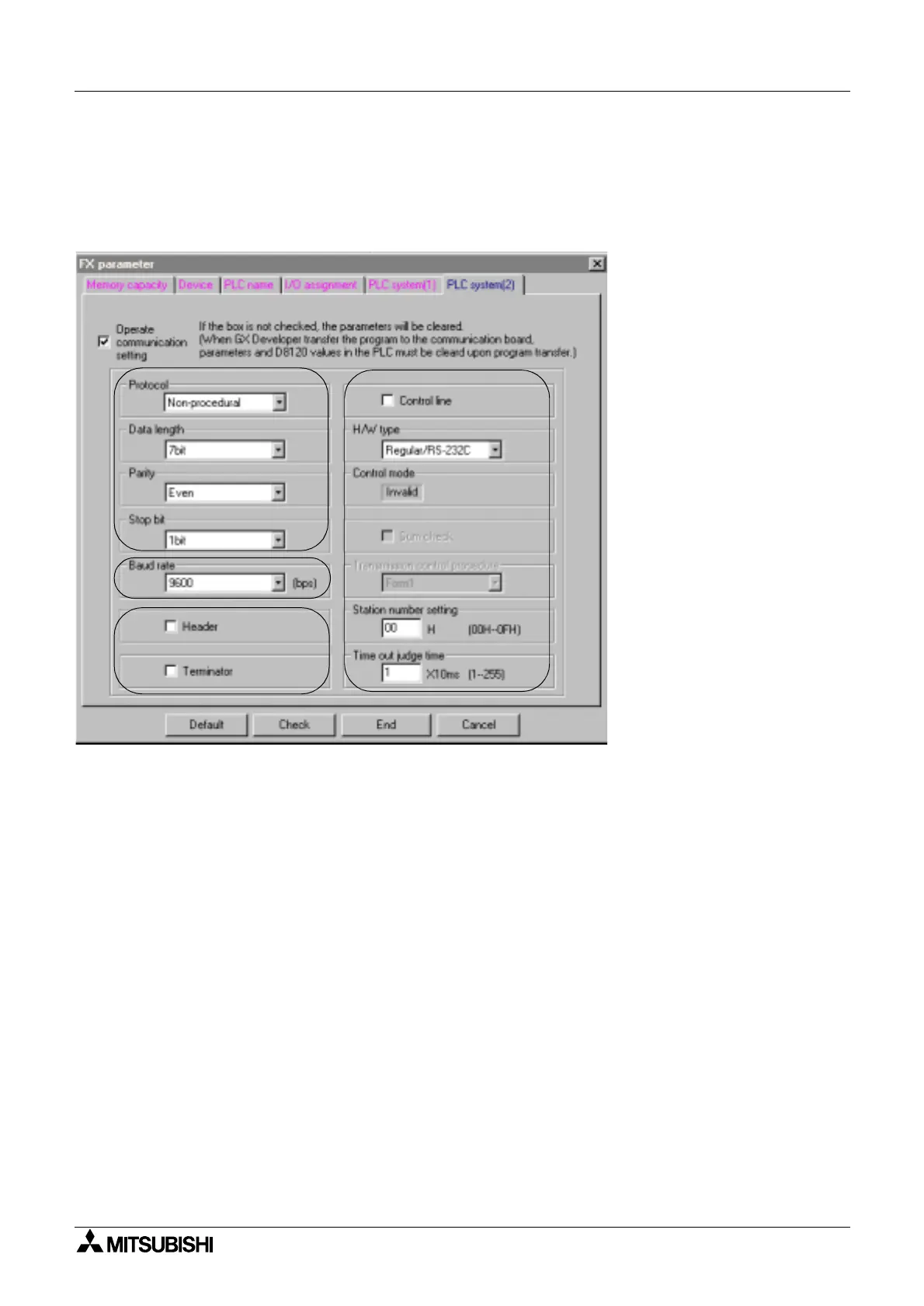FX Series Programmable Controlers Applied Instructions 5
5-193
For GX Developer
1) Select “Parameters”
2) Select “PLC Parameter”
3) Select “PLC System (2)” and set as shown below.
a) Set these parameters as
show on the left.
DO NOT select “Link”
b) Select either 19200, 9600 or
4800. This value should be
the same as set in the
inverter.
c) These parameters do not
affect communication with
the inverter.
a
b
c
c
