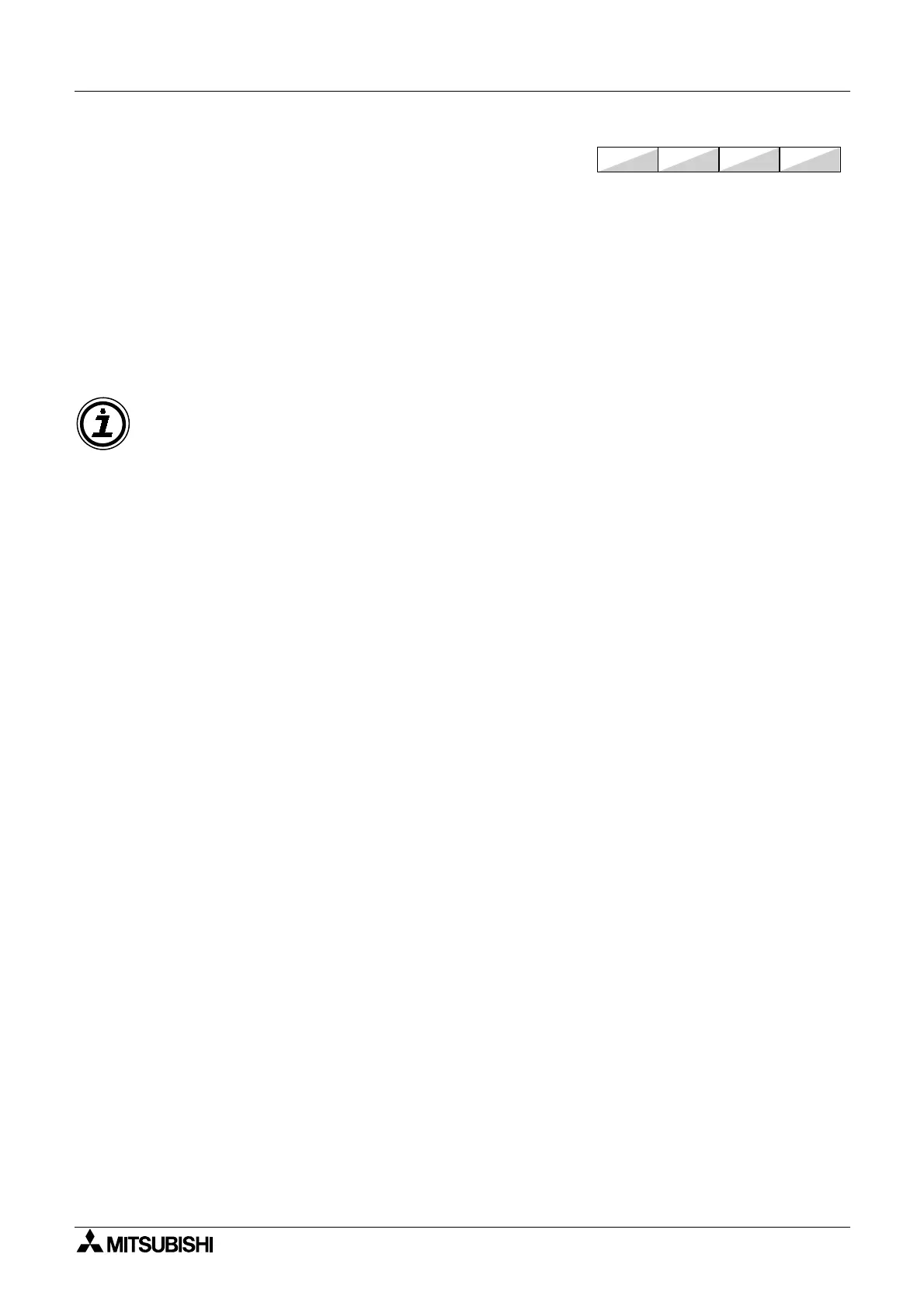Diagnostic Devices 6
6-1
6. Diagnostic Devices
The following special devices are used by the PLC to highlight the current operational status
and identify any faults or errors that may be occurring. There are some variations in the
application of these devices to members of the FX PLC family, these are noted where
appropriate.
The Internal diagnostic devices consist of both auxiliary (M) coils and data (D) registers.
Often there is a correlation between both M and D diagnostic devices for example M8039
identifies that the PLC is in constant scan mode but D8039 contains the value or length of the
set constant scan.
Devices unable to be set by user:
Any device of type M or D that is marked with a “(7)” cannot be set by a users program. In the
case of M devices this means the associated coil cannot be driven BUT all contacts can be
read. For data devices (D) new values cannot be written to the register by a user BUT the
register contents can be used in a data comparison.
Default Resetting Devices:
• Certain devices reset to their default status when the PLC is turned from OFF to ON.
These are identified by the following symbol “(
-)”.
Symbol summary:
• 7 not able to be set by user
•
- automatically reset to default at power ON.
•
-R Also reset to default when CPU is switched to RUN.
•
-S Also reset to default when CPU is switched to STOP.
FX1S
FX
1N
FX
2NC
FX
2N
FX Series Programmable Controller
