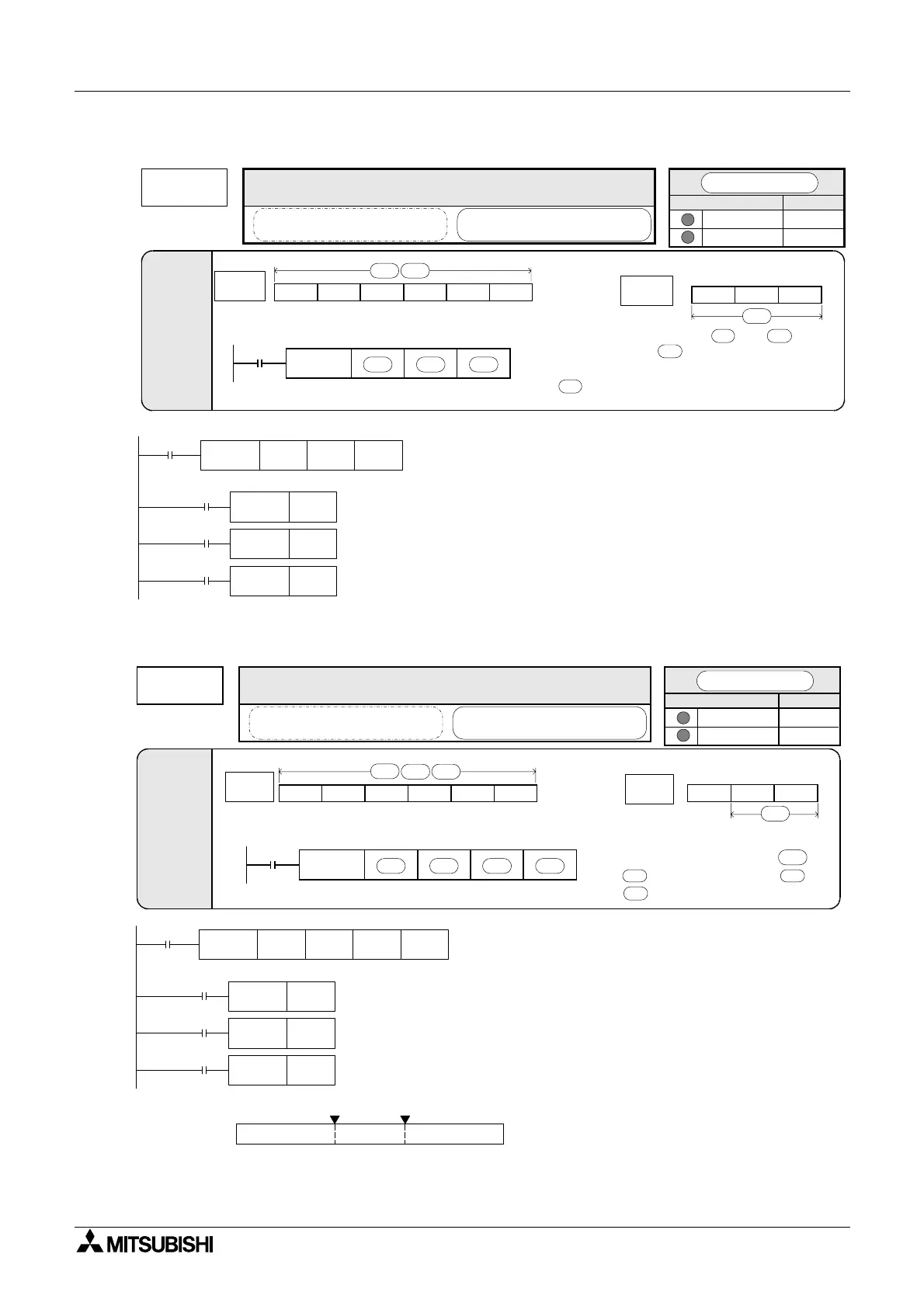FX Series Positioning Controllers Program format 5
5-52
5.10.7 FNC10 (CMP): Comparison
5.10.8 FNC11 (ZCP): Zone comparison
The comparison source and are
compared, and operates in
accordance with the comparison result.
occupies three points beginning with
the specified device.
FNC 10
CMP
Applicable models
Series name
16-bit operation
7 steps
Remarks
X Y M
K,H KnX KnY KnM D V,Z
Applicable
devices
and basic
format
Word
devices
Bit
devices
FNC 10
CMP
FX
2N
-10GM
FX
2N
-20GM
COMPARE
CMP
[D]CMP
S1· S2·
Comparison
Comparison
source
Comparison
value
Result
output
D·
S1· S2· D·
S1· S2·
D·
D·
Drive
input
32-bit operation
11 steps
SET Y0
M 0
FNC 10
CMP
K100 D 10 M 0
SET Y1
M 1
SET Y2
M 2
X20
The present value of K100 and D10 are
compared algebraically. (For example, -10 < 2)
Three points are assigned for the result output.
This result output remains in the previous status
even when the drive contact (X20) is turned OFF
and the comparison instruction is not executed.
K100>(D10)
Y0=ON
K100=(D10)
Y1=ON
K100<(D10)
Y2=ON
·
·
FNC 11
ZCP
Applicable models
Series name
16-bit operation
9 steps
Remarks
X Y M
K,H KnX KnY KnM D V,Z
Applicable
devices
and basic
format
Word
devices
Bit
devices
FNC 11
ZCP
FX
2N
-10GM
FX
2N
-20GM
ZONE
COMPARE
ZCP
[D]ZCP
S1·
S2·
Zone comparison
Comparison
source 1
D·
S1· S2· D·S·
S·
Two comparison sources are
compared algebraically to .
must be larger than .
occupies three points.
S1·S2·
D·
Drive
input
32-bit operation
14 steps
Comparison
source 2
Comparison
source 3
Result
output
S·
SET Y3
M 10
SET Y4
M 11
SET Y5
M 12
X21
FNC 11
ZCP
K100 K120 D 11 M 10
The K100 is compared with the D11. The
K120 is also compared with the D11.
K100>(D11) if
Y3=ON
K100
≤
(D11)
≥
K120 if
Y4=ON
K120<(D11) if
Y5=ON
Three points are assigned for the result
output. This result output remains in the
previous status even when the drive contact
(X21) is turned OFF and the comparison
instruction is not executed.
·
·
Y3 ON Y4 ON Y5 ON
K100 K120
Small Equivalent Lage
Present value of the D11.
...
