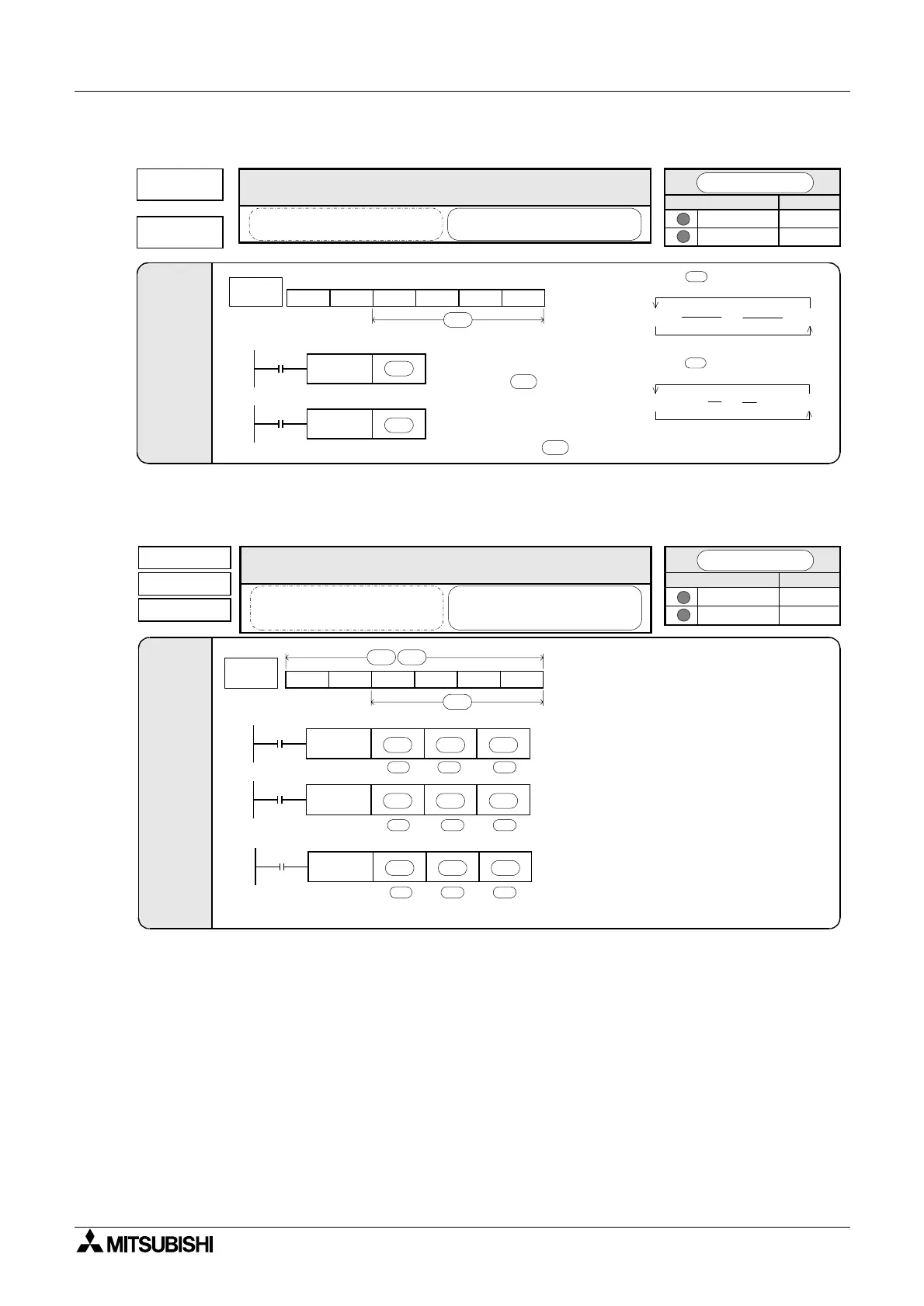FX Series Positioning Controllers Program format 5
5-58
5.10.17 FNC24 (INC): Increment, FNC25 (DEC): Decrement
5.10.18 FNC26 (WAND): Logical product, FNC27 (WOR): Logical sum,
FNC28 (WXOR): Logical equivalence
* The ring operations shown above are
performed, but the flags do not operate.
FNC 24
INC
Applicable models
Series name
Remarks
K,H KnX KnY KnM D V,Z
Applicable
devices
and basic
format
Word
devices
FNC 24
INC
FX
2N
-10GM
FX
2N
-20GM
INC
Increment/Decrement
+1
Drive
input
D·
[D]INC
FNC 25
DEC
DEC
[D] DEC
Every time the instruction
is executed, "1" is added to
the value of .
FNC 25
DEC
-1
D·
Drive
input
Every time the instruction is
executed, "1" is subtracted
from the value of .
D·
D·
Change to in a 16-bit operation
D·
-32,768
+32,767
0
+1 (INC)
-1 (DEC)
Change to in a 32-bit operation
D·
-2,147,483,648 +2,147,483,647
0
+1 (INC)
-1 (DEC)
INCREMENT
DECREMENT
16-bit operation
3 steps
32-bit operation
5 steps
•
•
D·
FNC 26 WAND
Applicable models
Series name
Remarks
K,H KnX KnY KnM D V,Z
Applicable
devices
and basic
format
Word
devices
FNC 26
WAND
FX
2N
-10GM
FX
2N
-20GM
Logical product (AND)/Logical sum (OR)/Logical
equivalence (XOR)
D·
Drive
input
D·
D·
S1· S2·
S1· S2·
Logical multiplication operation is executed between
each pair of bits.
1
∧
1=1, 1
∧
0=0, 0
∧
1=0, 0
∧
0=0
Convenient to set a certain bit to "0".
S1· S2·
FNC 27
WOR
D·
Drive
input
D·S1· S2·
Logical addition operation is executed between each
pair of bits.
1
∨
1=1, 1
∨
0=1, 0
∨
1=1, 0
∨
0=0
Convenient to set a certain bit to "1".
S1· S2·
FNC 28
WXOR
D·
Drive
input
D·S1· S2·
Logical equivalence operation is executed between
each pair of bits.
1
∀
1=0, 1
∀
0=1, 0
∀
1=1, 0
∀
0=0
Convenient to compare between certain bits to
evaluate Convenient to compare between certain bits
to evaluate
S1· S2·
FNC 27 WOR
FNC 28 WXOR
WAND
WOR
WXOR
[D]AND
[D]OR
[D]XOR
16-bit operation
7 steps
32-bit operation
11 steps
•
•
•
