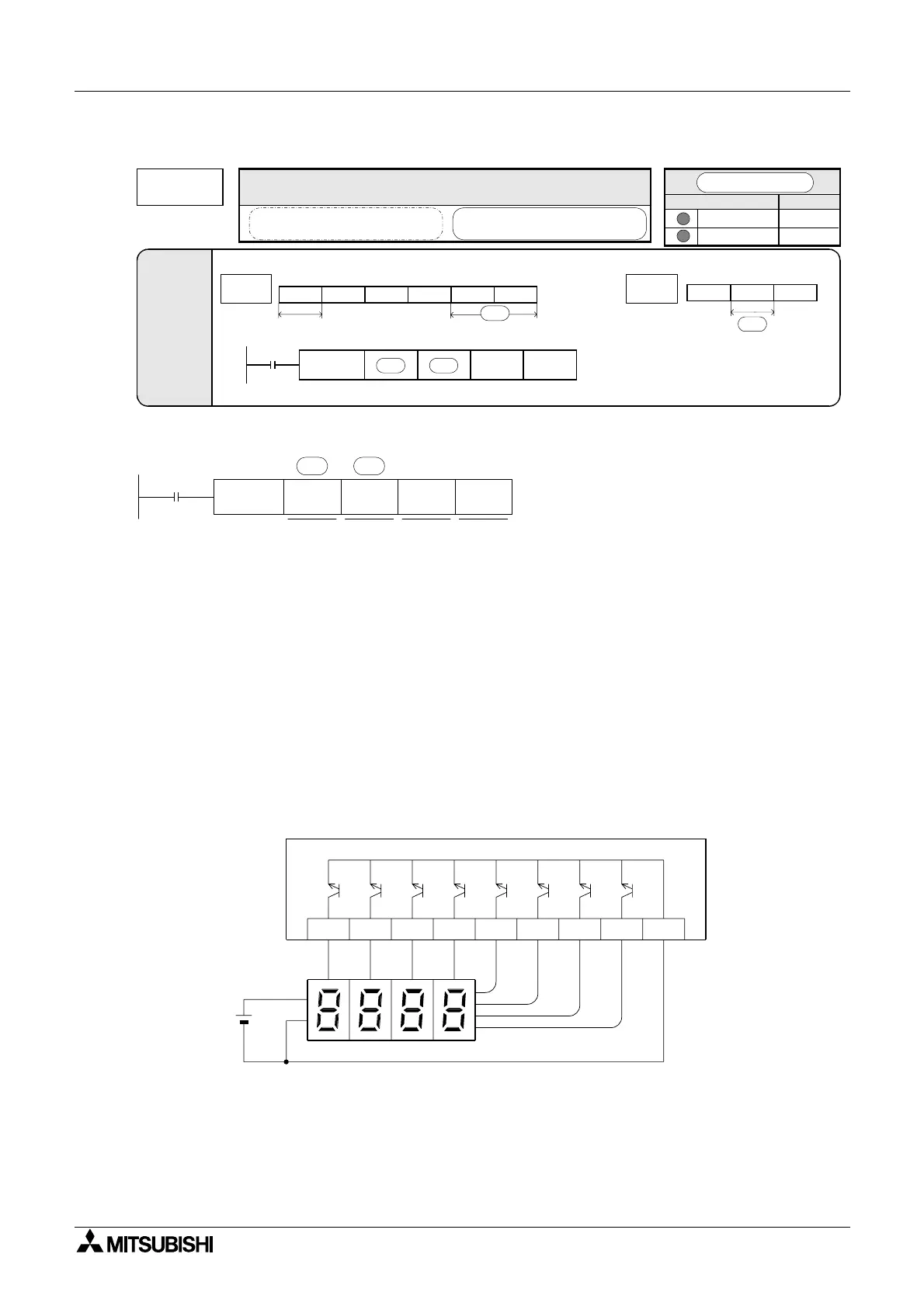FX Series Positioning Controllers Program format 5
5-62
5.10.21 FNC74 (SEGL): 7-segment time sharing display
Displaying a positive numeric
1) Device No. in which the data to be displayed is saved.
In this example, it is the data register D100. In the case of a 32-bit instruction, it would be
D101 and D100.
2) Head No. for data output.
In this example, the output No. are as follows.
Y20: To the terminal for BCD input 1
Y21: To the terminal for BCD input 2
Y22: To the terminal for BCD input 4
Y23: To the terminal for BCD input 8
Y24: To 100 digits strobe input
Y25: To 101 digits strobe input
Y26: To 102 digits strobe input
Y27: To 103 digits strobe input
3) Number of digits
K1 to K4 are used with 16-bit instructions, and K5 to K8 are used with 32-bit instructions.
The same number of strobe signal outputs as the specified number of digits is required.
Because in the FX
2N
-10GM, there are only up to 2 digits (K2) available for display use this
instruction to display the program No. being executed, etc.
The 7-segment display with a latch
function is controlled using the time-
sharing method.
FNC 74
SEGL
Applicable models
Series name
Remarks
X Y M
K,H KnX KnY KnM D V,Z
Applicable
devices
and basic
format
Word
devices
Bit
devices
FNC 74
SEGL
FX
2N
-10GM
FX
2N
-20GM
SEVEN
SEGMENT
WITH LATCH
SEGL
[D] SEGL
7-segment time sharing display
Display
data
Head
output No.
Number of
digits
Drive
input
S· D·
n2
n1, n2
Logic
S·
D·
n1
16-bit operation
9 steps
32-bit operation
14 steps
•
[D]
×
FNC 74
SEGL
D 100 Y20 K 4 K 0
X00
S·
n2
D·
n1
Time-sharing outputs are used for the 7-
segment display with the latch function.
(1) (2) (3) (4)
COMY27
Y26 Y25
Y24
Y23 Y22
Y21
Y20
10
0
10
3
10
2
10
1
1842
