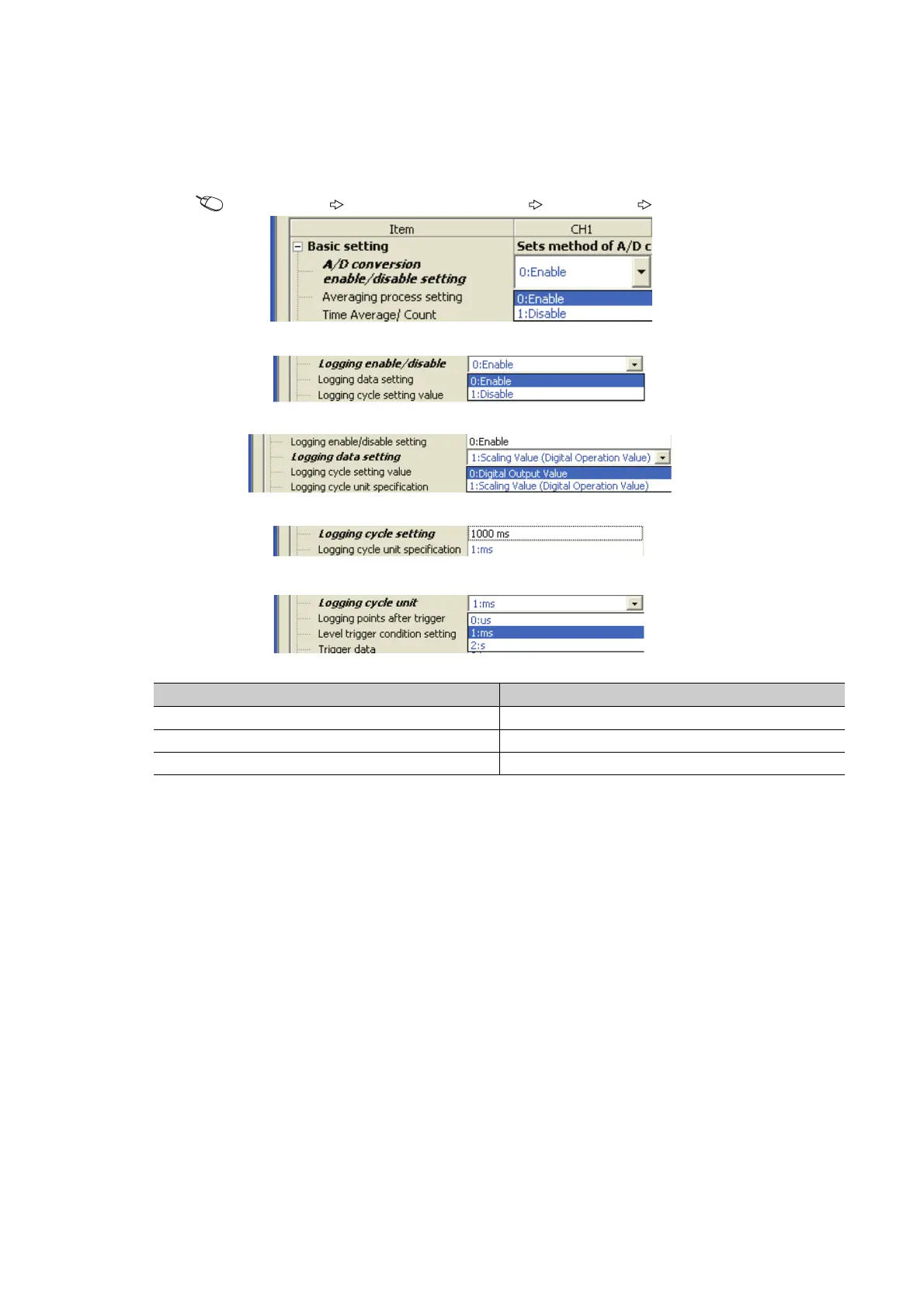100
(3) Setting procedure
1. Set "A/D conversion enable/disable setting" to "0: Enable".
Project window [Intelligent Function Module] module name [Parameter]
2. Set "Logging enable/disable setting" to "0: Enable".
3. Set the logging target in "Logging data setting".
4. Set the cycle of storing logging data in "Logging cycle setting value".
5. Set the unit of the "Logging cycle setting value" in "Logging cycle unit specification".
The following table lists the setting ranges.
"Logging cycle unit specification" Setting range of "Logging cycle setting value"
0: µs 80 to 32767
1: ms 1 to 32767
2: s 1 to 3600
