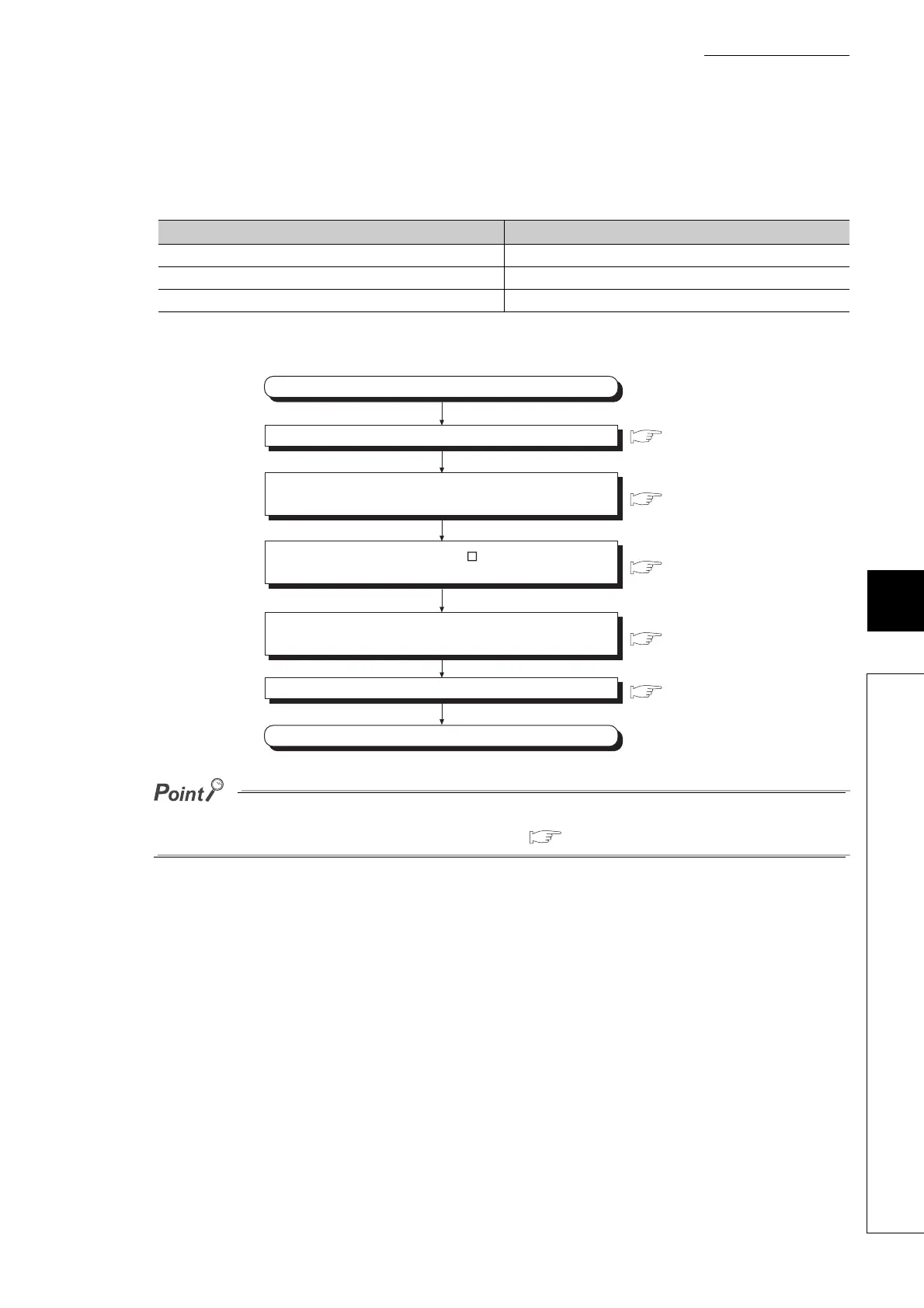99
CHAPTER 8 FUNCTIONS
8
8.14 Logging Function
(2) Logging procedure
(a) Use conditions of the logging function
To use the logging function, set as follows.
(b) Starting logging and checking procedure of logging data
Logging data can also be checked without stopping logging. For details, refer to the following.
• When checking logging data without stopping logging ( Page 109, Section 8.14 (10))
Item Setting
Conversion speed 80µs, or 1ms
Input signal error detection function Disable
Input signal error detection extension function Disable
Check the logging stop in CH Logging hold flag
(Un\G1016 to Un\G1019).
Stop the logging operation.
Check and save the logging data.
Configure the logging facility.
The logging restarts.
End
Start
Page 100, Section 8.14 (3)
Page 104, Section 8.14 (5)
Page 105, Section 8.14 (6)
Page 106, Section 8.14 (8)
Page 108, Section 8.14 (9)
