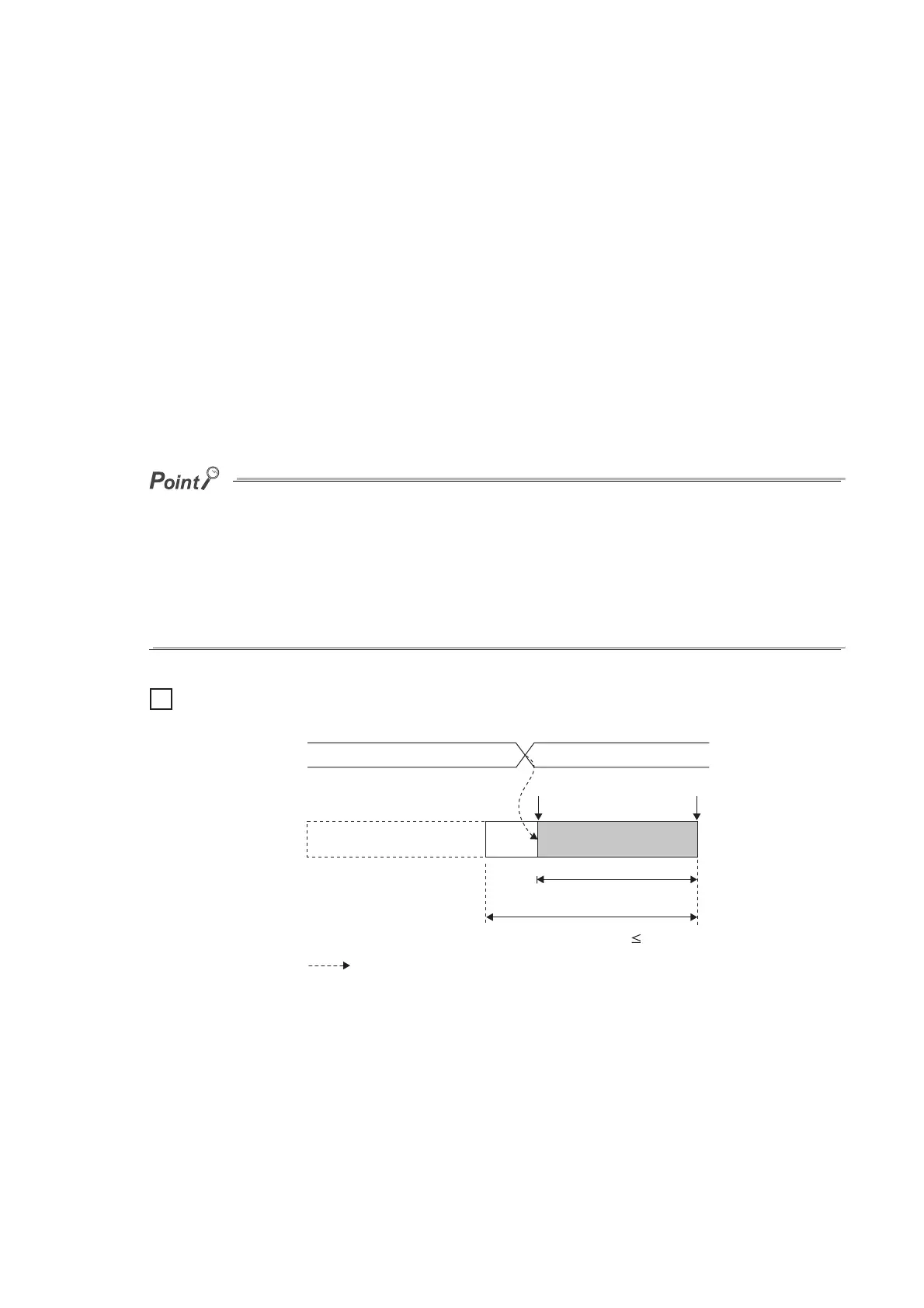104
(4) Starting logging
Turn Operating condition setting request (Y9) OFF → ON → OFF. Data is logged at every set logging cycle.
(5) Stopping logging
Use a hold trigger to stop logging. After the hold trigger is detected, the A/D converter module stops collecting
data after logging for points that is previously set.
Logging stopping method are as follows.
1. Turn CH Logging hold request (Un\G1008 to Un\G1011) from No request (0) to Requested (1).
When "Level trigger condition setting" is set to "0: Disable", the data corresponding to the set points are
collected and logging stops.
When "Level trigger condition setting" is set to other than "0: Disable", data corresponding to set points
are collected after the conditions of "Trigger data" and "Trigger setting value" are satisfied, and logging
stops.
● When Operating condition setting request (Y9) is turned on, logging stops regardless of ON or OFF of the hold trigger. All
the logging data stored before turning on Operating condition setting request (Y9) are cleared.
● Turn CH Logging hold request (Un\G1008 to Un\G1011) Requested (1) → No request (0) after confirming CH
Logging hold flag (Un\G1016 to Un\G1019) turns Logging held (1). If CH Logging hold request (Un\G1008 to
Un\G1011) is turned Requested (1) → No request (0) before holding, logging does not stop.
● The following delay occurs at the maximum until the A/D converter module receives a hold trigger after CH Logging
hold request (Un\G1008 to Un\G1011) is turned No request (0) → Requested (1).
Trigger delay = Logging cycle (Cycle at which logging is actually performed) + Scan time of CPU module
When "Level trigger condition setting" is set to "0: Disable" and CH1 Scaling value (digital operation value)
(Un\G54) is logged
Ex.
A Hold trigger is
executed.
CH1 Logging hold request
(Un\G1008)
The data stored before the last
10000 data are discarded.
CH1 Logging points after
trigger (Un\G1048)
CH1 Logging data
(Un\G5000 to Un\G14999)
The logging is held.
Requested (1)No request (0)
10000 points
CH1 Logging data points
(Un\G1106)
Controlled by the A/D converter module
