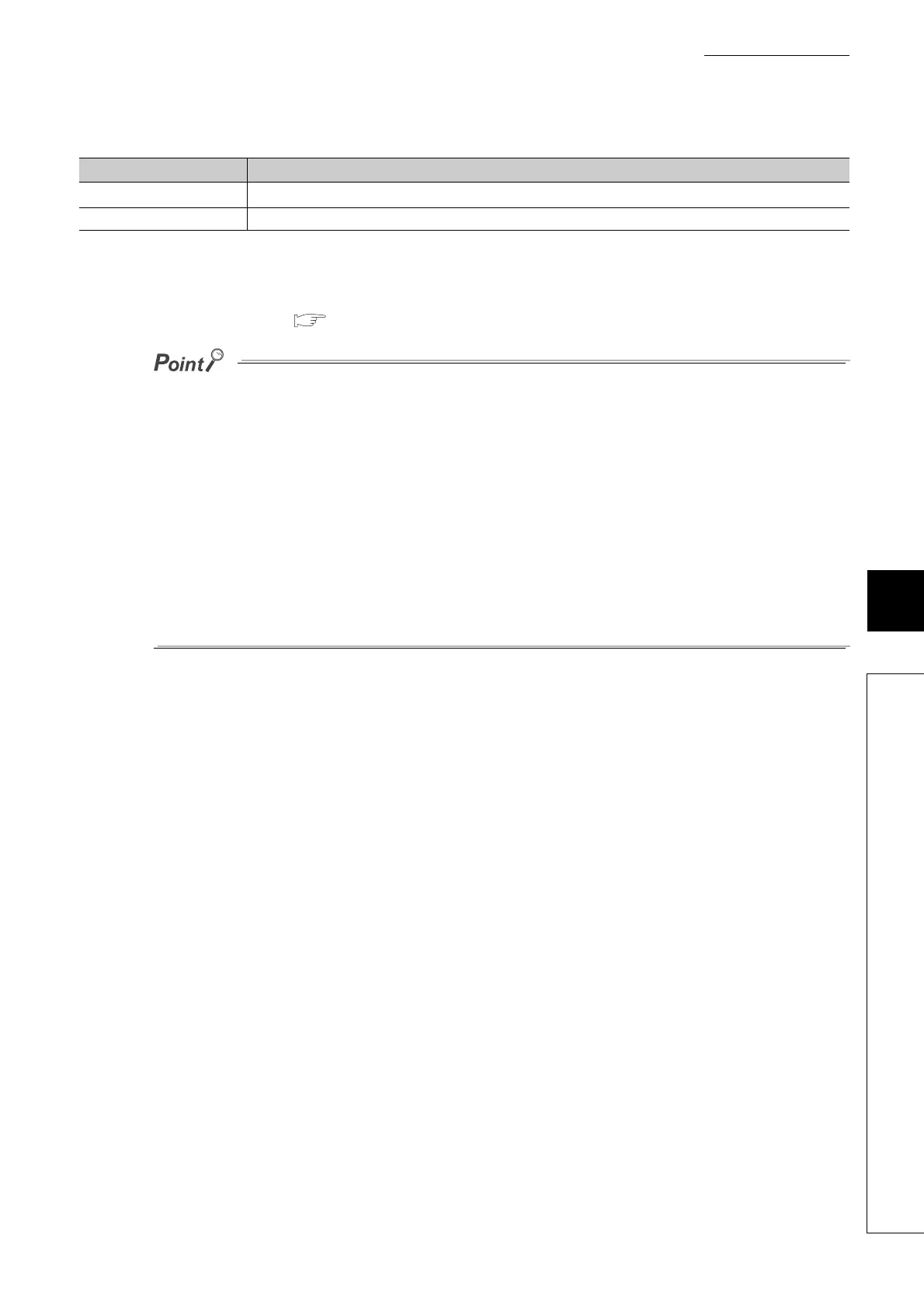103
CHAPTER 8 FUNCTIONS
8
8.14 Logging Function
8. When other than "0: Disable" in "Level trigger condition setting" is selected, set the stop condition
of logging with "Trigger data" and "Trigger setting value".
*1 By setting Level data (Un\G1072 to Un\G1081) as a monitoring target, a device value of a CPU module can be set as
a trigger data.
For details on the Level data, refer to the following.
• Level data ( Page 194, Appendix 2(38))
● While "Conversion speed" is set as 20µs (0), setting CH Logging enable/disable setting (Un\G1000 to Un\G1003) to 0:
Enable causes an error.
● When the input signal error detection function and the input signal error detection extension function are set, setting CH
Logging enable/disable setting (Un\G1000 to Un\G1003) to Enable (0) causes an error.
● If the logging cycle setting value and the logging cycle set in the logging cycle input setting are below the digital output
value and the cycle of updating the scaling value (digital operation value), an error occurs and logging cannot be
performed.
● When the logging function turns disabled
The logging function turns disabled when any of the following error occurs after the logging function is enabled and
Operating condition setting request (Y9) is turned OFF → ON → OFF.
• Error code (20): Setting error of CH Time Average/ Count Average/Moving Average (Un\G1 to Un\G4)
• Error code (30): Setting error of CH Time Average/ Count Average/Moving Average (Un\G1 to Un\G4)
• Error code (31): Setting error of CH Time Average/ Count Average/Moving Average (Un\G1 to Un\G4)
• Error code (360): Setting error of Conversion speed setting (Un\G26)
• Error code (200 to 208): Setting error of a parameter setting item of the logging function
Item Description
Trigger data
Set the buffer memory address monitored as a occurrence condition to stop logging.
*1
Trigger setting value Set the value of the buffer memory to stop logging.
