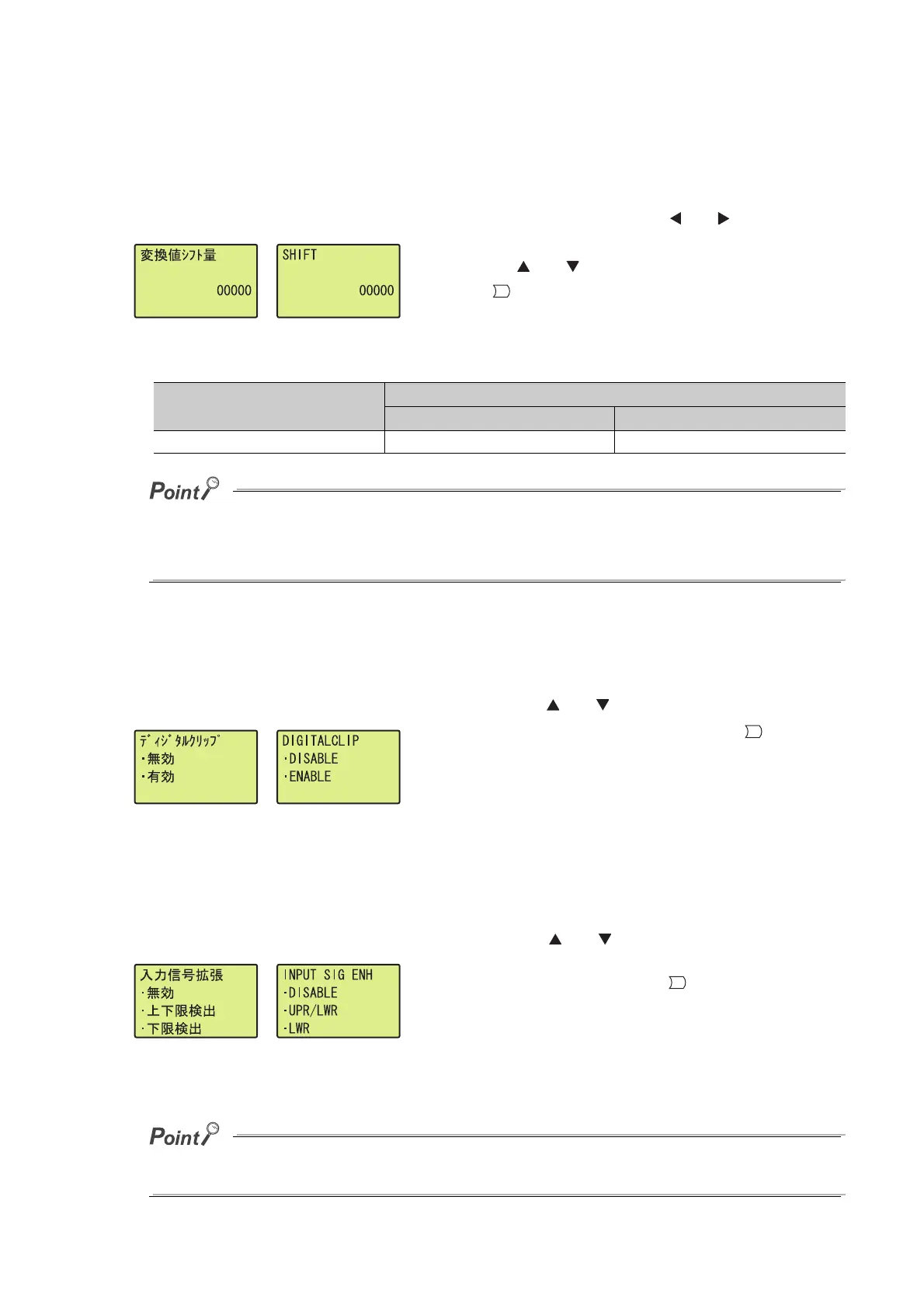136
(7) Shifting amount to conversion value
Set the shifting amount to conversion value in the "SHIFT" screen.
Input item lists
The "Shifting amount to conversion value" is reflected to the scaling value regardless of turning Operating condition setting
request (Y9) OFF → ON → OFF. However, when the "Shifting amount to conversion value" is set in a display unit, it is not
reflected just after setting. As well as other functions of display unit, turn the CPU module STOP → RUN → STOP → RUN to
reflect the setting value.
(8) Digital clipping enable/disable setting
Select "DISABLE" or "ENABLE" in the "DIGITALCLIP" screen.
(9) Input signal error detection extension setting
Select a detection method in the "INPUT SIG ENH" screen.
When "INPUT SIG ENH" is set to other than "DISABLE", setting "INPUT SIG ERR" to "ENABLE" is not necessary.
The setting of "INPUT SIG ERR" will be ignored.
"SHIFT" screen
1. Move the cursor using the and buttons, then
increment or decrement the value at the cursor, using
the and buttons, respectively. Confirm with the
button.
Input item
Input range
Input upper limit Input lower limit
SHIFT 32767 -32768
"DIGITALCLIP" screen
1. Use the and buttons to select "DISABLE" or
"ENABLE", and then confirm with the button.
"INPUT SIG ENH" screen
1.
Use the and buttons to select "DISABLE" or
"ENABLE" from the following detection methods,
and then confirm with the button.
•DISABLE
•UPR/LWR
•LWR
•UPR
• DISCONNECT
OK
OK
OK
