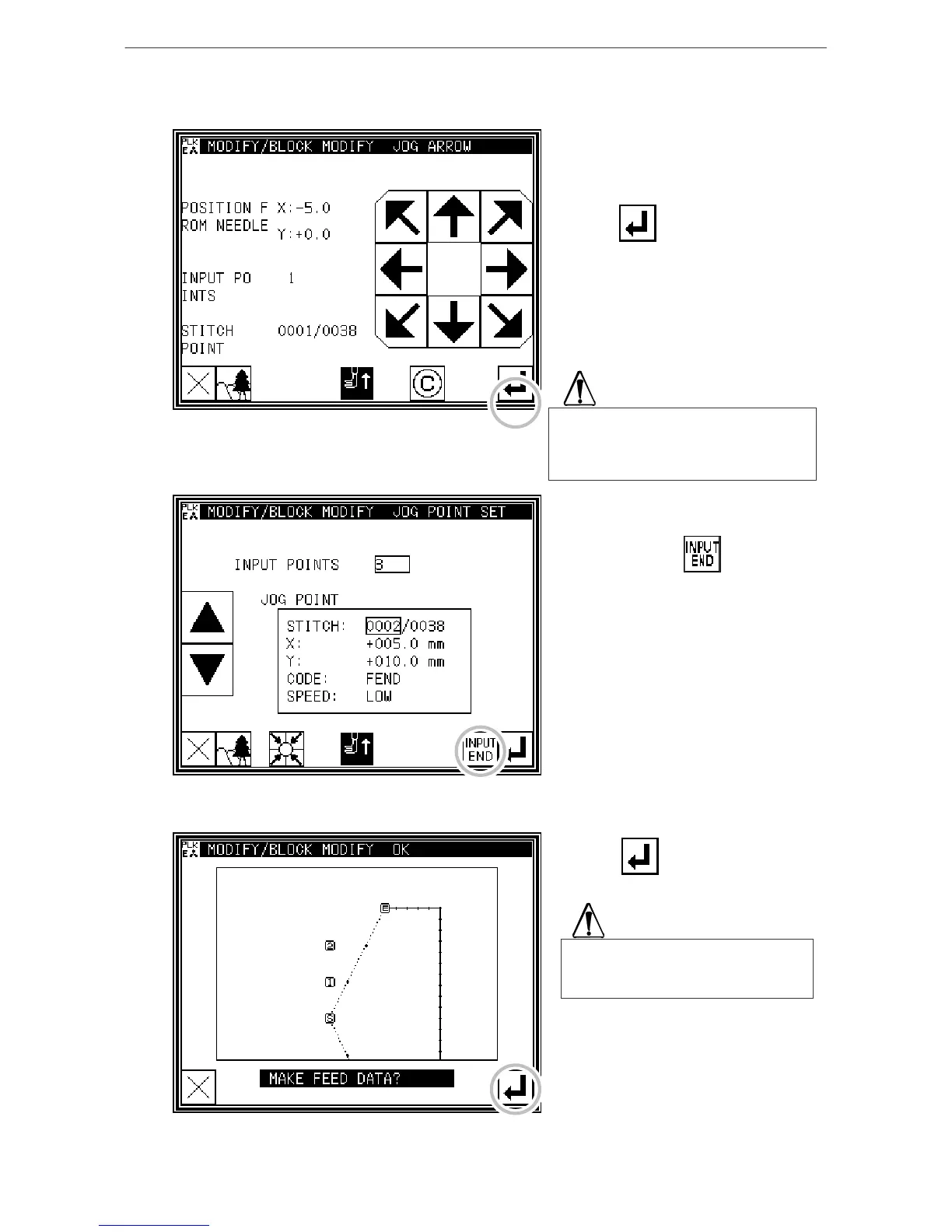Modification mode
[12]-39
6. Moving from the modification origin jog position to the
modification position, and setting the data
* Press the arrow keys and modify the
position.
(Move to the E' point in this example.)
* Press .
* If there are several positions to be
modified, repeat steps 5 and 6. The
number of input points will increase.
(In this example, move from the F
point to the F' point in the same
manner.)
7. Quitting position modification
* After determining all modification
positions, press .
8. Confirming the data creation
* Press
(The block position will be modified.)
The work holder will automatically
return to the start point. Take care
when the needle is lowered, etc.
The work holder will automatically return
to the modification origin jog position.
Take care when the needle is lowered,
etc.