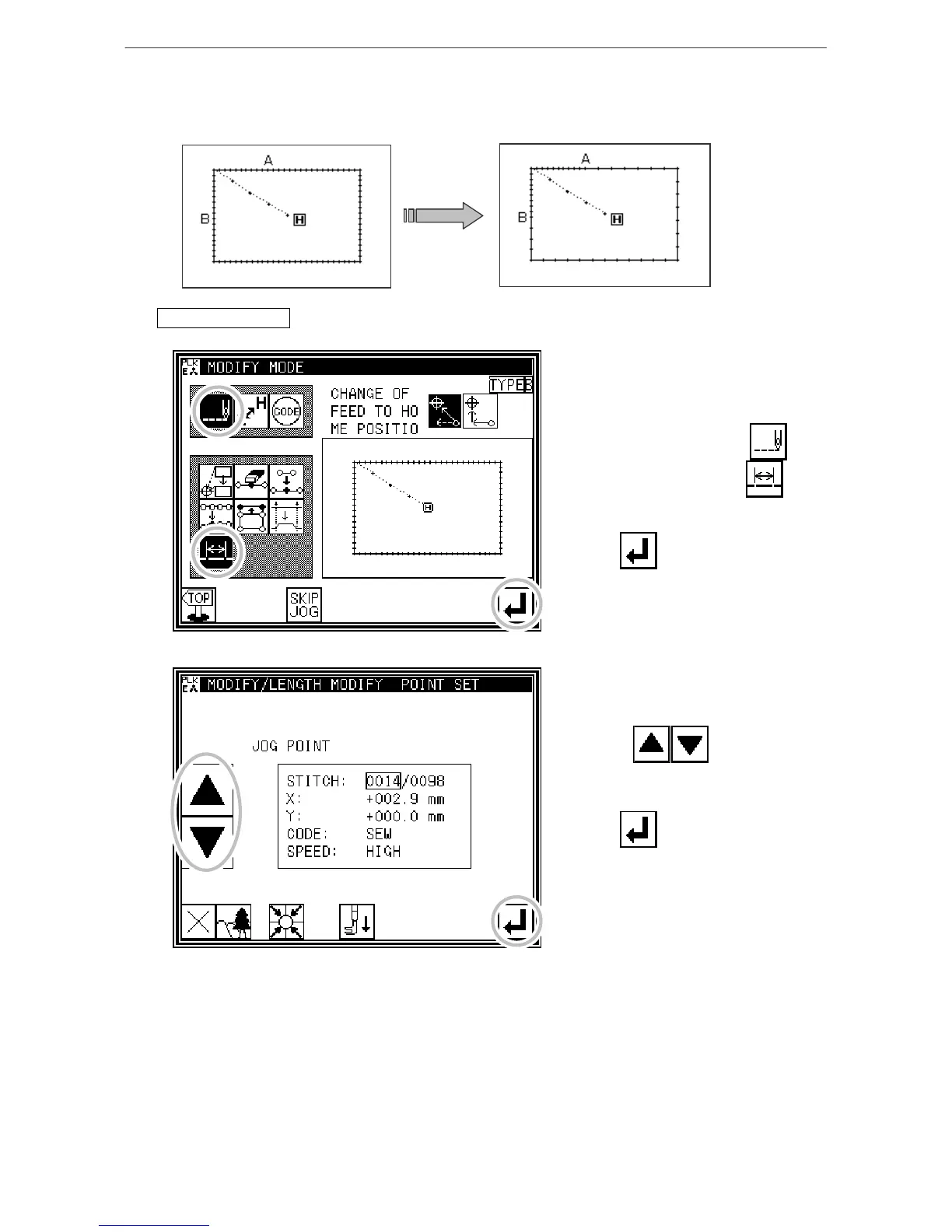Modification mode
(19) Modifying stitch length (Designated distance modification)
[Example] The stitch length between the stitching data point A and point B is modified as shown below.
(3.0mm → 7.0mm)
Operation details
1. Selecting the stitch length modification
* Enter the modification mode. (Refer to
the methods for entering the
modification mode.)
* Press Stitch Data Change and
Stitch length modification .
* Press to open the next screen.
2. Determining the modification start position
* Determine the position to be modified
with jog . Set to the
position
to start modification (point A).
* Press
