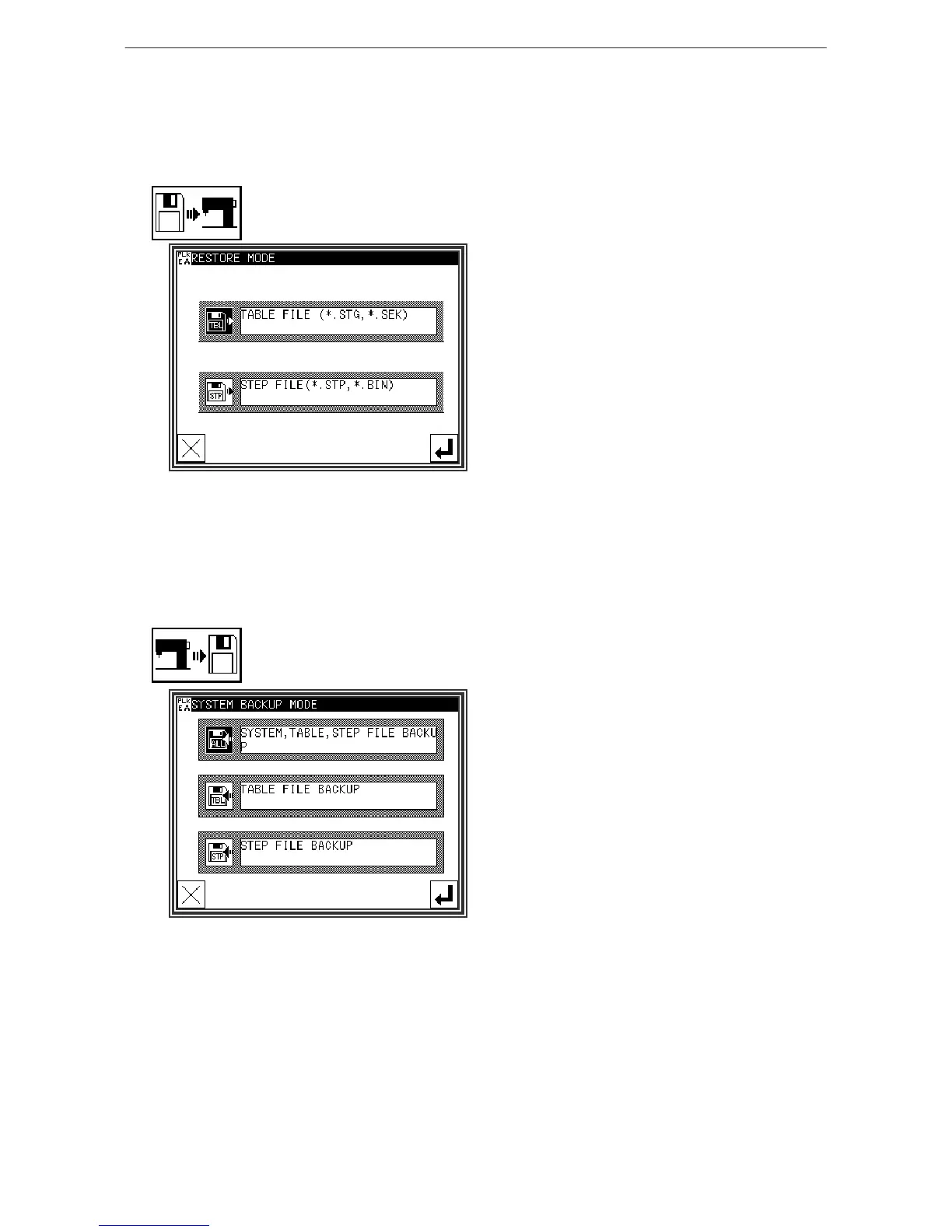Function mode
[14]-6
Setting file read
Setting files or step files written (backed up) on a floppy disk are read out.
[Memo] The data is read in the overwrite mode, so
the setting file originally in the internal
memory will be erased.
[*.STG]---The Simple setting table
[*.SEK]---The multiplication data
[*.STP] ---The step fail
[*.BIN] ---The step comment data
* At the completion of reading, if a message, such
as "Turn OFF the power", appears, follow the
direction of the message.
System, setting file write
The system setting files and step files are written (backed up) on a floppy disk.
* Use a formatted floppy disk.
* If various files are stored, be careful not to
overwrite new data on a file.
