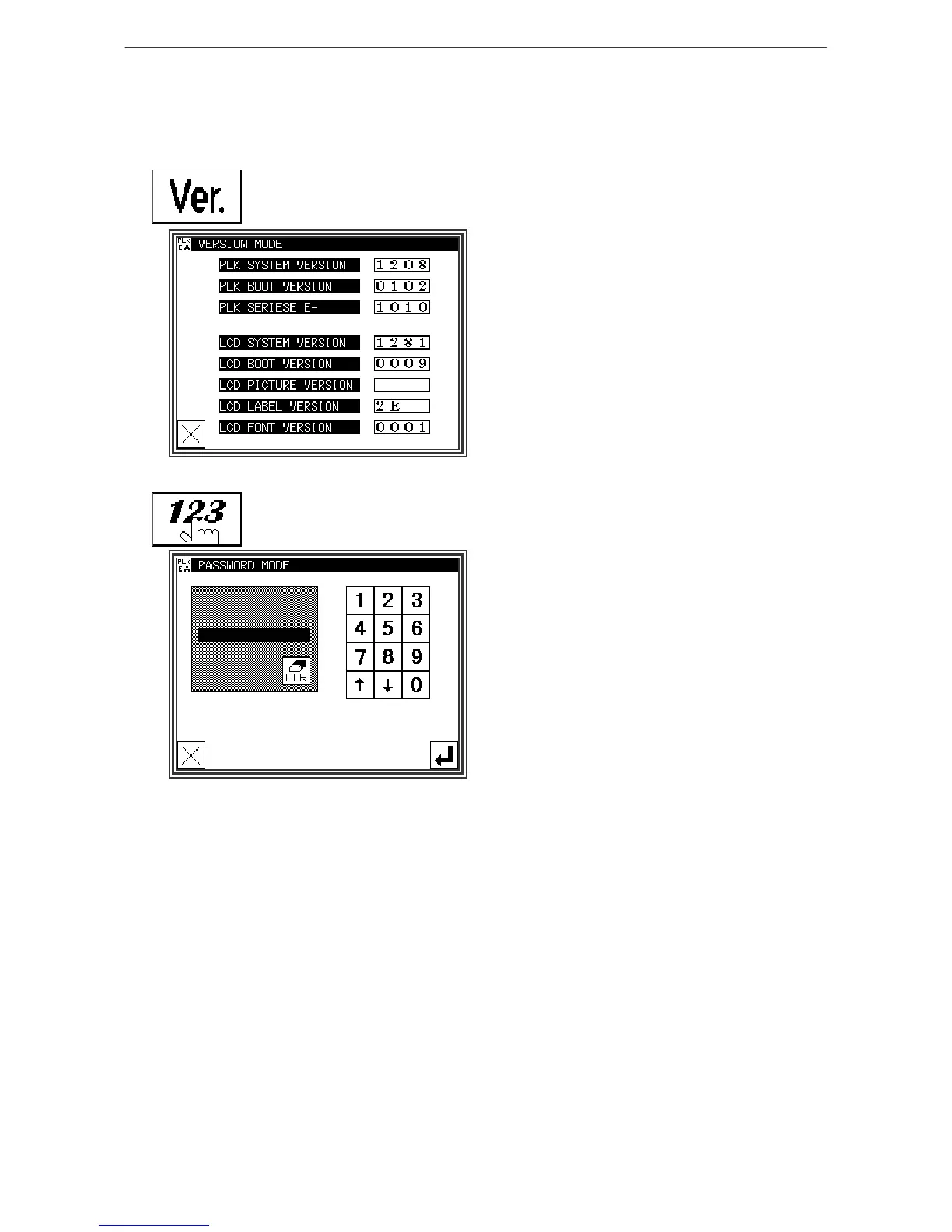Function mode
[14]-5
Version confirmation
The version of each model's current system can be confirmed.
(The version shown on the left is an example.)
Advanced functions
"Advanced functions" can be set by inputting a password.
* Table No. changeover function
* Setting table copy function
* Icon list display, etc.
