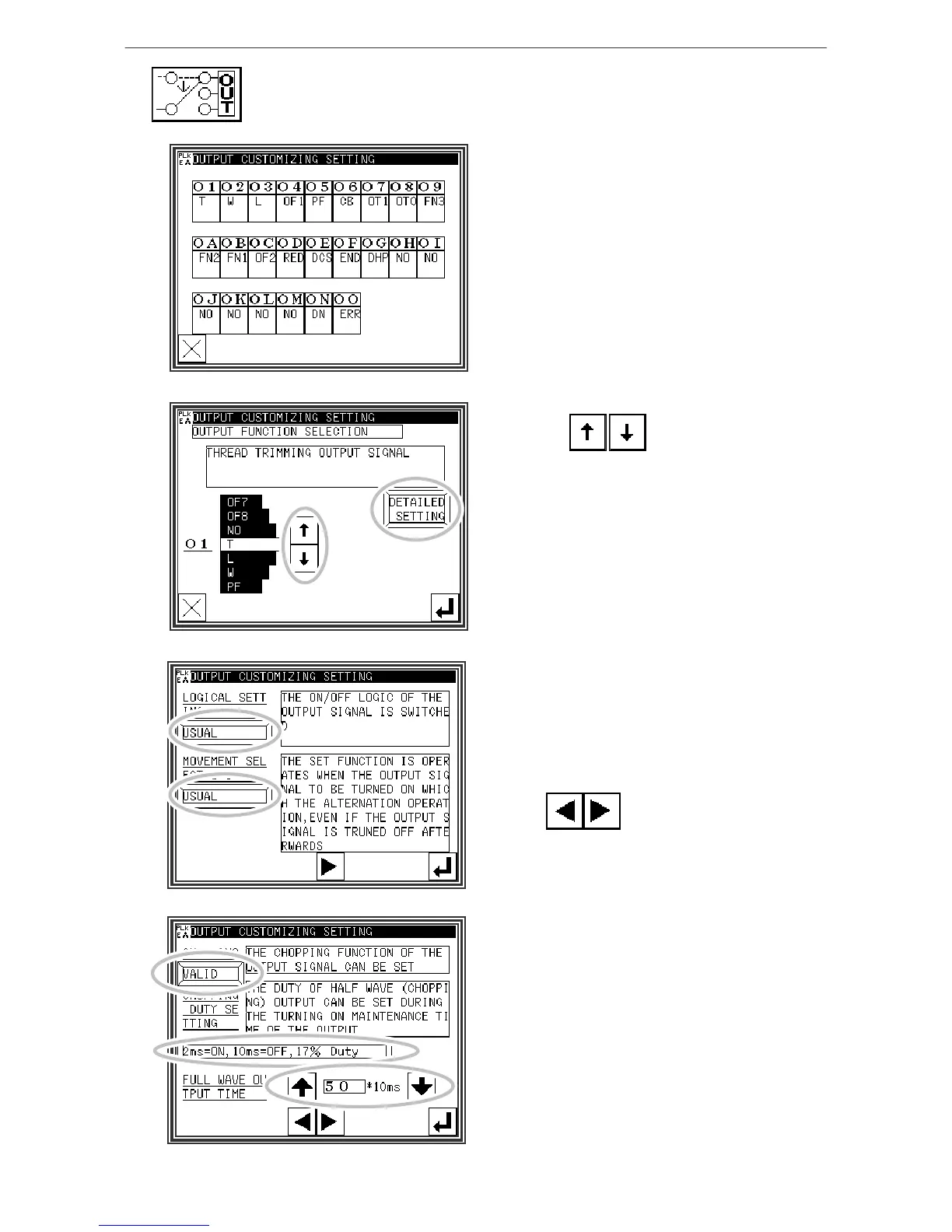Input/output setting mode
Output confirmation (Custom output) [ Password function ]
1. Output Customize Setting screen
* Press the physical output RAM (O1 to O9, OA to
OO) to be customized. The Function Section
screen will open.
2. Function Selection screen
* Press the keys and select the signal
type.
(In this case, "T" is selected.)
(Refer to (4) Output signal setting table for
details on the signal types.)
* To make detailed settings, press the "Details
setting" key.
3. Details Setting screen (1)
* Change the logic of the output signal.
(Normal/reversed)
* Change the operation of the output signal.
(Normal/alternate)
* The Details Setting screens (1) to (3) are available.
Press to change the screen.
4. Details Setting screen (2)
* Set the chopping.
(Valid/Invalid)
* Set the chopping duty.
(Eight types)
* Set the full wave output time.
(0 to 2540ms)
[Memo] Refer to [Control unit section] [10] Block
diagram and operation explanation for details on
the signal logic and chopping.
