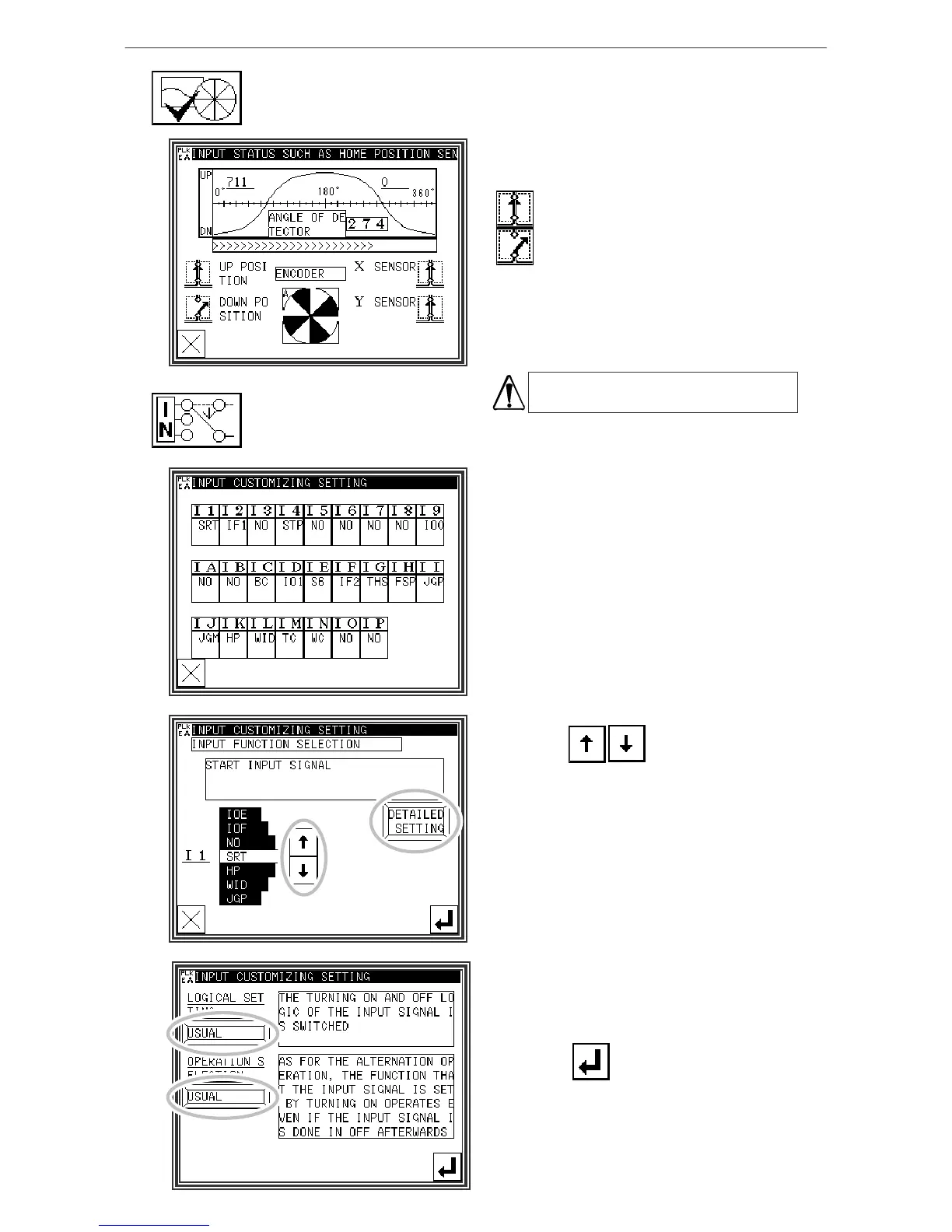Input/output setting mode
Home position/encoder/detector confirmation
The status of the home position and encoder detector is displayed in an
easy-to-read format.
* The detector angle is the angle from the detected
DOWN position.
* The encoder color will be alternately highlighted.
This means detection.
This means non-detection.
[Memo] Each display might be concealed by the error
message's giving priority according to the situation
and being displayed. The magnetic of pulls motor is
released when entering this mode. When the
starting point return/the drive signal enters, the
magnetic of pulls motor is turned on again.
Input setting (Custom input) [ Password function ]
1. Input Customize Setting screen
* Press the physical input RAM (I1 to I9, IA to IP) to
be customized. The Function Section screen will
open.
2. Function Selection screen
* Press the keys and select the signal
type.
(In this case, "SRT" is selected.)
(Refer to (3) Input signal setting table for details
on the signal types.)
* To make detailed settings, press the "Details
setting" key.
3. Details Setting screen
* Change the logic of the input signal.
(Normal/reversed)
* Change the operation of the input signal.
(Normal/alternate)
* Press the to fix the setting.
(The previous screen will open.)
[Memo] Refer to [Control unit section] [10] Block
diagram and operation explanation for details
on the signal logic and operation.
[15]-3
Be careful! The sewing machine is ready
for operation.
