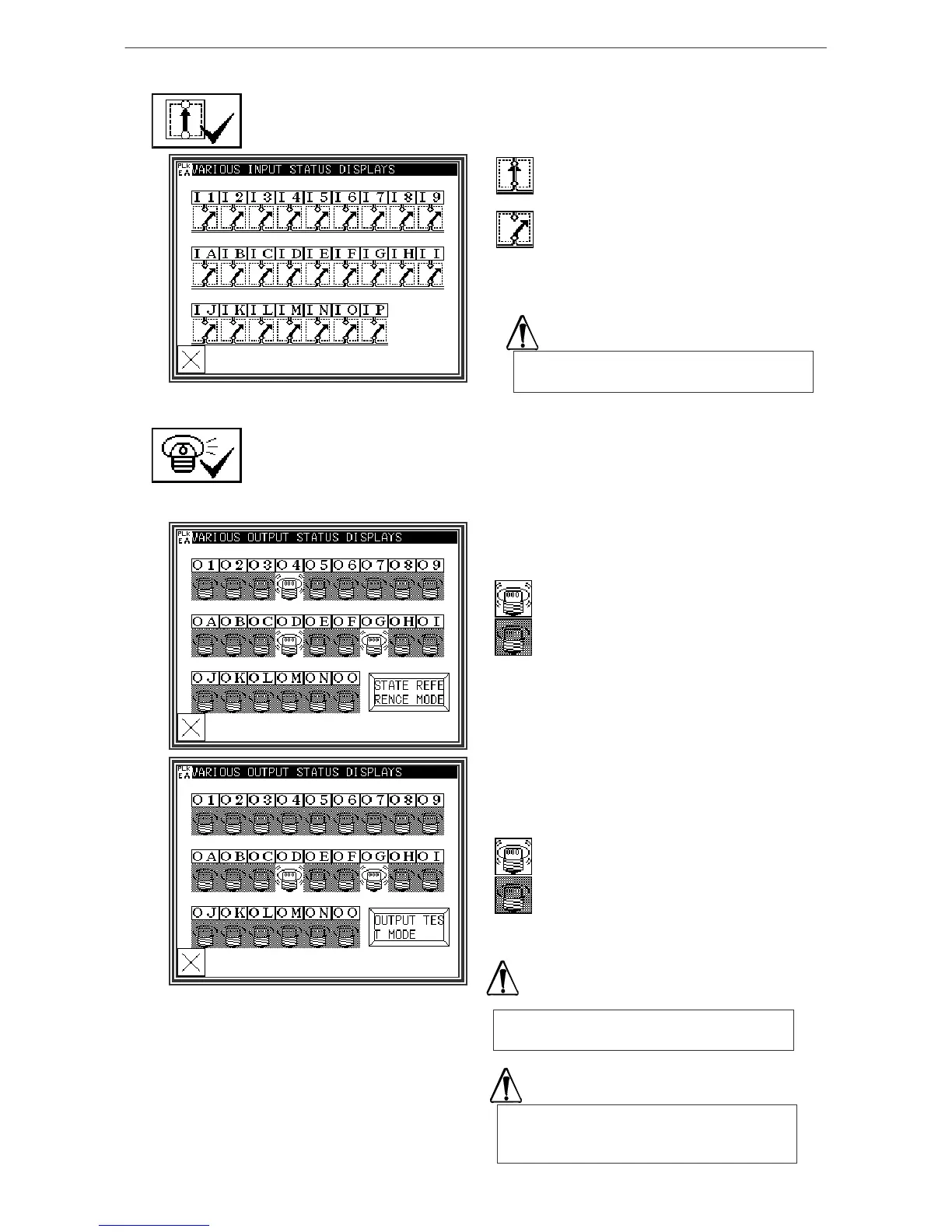Input/output setting mode
(2) Explanation of input/output setting mode
Input signal confirmation
The ON/OFF status of the input signal can be confirmed.
Indicates that the input signal is ON.
Indicates that the input signal is OFF.
[Memo] Input ON/OFF display might be concealed
by the error message's giving priority
according to the kind of the input or other
conditions and being displayed.
Output signal confirmation
The output signal can be confirmed.
The (1) Status reference mode and the (2) Test output mode are available. Press
the mode changeover key to change the screen.
(1) Status reference mode
The current output status can be confirmed.
Indicates that the output signal is ON.
Indicates that the output signal is OFF.
(2). Test output mode
The signal for which the key is pressed will be
output as a test.
Indicates that the output signal is ON.
Indicates that the output signal is OFF.
[Memo] Output ON/OFF display might be
concealed by the error message's giving
priority according to the kind of the output and
other conditions and being displayed.
Be careful! The sewing machine is ready for
operation.
Be careful! The sewing machine is ready for
operation.
Be careful !! Please not to bring the hand
close to the sewing machine for safety while
confirming the output signal
[15]-2
