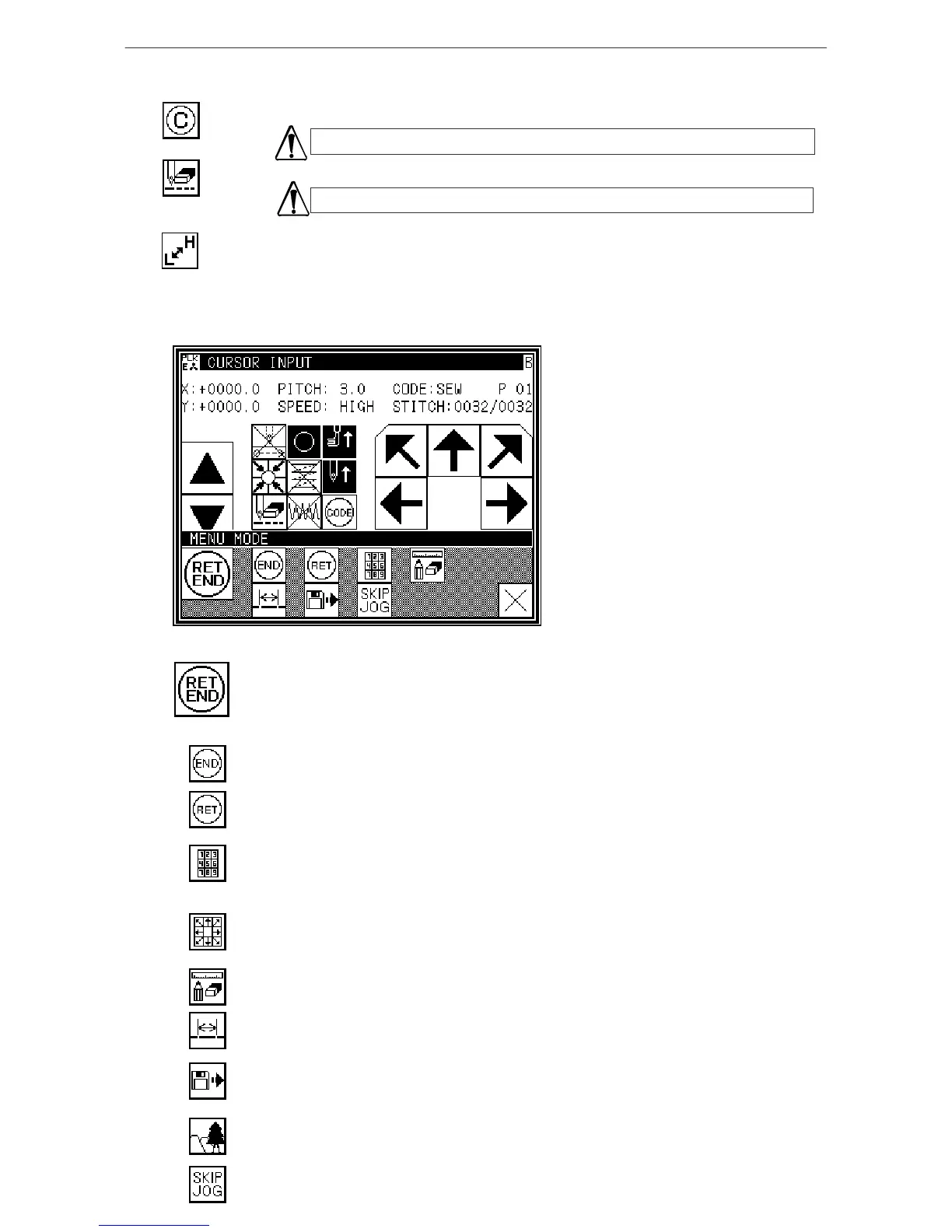Creating simple stitching data
[8]-4
"Cancel": Cancels the last operation, and returns to the previous data entry point.
"Delete last point": Deletes the last determined point, and returns to the previous data entry
point.
The work holder will move. If the needle is lowered, be careful not to get injured.
The work holder will move. If the needle is lowered, be careful not to get injured.
"Change sewing speed": Each time you press this key, the set speed will be changed in the
order of "H → MD2 → MD1 → L → H..."
Description of menu
The data on feed data from the current position to the home position and the end code will
be created, and the system will exit from the input mode.
The end code will be created, and the system will exit from the input mode.
The data on feed data from the current position to the home position will be created.
The screen is switched to the data creation screen that enables direct entry of numeric
values.
The screen is switched to the input screen that enables data entry using the arrow mark
keys (the arrow mark keys move the work holder).
You can enter the modification mode.
The stitch length change screen will appear.
When inputting data, the stitching data saved in the internal memory is added to the end of
the data being input.
The image display screen will be displayed.
The skip jog setting screen will appear.