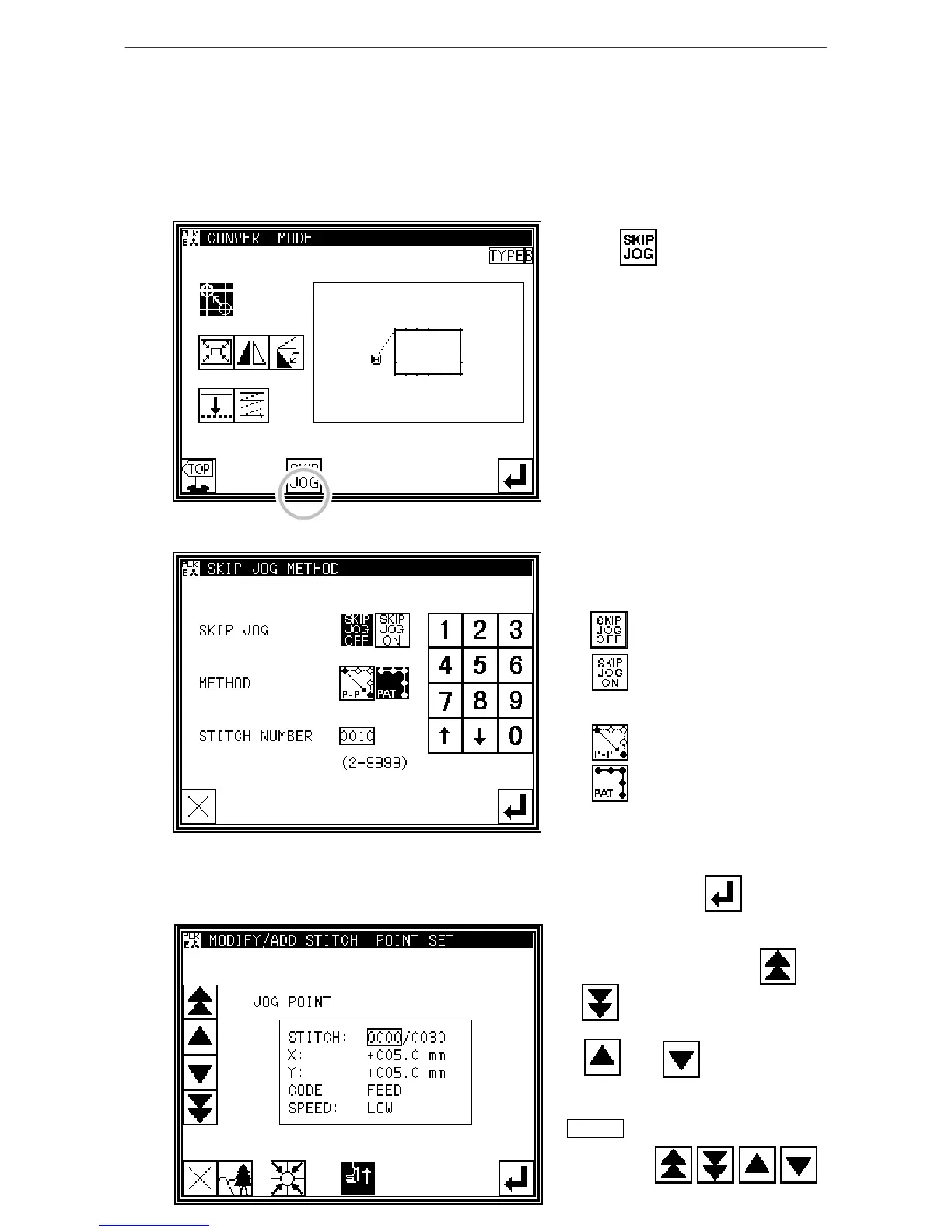Creating simple stitching data
(The details are explained on the next page.)
[8]-5
Skip jogging
Skip jogging allows movement to the target needle position at a faster speed than normal jogging.
Skip jogging can be used in the input, modification and conversion modes.
1. Turning skip jogging ON/OFF, and displaying the setting screen
* Press found on the input
screen
menu, the modification mode and
conversion mode.
(The explanations are made with the
Conversion Mode screen.)
2. Setting skip jogging
* Determine whether to use (ON) or not
use (OFF) skip jogging.
:Do not use. (OFF)
:Use. (ON)
* Determine the movement method.
: Move linearly.
: Move along a path.
*Using the numeric keypad, set the
number of movement stitches.
* After setting, press .
3. Skip jog operations
* Skip jogging will start when and
are pressed.
( and are the normal
jogging keys.)
Memo Skip jogging will stop
if one of
is pressed.