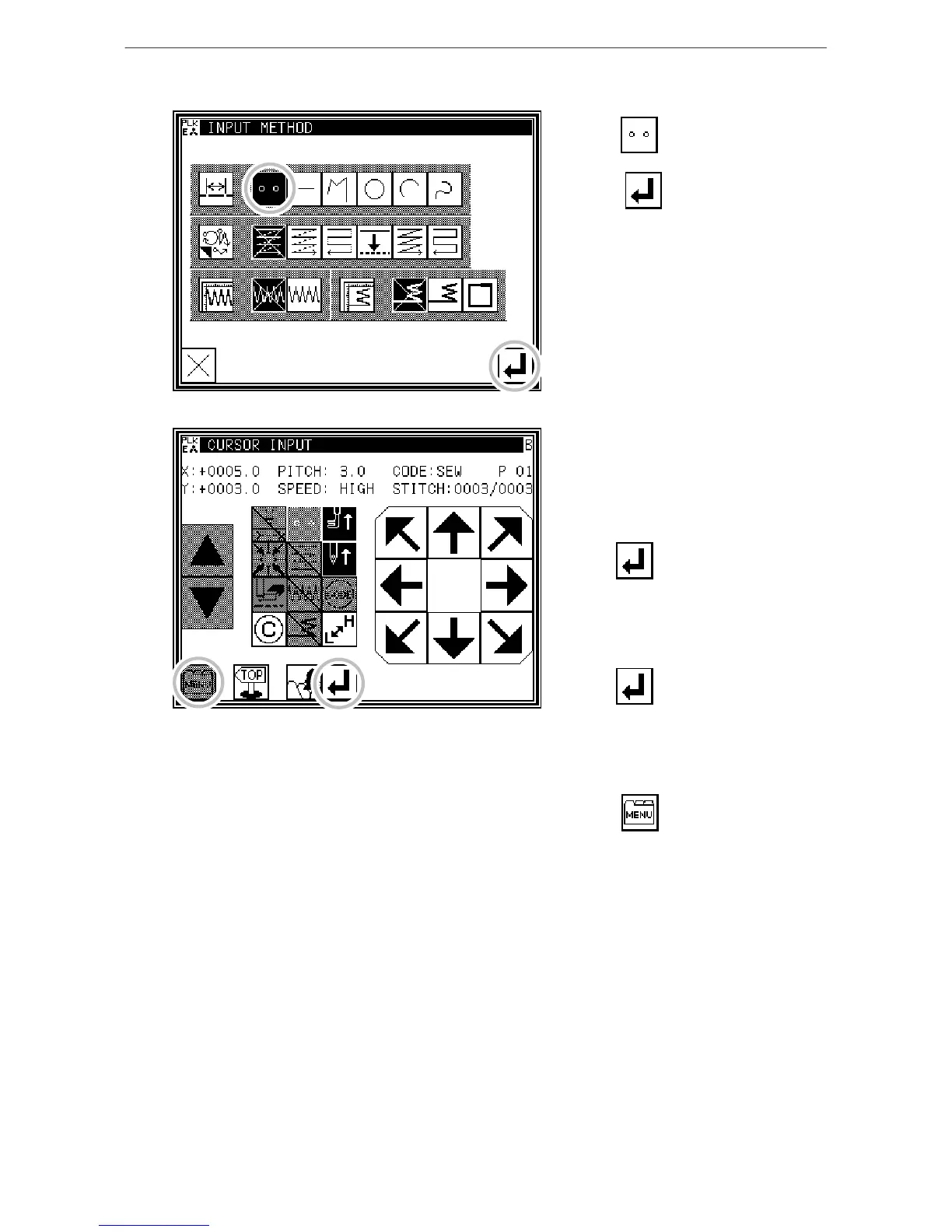Methods of creating stitching data
[9]-20
3. Designating point input
* Press .
* Press and set the data.
* The system will return to the arrow
input screen.
4. Setting B point to K point
* Press the arrow mark key to move to
point B.
[Memo] The distance between the
points must be within 12.7mm.
* Press to determine point B.
(Data on point stitching to point B will be
created.)
* Press the arrow mark key to move to
point C.
* Press to determine point C.
* The Arrow Input screen will reappear,
so press the arrow keys and move to
the D point to K point in the same
manner.
* Press .
