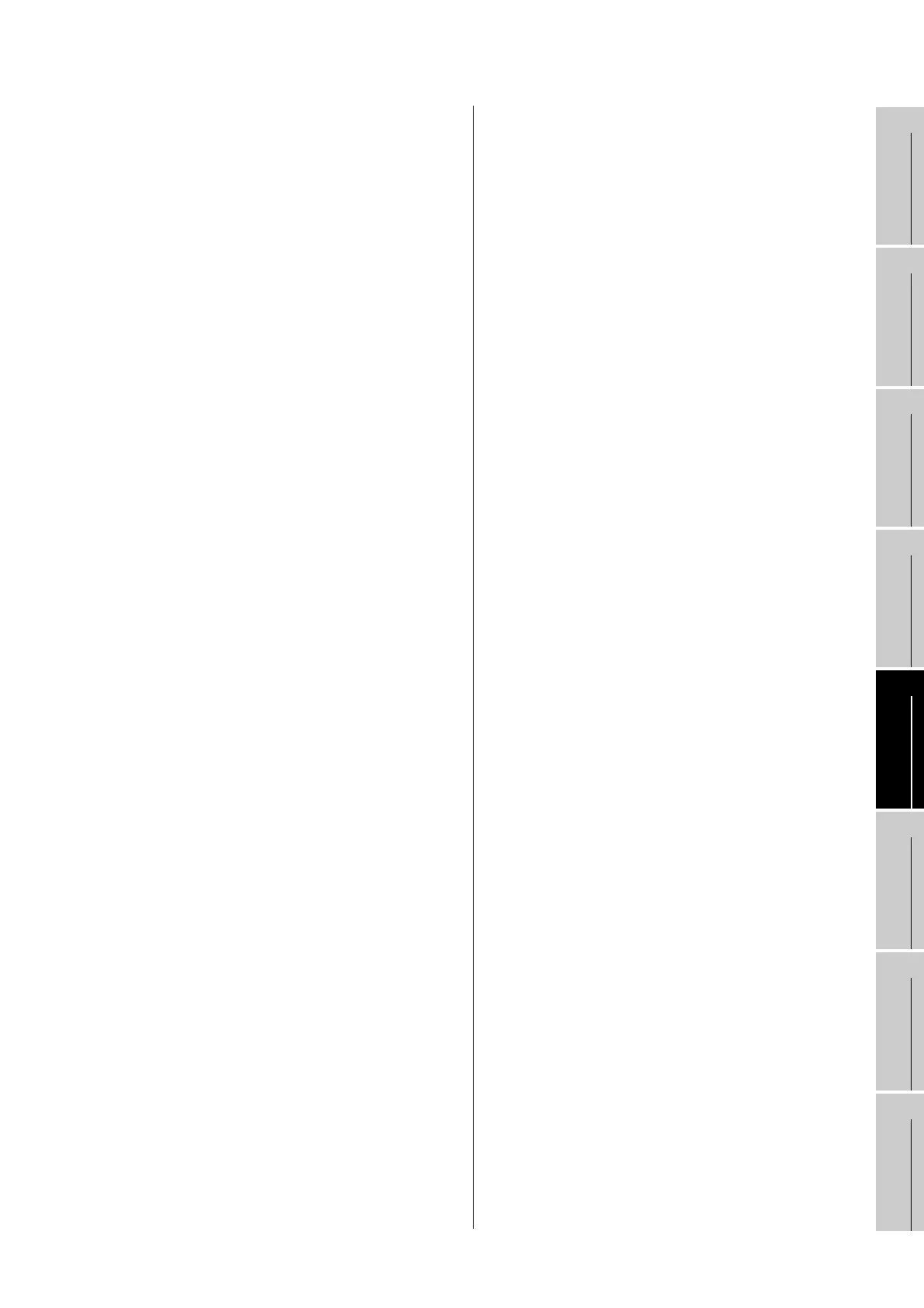Index - 1
9
PROGRAMMING
10
DEDICATED
INSTRUCTIONS
11
TROUBLESHOOTINGAPPENDICES
INDEX
INDEX
[A]
A Series Module •••••••••••••••••••••••••••••••••••••• App-2
Auto refresh setting •••••••••••••••••••••••••••••••••••• 8-22
Automatic communication function••••••••••••••••••• 5-3
Automatic communication parameter••••• 7-4,8-17,9-1
Automatic communication status •••••••••••••••••••• 8-32
Automatic response function ••••••••••••••••••••••••• 5-17
[B]
Buffer memory list •••••••••••••••••••••••••••••••••••••• 3-13
[C]
Change ASCII input delimiter
(sub-function code: 03) •••••••••••••••••••••••••••••••• 4-30
Checking QJ71MB91 status•••••••••••••••••••••••• 11-11
CH1, 2 station No. setting (Switch 5) ••••••••••••••• 6-23
Clear counters and diagnostic register
(sub-function code: 10) •••••••••••••••••••••••••••••••• 4-33
Clear overrun counter and flag
(sub-function code: 20) •••••••••••••••••••••••••••••••• 4-44
Communication speed/transmission setting
(Switch 2, 4) ••••••••••••••••••••••••••••••••••••••••••••• 6-22
Communication status ••••••••••••••••••••••••••••••••• 8-35
Communication status of QJ71MB91••••••••••••• 11-17
[D]
Dedicated instruction ••••••••••••••••••••••••••• 5-16,10-1
Default assignment parameters ••••••••••••••••••••• 7-19
Diagnostics (FC: 08) ••••••••••••••••••••••••••••••••••• 4-25
[E]
Error code•••••••••••••••••••••••••••••••••••••••••••••• 11-21
Error code list ••••••••••••••••••••••••••••••••••••••••• 11-30
Error code storage area ••••••••••••••••••••••••••••• 11-21
Error log ••••••••••••••••••••••••••••••••••••••••••8-34,11-26
Exception code list ••••••••••••••••••••••••••••••••••• 11-28
External dimensions ••••••••••••••••••••••••••••••• App-13
[F]
Force listen only mode (sub-function code: 04) •• 4-31
Frame mode ••••••••••••••••••••••••••••••••••••••••••••• 4-11
Frame Specifications •••••••••••••••••••••••••••••••••• 4-10
Function version ••••••••••••••••••••••••••••••••••••••••• 2-9
[G]
Get Communications Event Counter (FC: 11) •••• 4-45
Get Communications Event Log (FC: 12) ••••••••• 4-47
[H]
Hardware test •••••••••••••••••••••••••••••••••••••••••••• 6-6
[I]
Initial Setting•••••••••••••••••••••••••••••••••••••••••••••8-15
Intelligent Function Module Switch Setting ••••••••6-19
I/O signal list •••••••••••••••••••••••••••••••••••••••••••••3-10
[L]
Link operation function •••••••••••••••••••••••••••••••• 5-21
Listen only mode••••••••••••••••••••••••••••••••• A-15,4-31
[M]
Mask Write Register (FC: 22) •••••••••••••••••••••••• 4-59
Master function•••••••••••••••••••••••••••••••••••••A-14,5-3
MODBUS(R) device assignment function ••••••••• 5-18
MODBUS(R) device assignment
parameter •••••••••••••••••••••••••••••••••••• 7-11,8-19,9-4
MODBUS(R) device assignment parameter
status•••••••••••••••••••••••••••••••••••••••••••••••••••••• 8-31
MODBUS(R) Protocol ••••••••••••••••••••••••••A-14,A-15
MODBUS(R) protocol data unit formats•••••••••••• 4-15
MODBUS(R) standard functions•••••••••••••••••••••• 4-1
Mode setting (Switch 1, 3) ••••••••••••••••••••••••••••6-21
Monitor/test •••••••••••••••••••••••••••••••••••••••••••••• 8-24
[P]
Parameter setting•••••••••••••••••••••••••••••••••••••••• 9-1
Performance of master functions •••••••••••••••••• App-7
Performance of the slave function••••••••••••••• App-10
Processing time ••••••••••••••••••••••••••••••••••••••• App-7
Program Example
For Normal System Configuration ••••••••••••••••• 9-8
For use in MELSECNET/H remote I/O
network ••••••••••••••••••••••••••••••••••••••••••••••••9-25
[R]
Read Coils (FC: 01) ••••••••••••••••••••••••••••••••••••4-18
Read Discrete Inputs (FC: 02) ••••••••••••••••••••••• 4-19
Read Exception Status (FC: 07) •••••••••••••••••••••4-24
Read File Record (FC: 20) (SC: 06) •••••••••••••••• 4-55
Read Holding Registers (FC: 03)•••••••••••••••••••• 4-20
Read input registers (FC: 04) ••••••••••••••••••••••••4-21
Read/Write Multiple Registers (FC: 23) •••••••••••• 4-60
Report Slave ID (FC: 17)•••••••••••••••••••••••••••••• 4-53
Restart communications option
(sub-function code: 01) •••••••••••••••••••••••••••••••• 4-26
Return bus character overrun count
(sub-function code: 18) •••••••••••••••••••••••••••••••• 4-42
Return bus communication error count
(sub-function code: 12) •••••••••••••••••••••••••••••••• 4-36
Return bus exception error count
(sub-function code: 13) •••••••••••••••••••••••••••••••• 4-37
Return bus message count
(sub-function code: 11) •••••••••••••••••••••••••••••••• 4-35
Return diagnostic register
(sub-function code: 02) •••••••••••••••••••••••••••••••• 4-28
