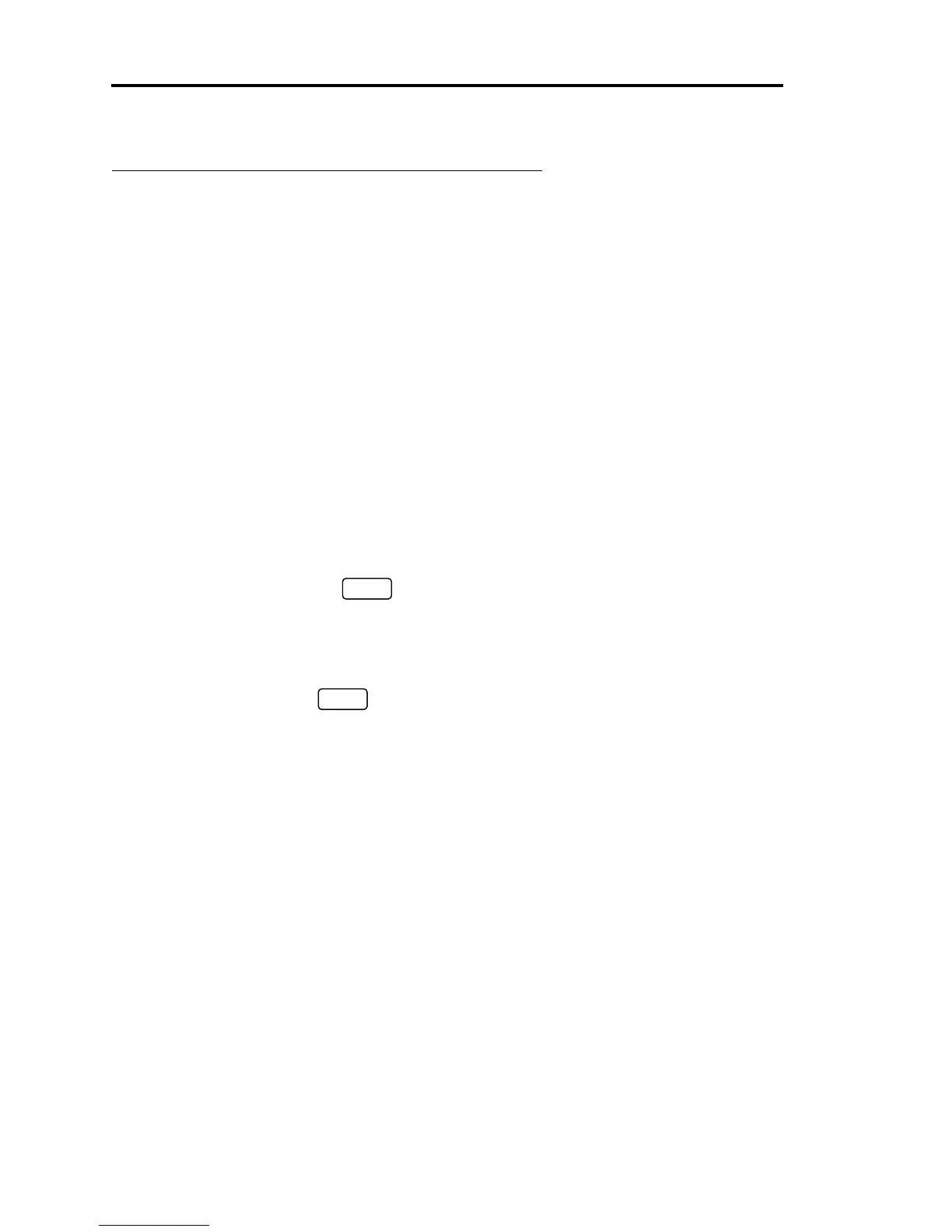How To Adjust the Analog Set Point Value Cha
ter Six: Remote O
eration
76
How To Adjust the Analog Set Point Value
The 651 controller is capable of accepting one
analog set point
through the I/O connector on the
rear panel. The analog set point value is expressed as a % of full scale, using the following
formula:
analog set point = (analog set point voltage / full scale voltage)
For example, if the 651 unit is configured for 5 Volt full scale input, and the actual input applied
is 3 Volts, the analog set point value will be 60%. Similarly, if the 651 unit is configured for 10
Volt full scale input, and the actual input applied is 5 Volts, the analog set point value will be
50%.
The system responds to an analog set point voltage by immediately storing the analog set point
value. The system pressure does not change however, unless the analog set point is the active set
point. Refer to
How To Determine the Active Set Point
, page 72, for more information.
How To Set the Analog Set Point Full Scale Range
The analog set point can be configured for 5 Volt or 10 Volt full scale input.
1. To change the analog set point full scale range, issue the command:
A
value
ENTER
where
value
is 0 for 5 Volt range; 1 for 10 Volt range.
2. To check the analog set point full scale range, issue the request:
R24
ENTER
The 651 controller will send the following response:
A
value
where
value
is 0 for 5 Volt range; 1 for 10 Volt range.
