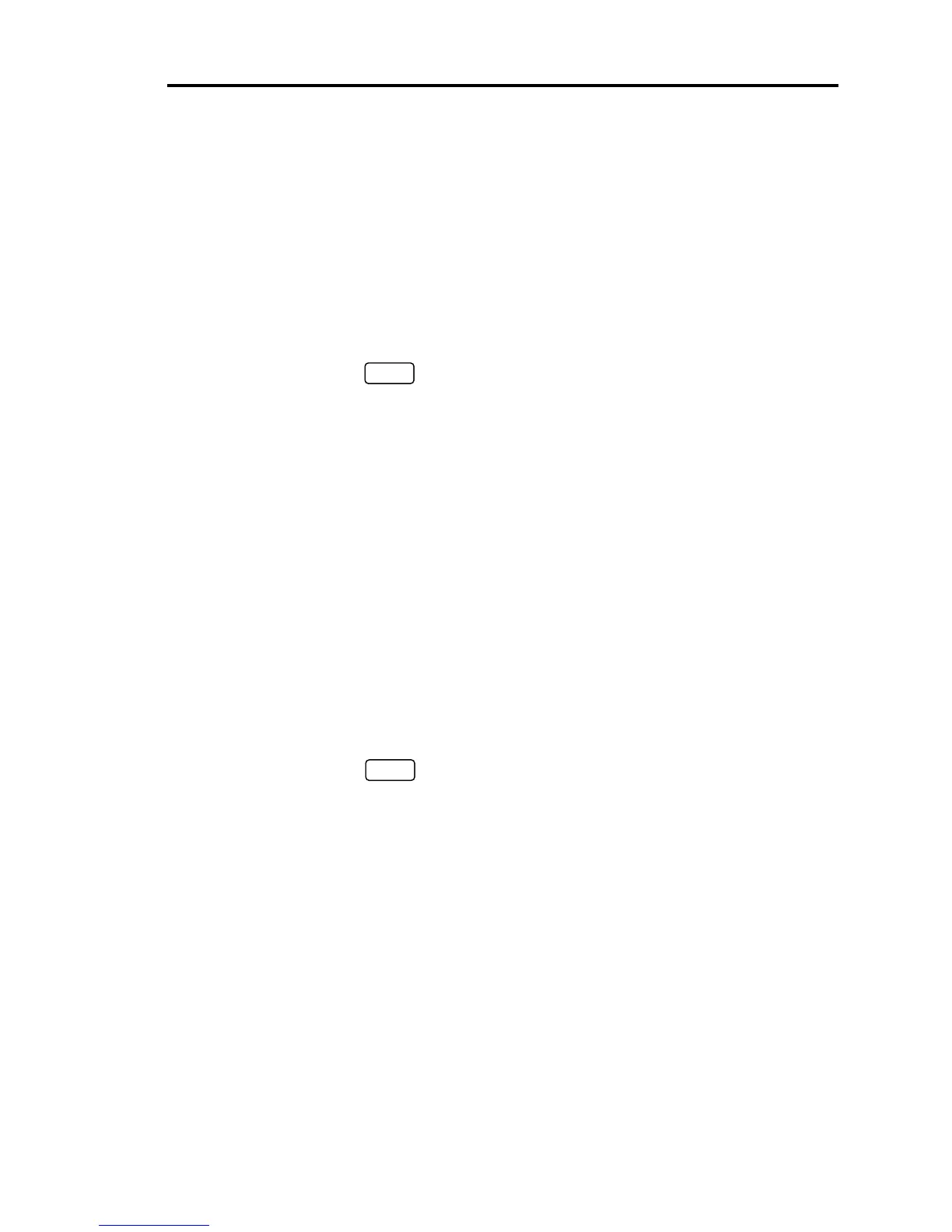Chapter Six: Remote Operation How To Ad
ust the Analo
Set Point Value
77
How To Zero the Analog Set Point
Zeroing the analog set point allows you to correct any zero offsets.
The
Z4
command instructs the controller to take the current value of the external analog set point
for its zero value.
To zero the analog set point:
1. Supply zero input voltage on I/O connector pins 33 and 34.
2. Issue the following command to learn the zero of the analog set point:
Z4
ENTER
The 651 controller learns the input voltage that corresponds to an analog set point zero
value.
How To Learn Analog Set Point Full Scale
The controller is calibrated at the factory for 10 Volt full scale input; if the actual input applied is
10 Volts, the controller’s analog set point reading is 100 (100%). To recalibrate the controller to
operate at a full scale input of, for example, 9.5 Volts, you can learn the analog set point full
scale via the
Y2
command. This command allows you to correct any full scale offsets.
The
Y2
command instructs the controller to take the current value of the external analog set point
for its full scale value.
To learn the analog set point full scale:
1. Supply full scale input voltage on I/O connector pins 33 and 34.
2. Send the command:
Y2
ENTER
If the current value of the analog set point is beyond
±
15% of full scale, the controller
will not change the current full scale value.
