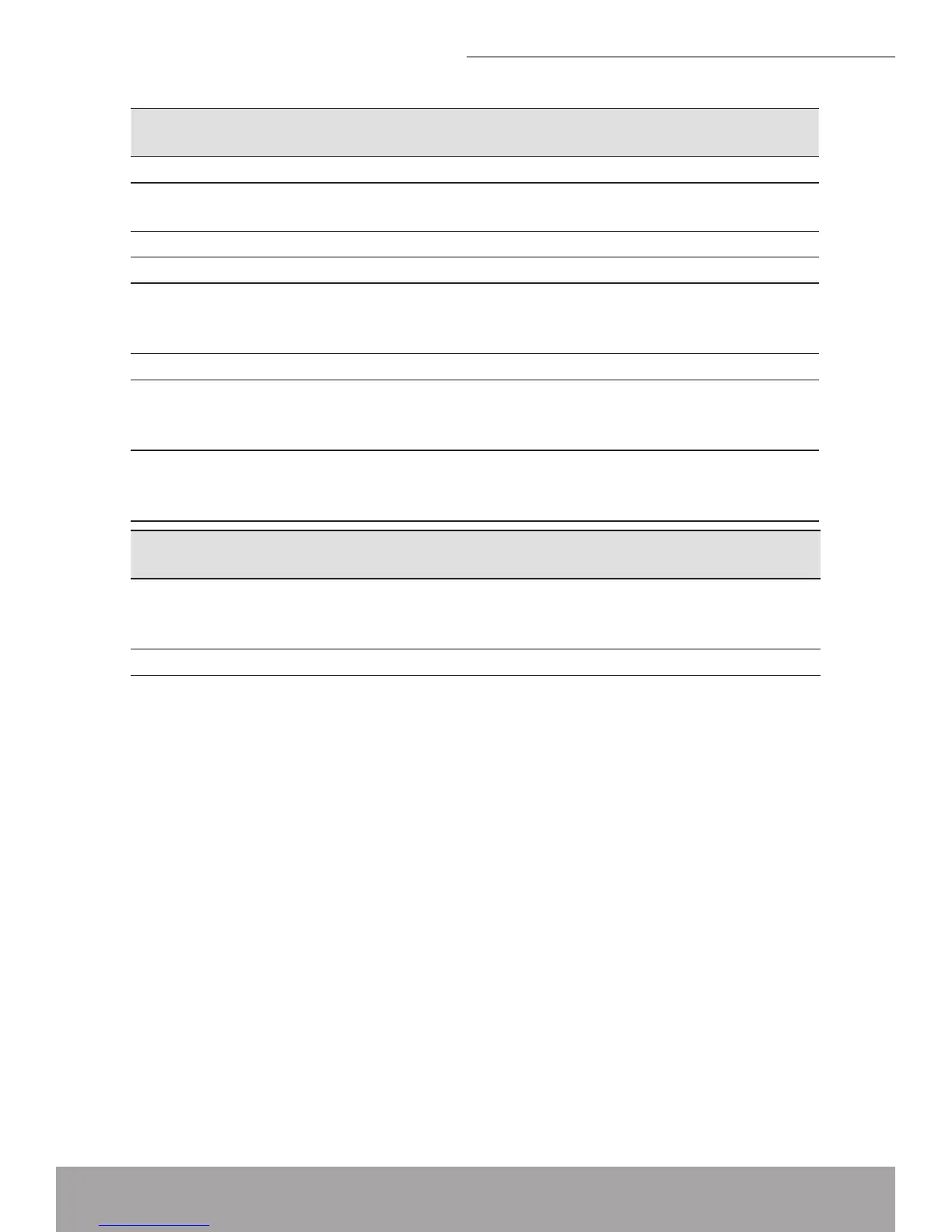Fieldsontherstsetting
block
Description
System Description System description of the DSL device.
System Contact Contact person and/or contact information for the DSL
device.
System Name An administratively assigned name for the DSL device.
System Location The physical location of the DSL device.
System Object ID Vendor object identier. The vendor’s authoritative
identication of the network management subsystem
contained in the entity.
Trap IP Address Destination IP address of the SNMP trap.
Community name (read-
only)
Name of the read-only community. This read-only
community allows read operation to all objects in the
MIB.
Community name (write-
only)
Name of the write-only community. This write-only
community allows write operation to the objects
denes as read-writable in the MIB.
Function
buttons
Description
Apply Changes Save SNMP conguration. New conguration will take effect after
saving into ash memory and rebooting the system. See section
“Admin” for details.
Reset Reset the conguration.
Port Mapping
The DSL device provides multiple interface groups. Up to ve interface groups
are supported including one default group. The LAN and WAN interfaces could be
included. Trafc coming from one interface of a group can only be owed to the inter-
faces in the same interface group. Thus, the DSL device can isolate trafc from group
to group for some application. By default, all the interfaces (LAN and WAN) belong to
the default group, and the other four groups are all empty. It is possible to assign any
interface to any group but only one group.
Port Mapping
From the left-hand Advance menu, click on PortMapping. The following page is
displayed: