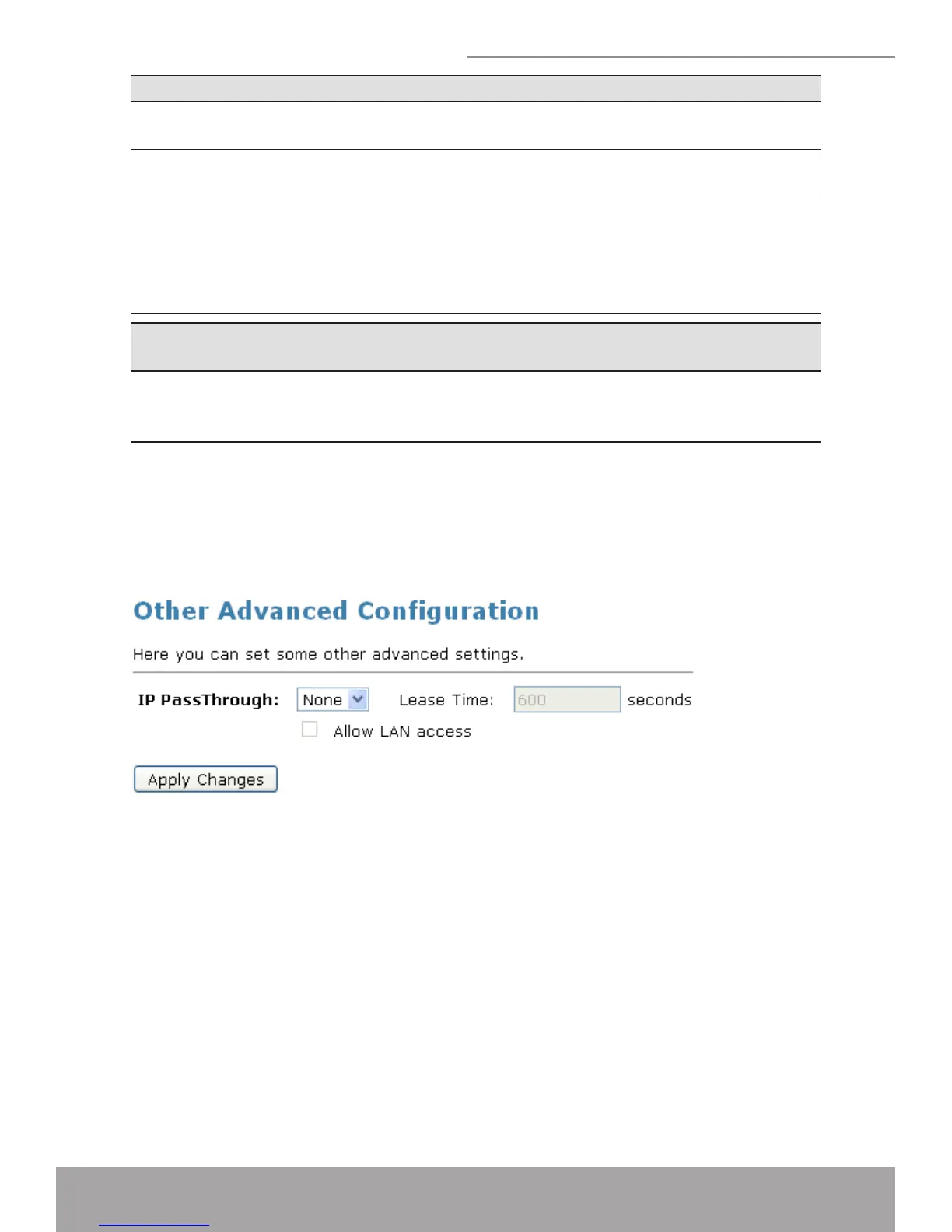Fields Description
LAN Check/un-check the services on the LAN column to allow/un-allow
the services access from LAN side; and “WAN”:
WAN Check/un-check the services on the WAN column to allow/un-
allow the services access from WAN side.
WAN Port This eld allows the user to specify the port of the corresponding
service. Take the HTTP service for example; when it is changed
to 8080, the HTTP server address for the WAN side is http://
dsl_addr:8080, where the dsl_addr is the WAN side IP address of
the DSL device.
Function
buttons
Description
Apply Changes Save conguration. New conguration will take effect after saving
into ash memory and rebooting the system. See section “Admin”
for details.
Others
You can set some other advanced settings here.
From the left-hand Advance menu, click on Others. The following page is dis-
played:
Diagnostic
The DSL device supports some useful diagnostic tools.
Ping
Once you have your DSL device congured, it is a good idea to make sure you can
ping the network. A ping command sends a message to the host you specify. If the
host receives the message, it sends messages in reply. To use it, you must know the
IP address of the host you are trying to communicate with and enter the IP address
in the Host Address eld. Click Go! To start the ping command, the ping result will
then be shown in this page.