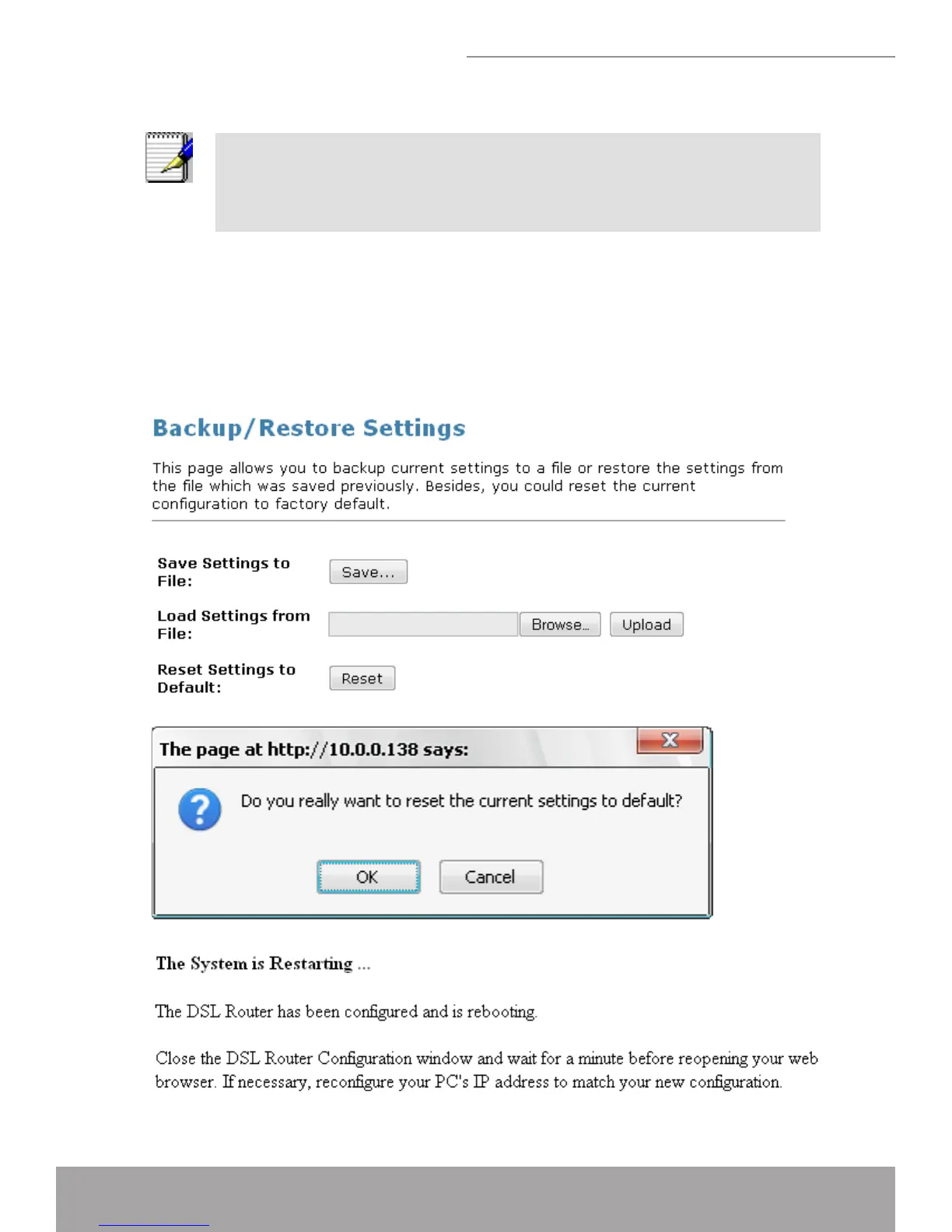to the original factory conguration, you can do so by resetting the device to factory
defaults.
Note
If you reset your device to factory defaults, all previous conguration changes
that you have made are overwritten by the factory default conguration.
Software Reset:
From the left-hand • Admin menu, click on Backup/Restore. The following page
is displayed:
Click on • Reset.
Click on • OK.
Please wait for 1 minute to let the system reboot.•