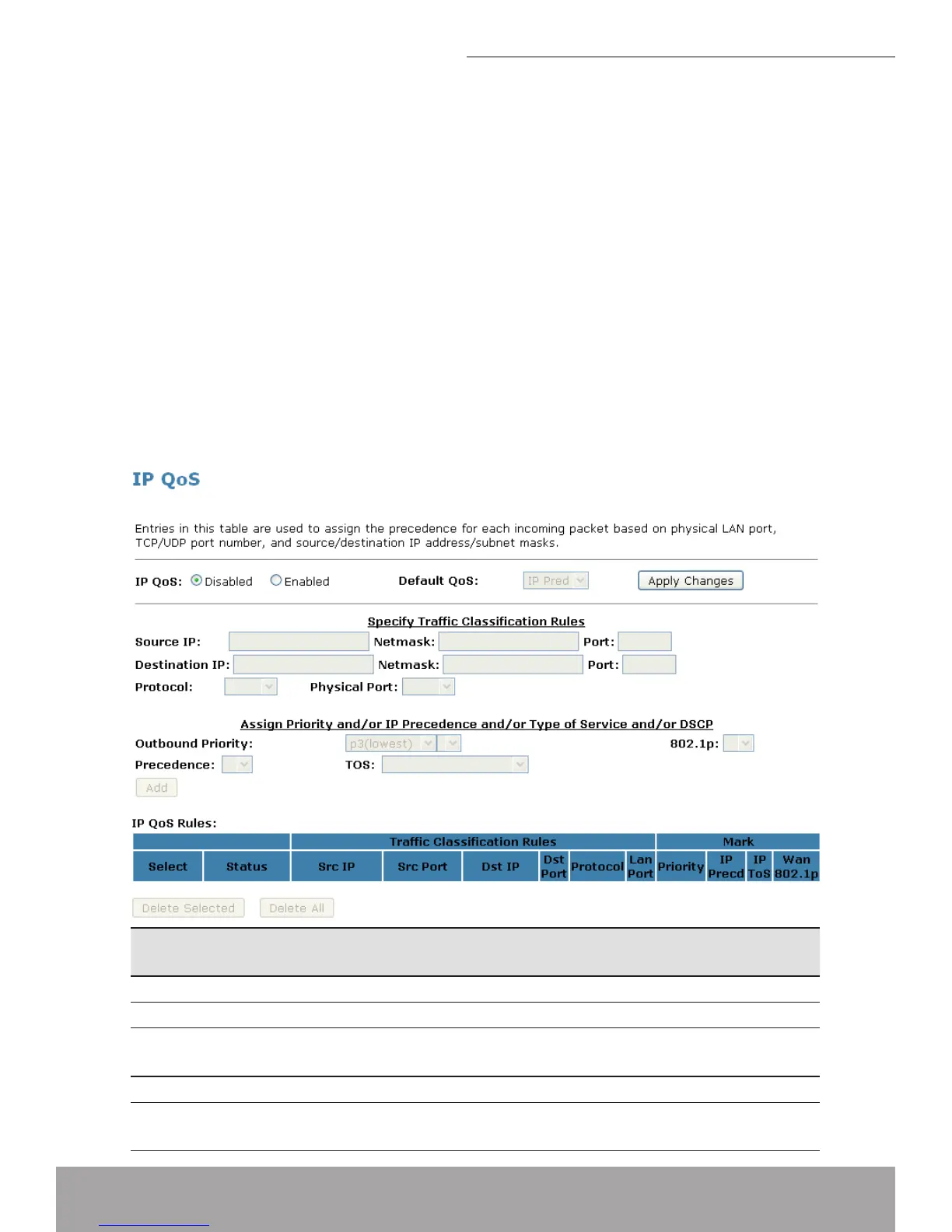IP QoS
The DSL device provides a control mechanism that can provide different priority to
different users or data ows. The QoS is enforced by the QoS rules in the QoS table.
A QoS rule contains two conguration blocks: Trafc Classication and Action.
The TrafcClassication enables you to classify packets on the basis of various
elds in the packet and perhaps the physical ingress port. The Action enables you
to assign the strictly priority level for and mark some elds in the packet that matches
the Trafc Classication rule. You can congure any or all eld as needed in these
two QoS blocks for a QoS rule.
IP QoS
From the left-hand Advance menu, click on IP QoS. The following page is dis-
played:
Fieldsontherstsetting
block
Description
IP QoS Enable/disable the IP QoS function.
Source IP The IP address of the trafc source.
Source Netmask The source IP netmask. This eld is required if the
source IP has been entered.
Destination IP The IP address of the trafc destination.
Destination Netmask The destination IP netmask. This eld is required if the
destination IP has been entered.