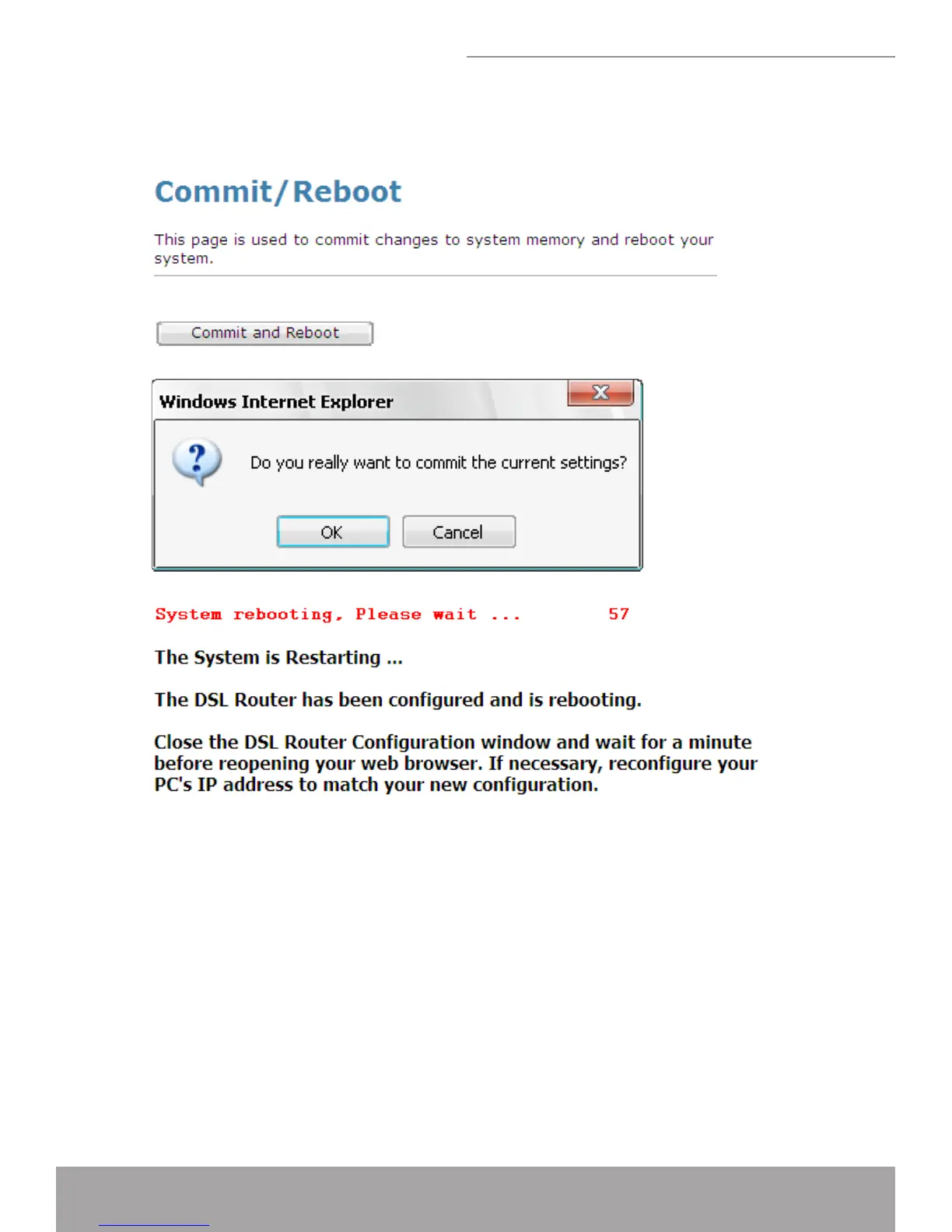From the left-hand Admin menu, click on Commit/Reboot. The following page is
displayed:
Click on • CommitandReboot.
Click on • OK.
The System is Restarting ...•
Time Zone
Certain systems may not have a date or time mechanism or may be using inac-
curate time/day information. the Simple Network Time Protocol feature provides a
way to synchronize the device’s own time of day setting with a remote time server as
described in RFC 2030 (SNTP) and RFC 1305 (NTP).
SNTP Server and SNTP Client Conguration settings
From the left-hand Adminmenu, click on TimeZone. The following page is dis-
played:
