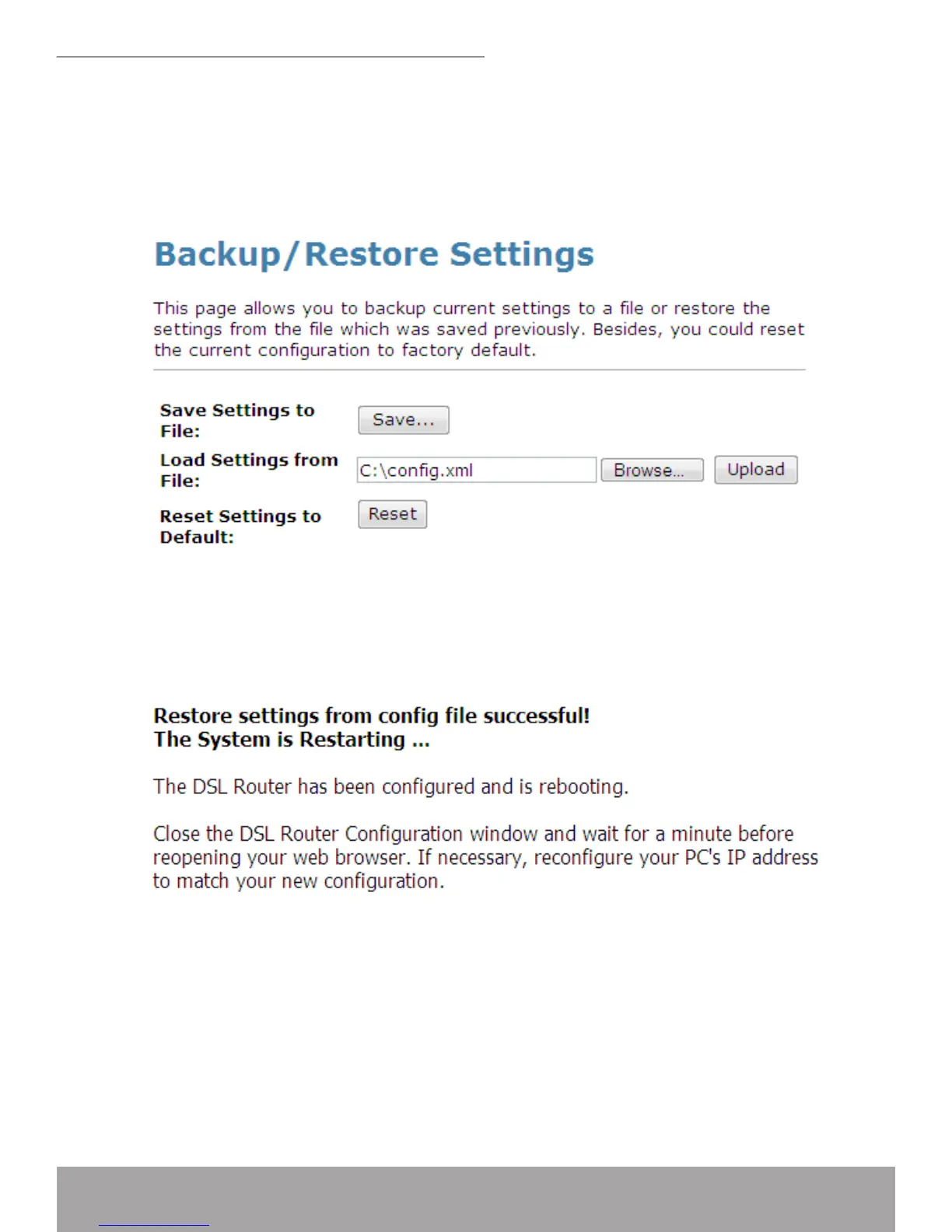Restore settings
From the left-hand • Adminmenu, click on Backup&Restore. The following
page is displayed:
Click • Browse... and browse to the location of your backup le
Click • Upload
Backup & Restore page
Restore settings from cong le successful! The System is Restarting ... The DSL
Router has been congured and is rebooting.
Close the DSL Router Conguration window and wait for a minute before reopen-
ing your web browser. If necessary, recongure your PC’s IP address to match your
new conguration
Resetting to Defaults
This page allows you to reset your device to its default factory settings.
The conguration settings of your device are stored in a conguration le. When
you set up your device and access the web pages for the very rst time, the congu-
ration le contains a default factory conguration. This conguration has been set by
MODECOM for you, and contains the basic settings that you can use without having
to make extensive changes to the conguration.
If you do make changes to the default conguration but then wish to revert back