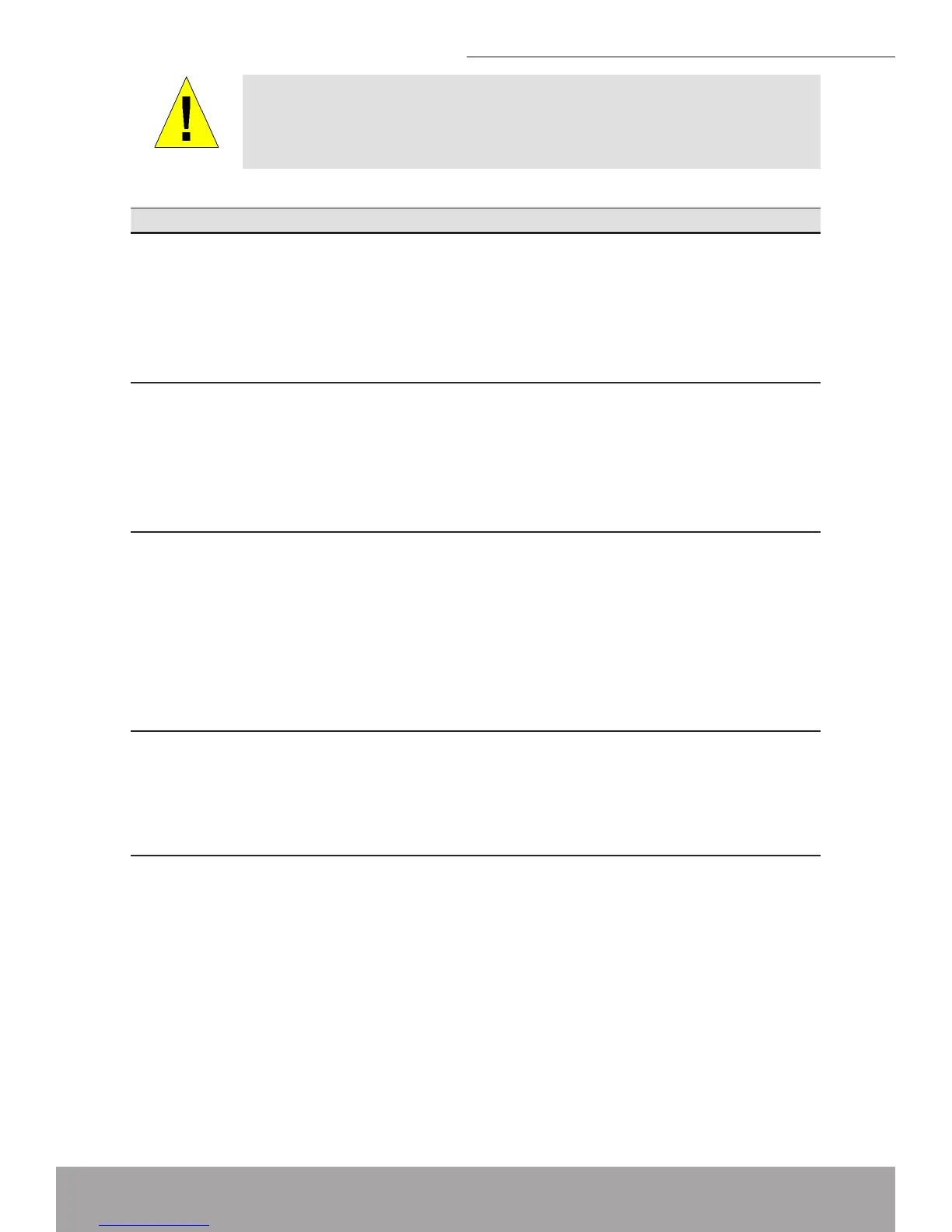WARNING
We strongly recommend that you contact your ISP prior to changing the
default conguration.
Option Default Setting Explanation/Instructions
LINEPortIPAd-
dress
Unnumbered inter-
face:
10.0.0.2
Subnet mask:
255.255.255.255
This is the temporary public IP ad-
dress of the WAN port on the device.
It is an unnumbered interface that is
replaced as soon as your ISP assigns
a ‘real’ IP address. SeeInternetAc-
cess.
LANPort
IPAddress
Assigned static IP
address:
10.0.0.2
Subnet mask:
255.255.255.0
This is the IP address of the LAN port
on the device. The LAN port connects
the device to your Ethernet network.
Typically, you will not need to change
this address. See LAN.
DHCP(Dynamic
HostConguration
Protocol)
DHCP server
enabled with the
following pool of ad-
dresses:
10.0.0.33
through
10.0.0.254
The Wireless ADSL2+ Router main-
tains a pool of private IP addresses
for dynamic assignment to your LAN
computers. To use this service, you
must have set up your computers to
accept IP information dynamically, as
described inServices->DHCPSet-
tings.
NAT(NetworkAd-
dressTranslation)
NAT enabled Your computers’ private IP addresses
(see DHCP above) will be translated
to your public IP address whenever
the PCs access the Internet. See Ser-
vices->Firewall.
Overview
The Overviewpage displays useful information about the setup of your device,
including:
details of the device’s Internet access settings•
version information about your device•
To display this page:
From the left-hand menu, click on Status. The following page is displayed: