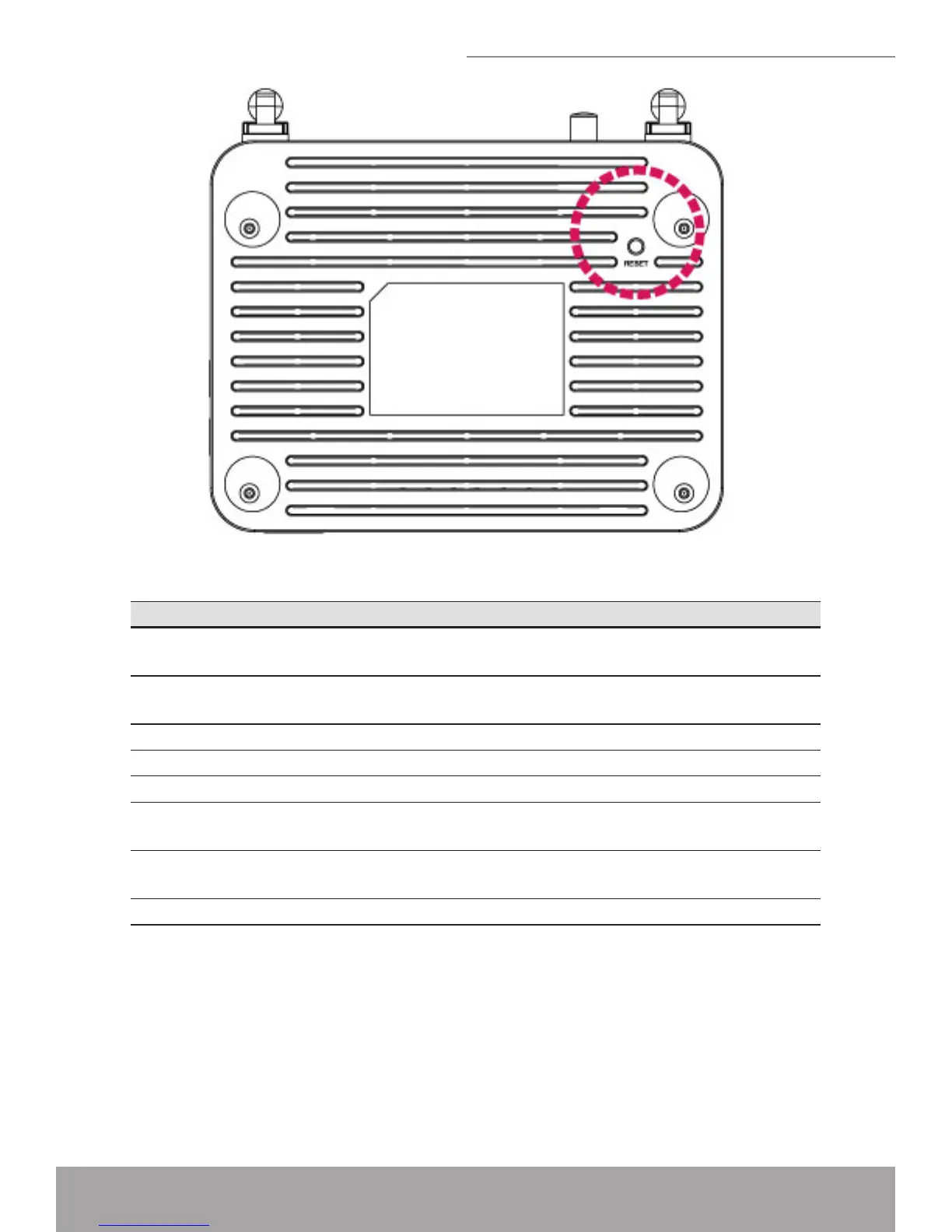BottomSideforResetbuttonFigure1:
Label Function
LINE Connects the device to a telephone port in the wall of your home/
ofce for DSL communication
RESET Pressing this button restores the factory default conguration on
your device
LAN 4/3/2/1 Connects the device via Ethernet to up to four PCs on your LAN
ANETENNA ANETENNA
POWER Connects to the supplied power cable
ON/OFF
SWITCH
Power on/off the device
WLAN Press this button for 5 seconds to Disable or Enable Wireless
LAN.
WPS Press this button for 3 seconds to Enable WPS function.
Connecting your device
This chapter provides basic instructions for connecting the Wireless ADSL2+
Router to a computer or LAN and to the Internet.
In addition to conguring the device, you need to congure the Internet properties
of your computer(s). For more details, see the following sections: