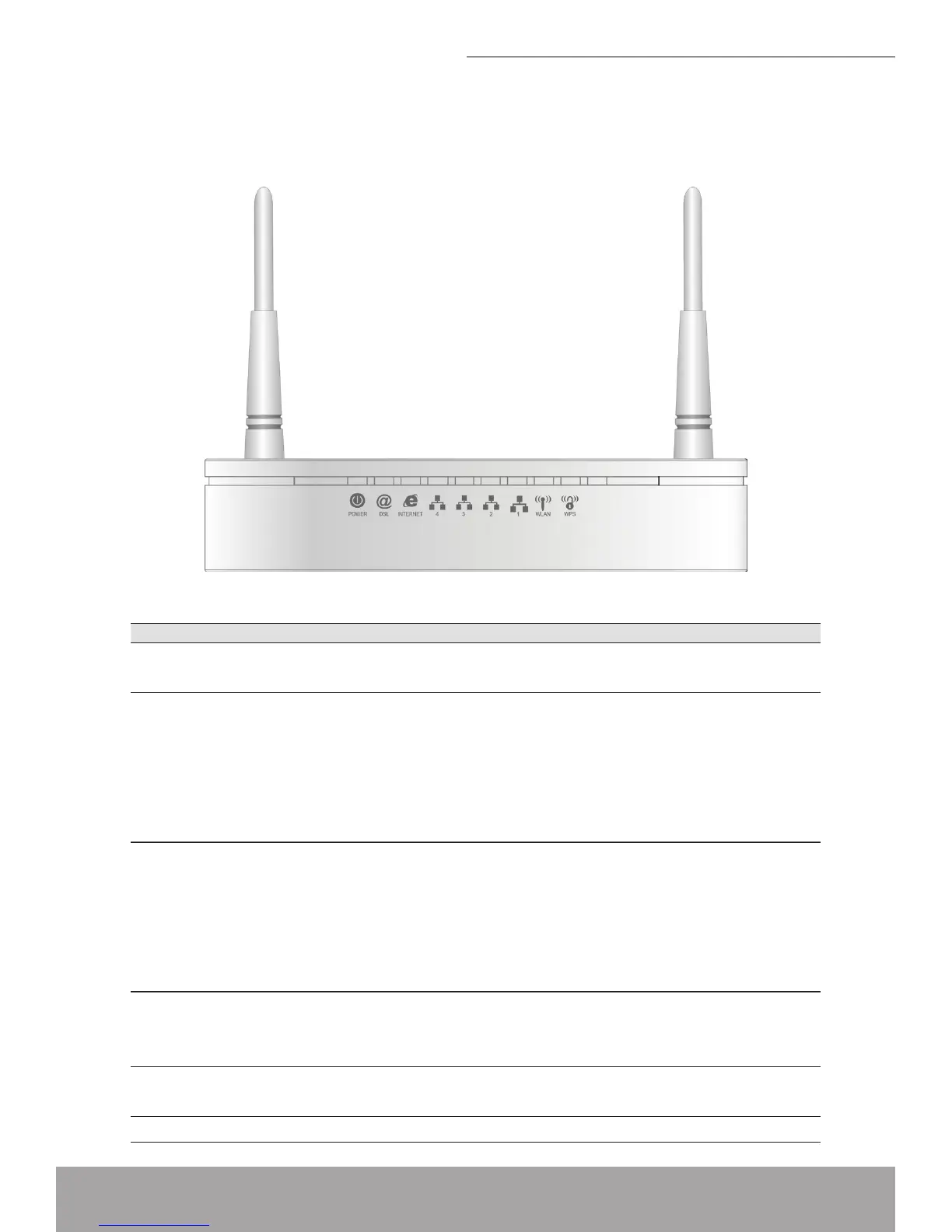7
802.11n WLAN ADSL2+ Router
Front Panel
The front panel contains lights called Light Emitting Diodes (LEDs) that indicate
the status of the unit.
FrontPanelandLEDs
On: device is powered on
Off: device is powered off
On: DSL link reaches showtime, which means that your
device has successfully connected to your ISP’s DSL
network.
Off: DSL link not in showtime, your device has not suc-
cessfully connected to your ISP’s DSL network.
Blink: Data being transmitted
On: PPP link established and active, which means that
your device has successfully connected to your ISP’s
network.
Off: No PPP link, your device has not successfully con-
nected to your ISP’s network.
Blink: PPP link established and active
On: LAN link established and active
Off: No LAN link
Blink: Valid Ethernet packet being transferred
Press this button for 5 seconds to Disable or Enable
Wireless LAN.
Press this button for 3 seconds to Enable WPS function.