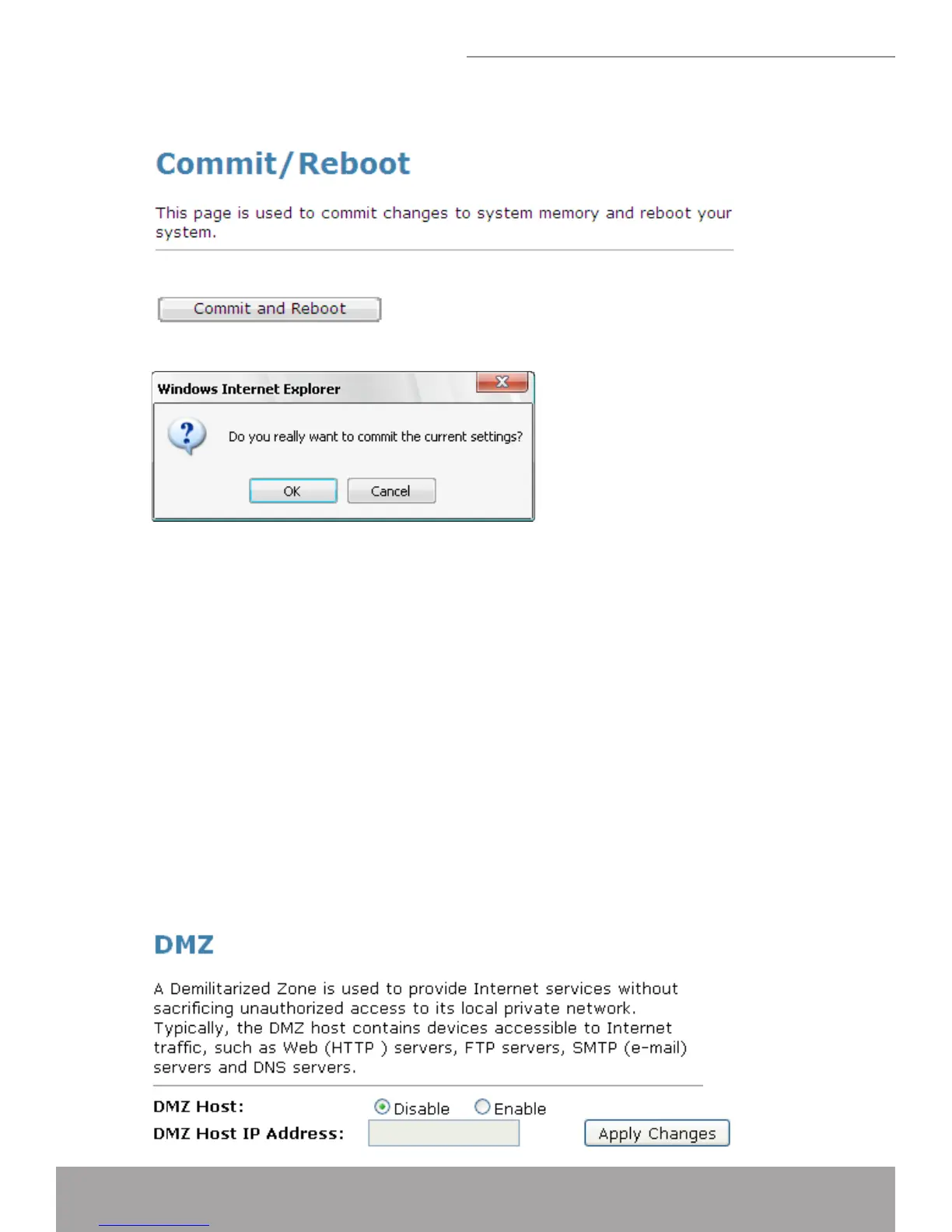From the left-hand • Adminmenu, click on Commit/Reboot. The following page
is displayed:
Click on • OK.
DMZ
A demilitarized zone (DMZ) is a host or small network that acts as neutral ground
between the inside and outside network. It contains information that is useful to users
of both the inside and outside network. For example, a company may wish to provide
software patches to customers via an FTP server. However, it does not want FTP ac-
cess to any hosts other than the FTP server. This is achieved by creating a DMZ net-
work which is less restrictive than the internal network.Users attached to the outside
network can access the DMZ, but they cannot access any other company data.
Conguring DMZ
From the left-hand • Services menu, click on Firewall->Domainblocking. The
following page is displayed: