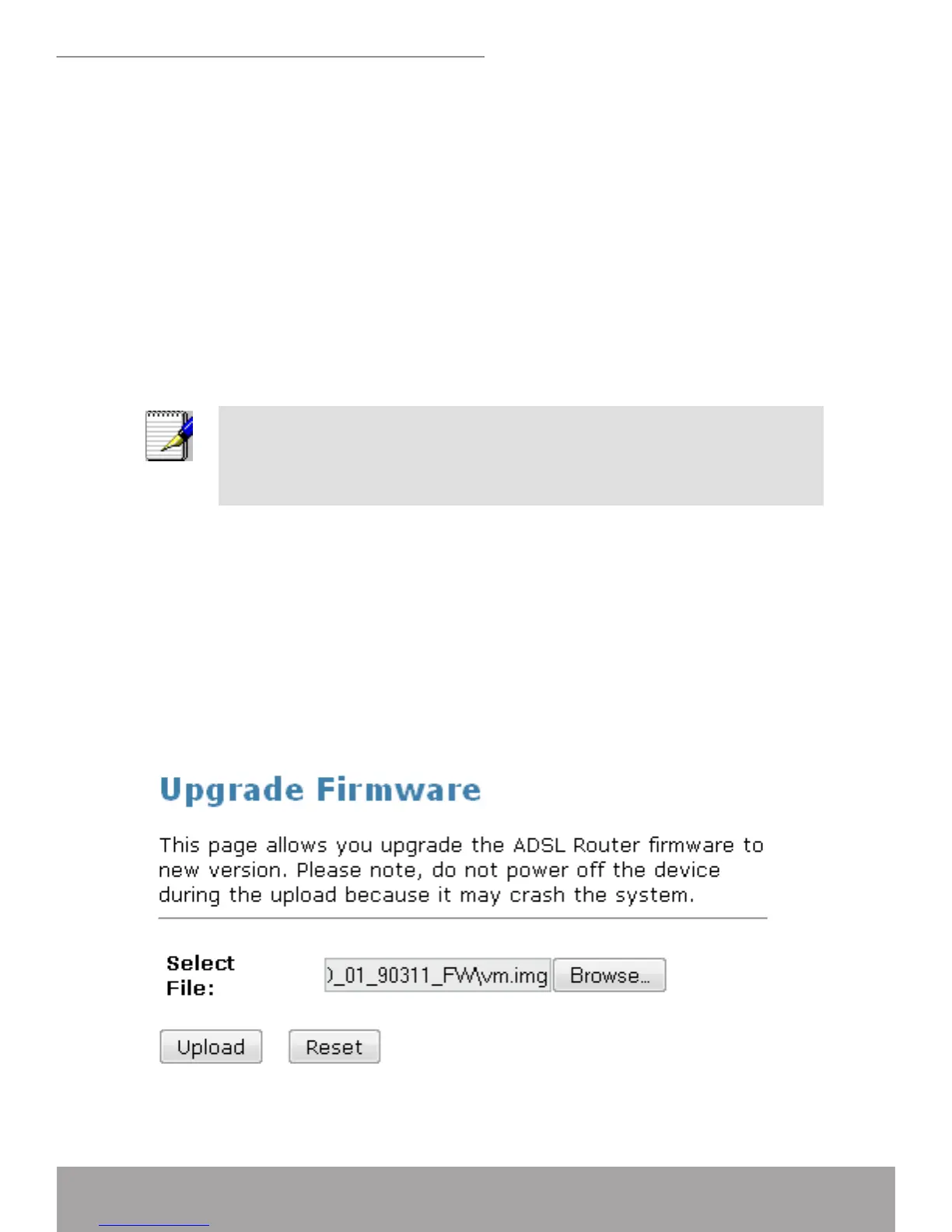Firmware Update
The FirmwareUpdate page allows you to:
manually download the latest rmware version from website and manually •
update your rmware. SeeManuallyupdatingrmware.
About rmware versions
Firmware is a software program. It is stored as read-only memory on your device.
MODECOM is continually improving this rmware by adding new features to it, and
these features are saved in later versions of the rmware.
Your device can check whether there are later rmware versions available. If there
is a later version, you can download it via the Internet and install it on your device.
Note
If there is a rmware update available you are strongly advised to install it on
your device to ensure that you take full advantage of any new feature develop-
ments.
Manually updating rmware
You can manually download the latest rmware version from MODECOM website
to your PC’s le directory.
Once you have downloaded the latest rmware version to your PC, you can manu-
ally select and install it as follows:
From the left-hand • Admin menu, click on UpgradeFirmware. The following
page is displayed:
Click on the • Browse… button.