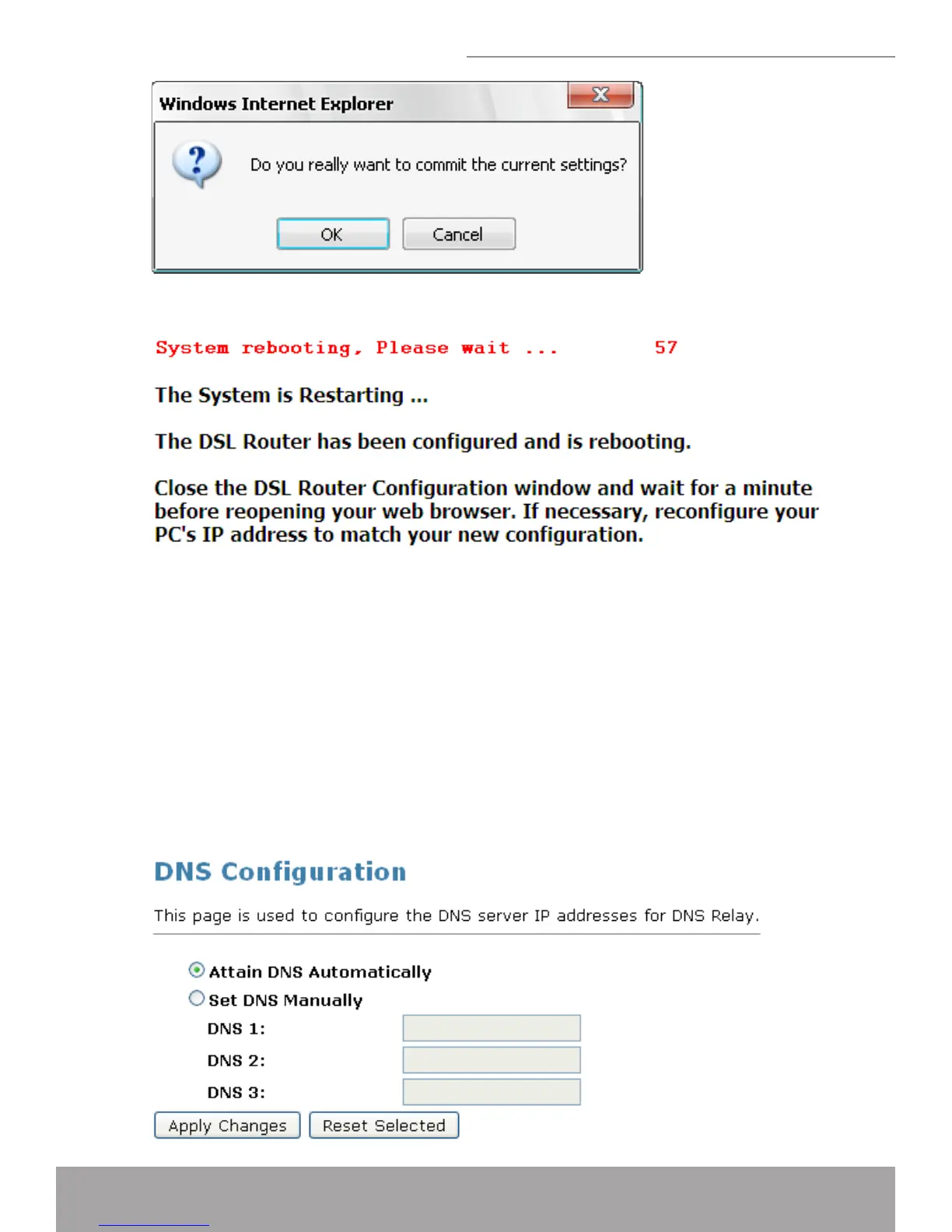The System is Restarting ...•
DNS Conguration
There are two submenus for the DNS Conguration: DNS Server and Dynamic
DNS
DHCP Server Conguration - Attain DNS Automatically
From the left-hand • Services menu, click on DNS->DNSServer.
From check ratio, click on • AttainDNSAutomatically.
Click on • ApplyChanges.
