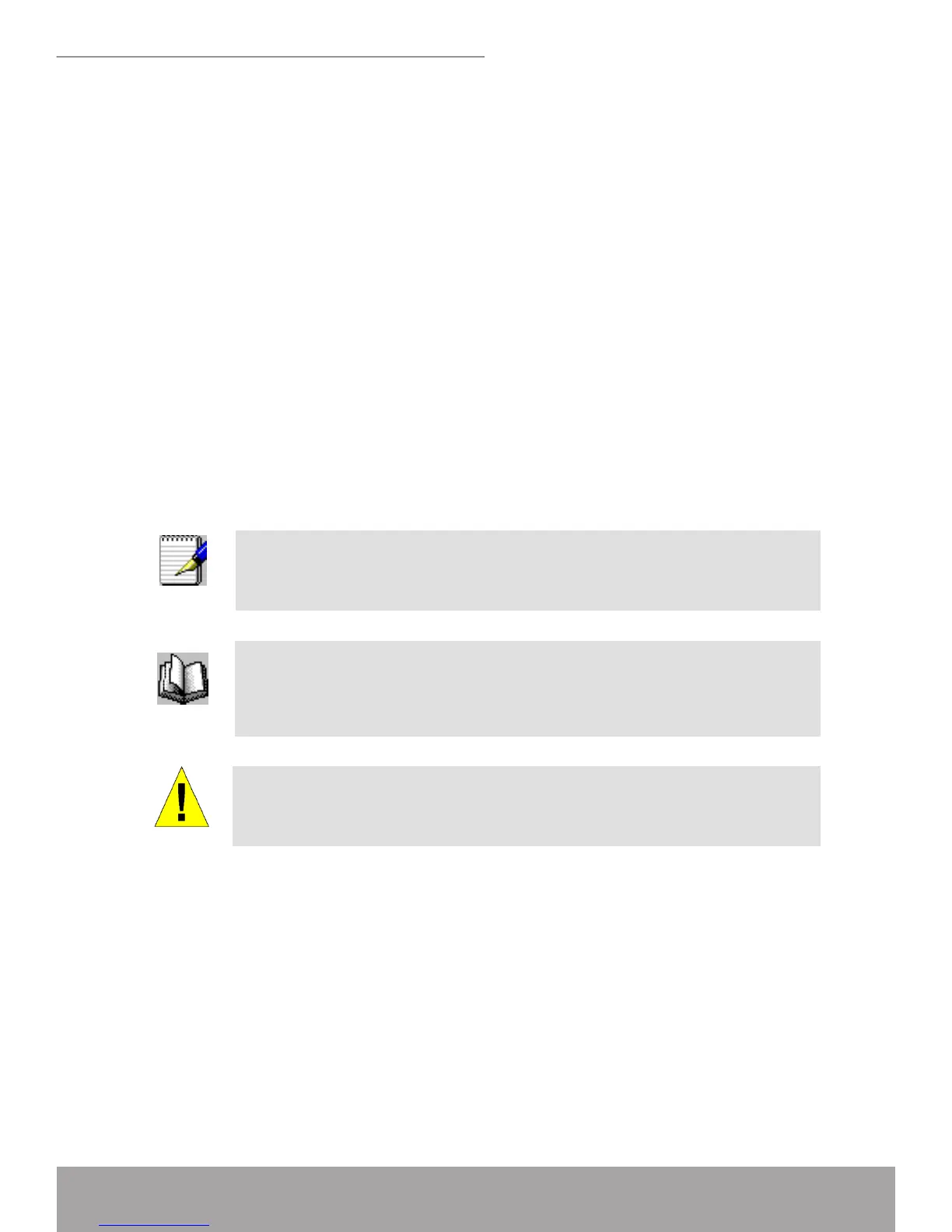Using this Document
Notational conventions
Acronyms are dened the rst time they appear in the text and also in the •
glossary.
For brevity, the Wireless ADSL2+ Router is referred to as “the device”.•
The term • LAN refers to a group of Ethernet-connected computers at one site.
Typographical conventions
Italic• text is used for items you select from menus and drop-down lists and the
names of displayed web pages.
Bold• text is used for text strings that you type when prompted by the program,
and to emphasize important points.
Special messages
This document uses the following icons to draw your attention to specic instruc-
tions or explanations.
Note
Provides clarifying or non-essential information on the current topic.
Denition
Explains terms or acronyms that may be unfamiliar to many readers. These
terms are also included in the Glossary.
Warning
Provides messages of high importance, including messages relating to per-
sonal safety or system integrity.
Getting to know the device
Parts Check
In addition to this document, your package should arrive containing the following:
1. Wireless ADSL2+ Router
2. CD-ROM containing the online manual and Easy Setup software
3. Power Supply
4. Ethernet Cable
5. Standard Phone Cable
6. Quick Installation Guide
