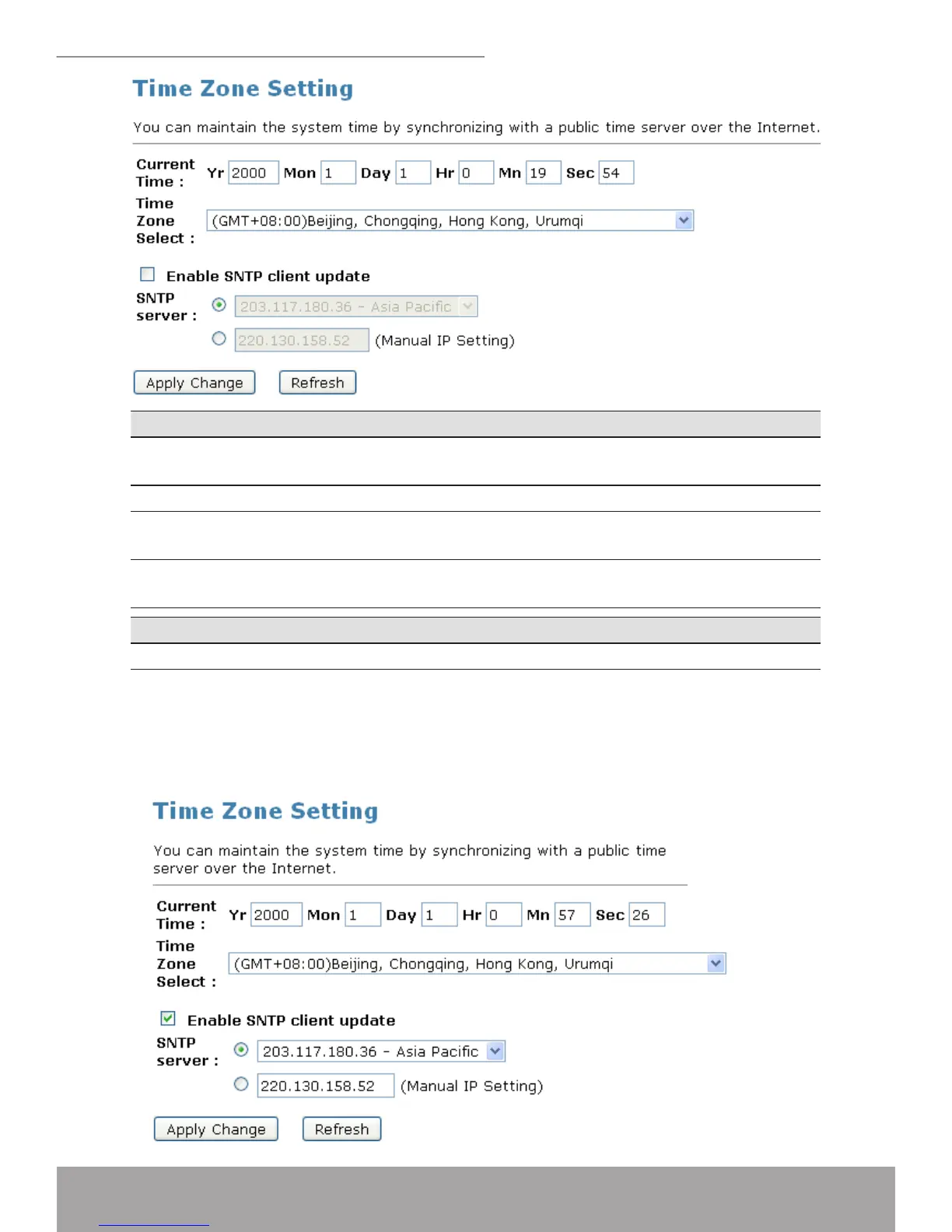Fields Description
Current Time The current time of the specied time zone. You can set the
current time by yourself or congured by SNTP.
Time Zone Select The time zone in which the DSL device resides.
Enable SNTP
client update
Enable the SNTP client to update the system clock.
SNTP server The IP address or the host name of the SNTP server. You can
select from the list or set it manually.
Function Button Description
Apply Changes Click to save the setting of default actions to the conguration.
Select your own Time Zone from the TimeZoneSelect drop-down list.
Check on • EnableSNTPclientupdate.
You can select the SNTP Server from the drop-down list or add association •
list using IP Address.
Click on • ApplyChange.