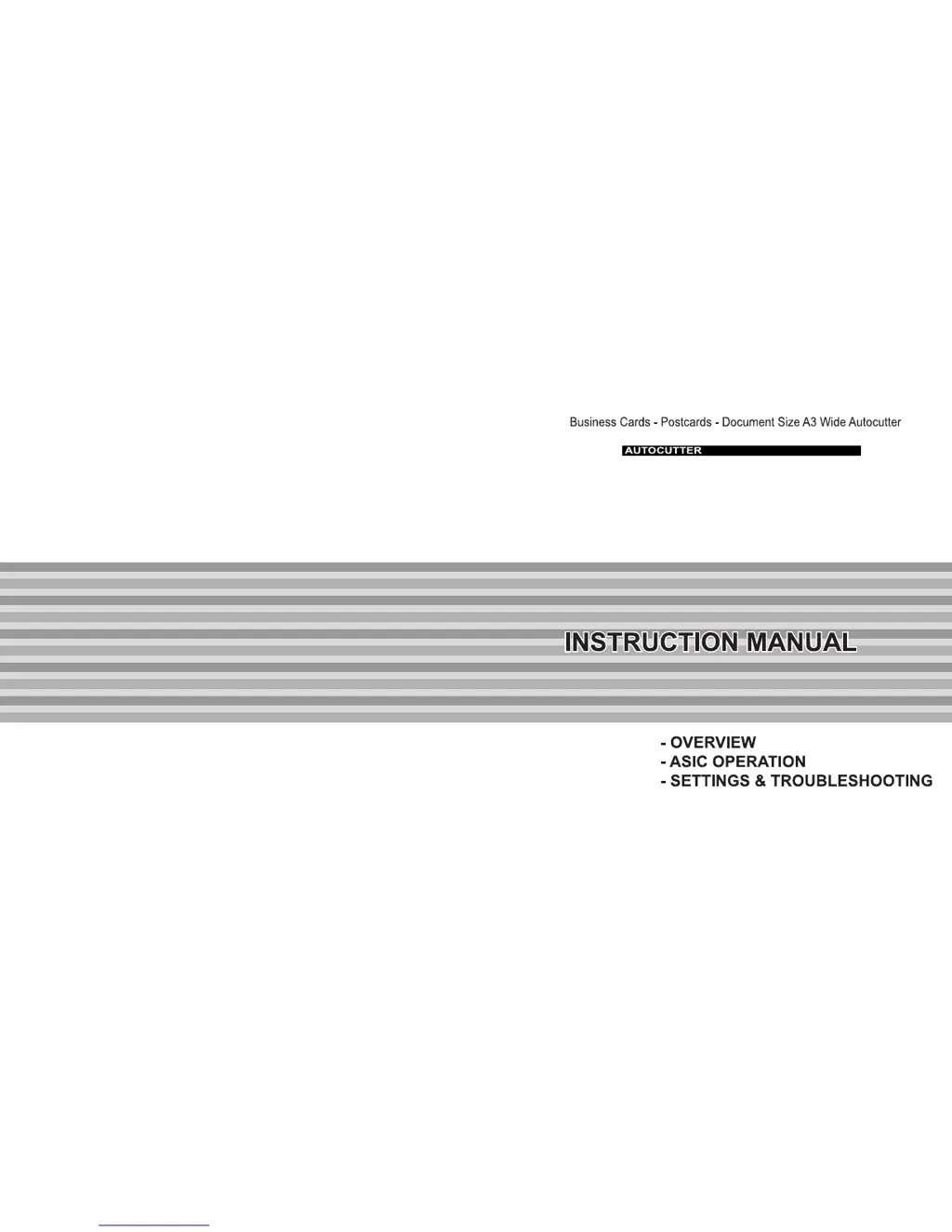How to turn on Morgana Office Equipment?
- MMichele WashingtonAug 14, 2025
To turn on the Morgana Office Equipment, ensure the power cord is properly inserted into an electrical outlet. Then, press the power switch to the "|" position. You can also try plugging the cord into different outlets to verify the outlet is providing power.