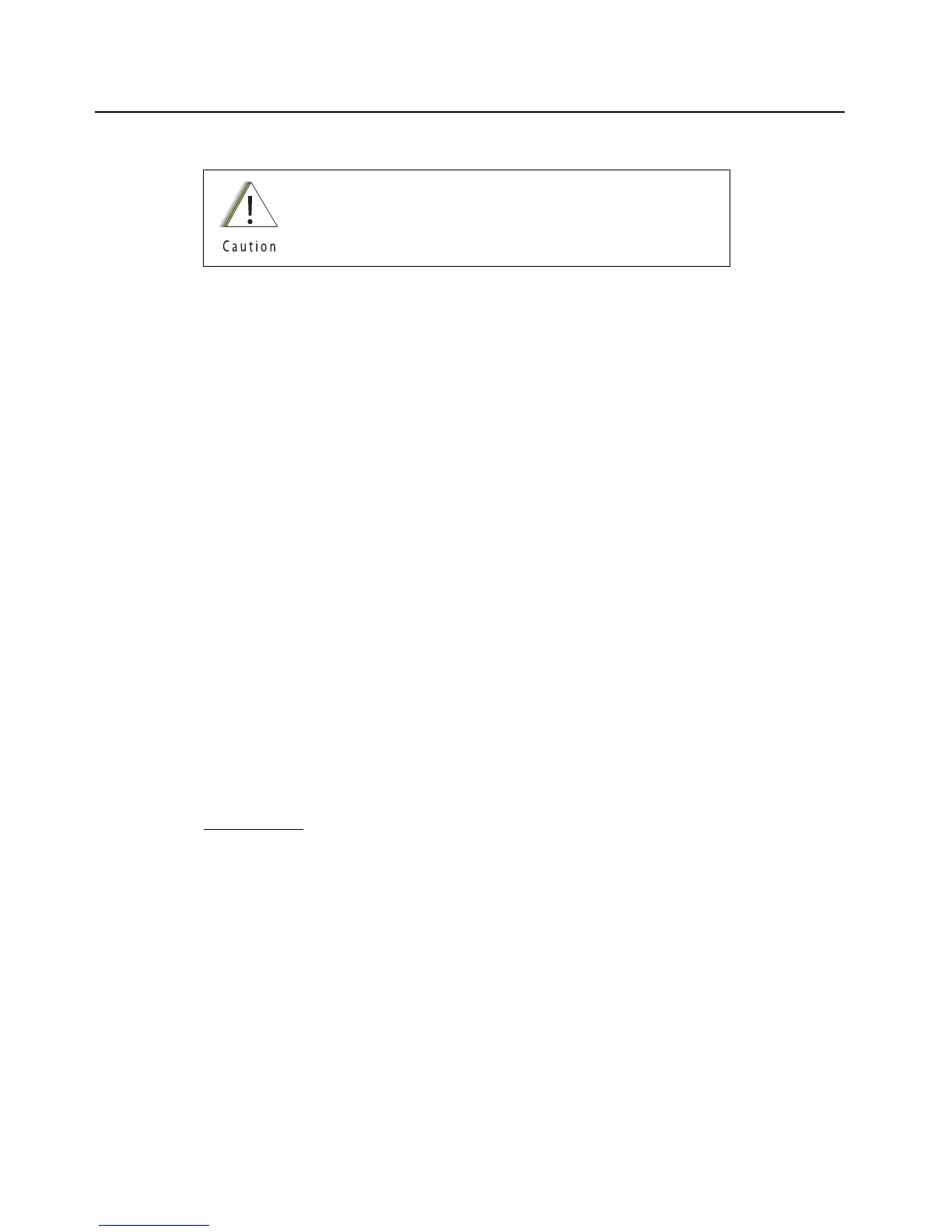Sec 1: 8-40 Disassembly/Reassembly Procedures: Ensuring Radio Submergibility
8.10.6 Reassembly
To reassemble the radio:
1. Inspect the seal on the Back Chassis Assembly (E, M) for any damage or foreign material.
2. Inspect the seal on the Speaker Module (B) for any damage or foreign material.
3. Inspect the Battery Connector Seal (41) on the RF Board Assembly (G, N) for any damage.
4. Inspect the mating seal surfaces on the Main Chassis (3) for all of the above seals for
damage or foreign material that might prevent the seals from sealing properly.
Continue reassembling the radio according to Section “8.9 Radio Reassembly” on page 1:8-31.
Tighten all hardware that was loosened or removed.
8.10.7 Vacuum Test
The Vacuum Test uses a Vacuum Pump to create a negative pressure condition inside the radio.
The gauge measures this pressure and is used to monitor any pressure changes in the radio. A
properly sealed, watertight radio should have minimal change in pressure during the test.
Before starting the vacuum test:
• Remove the battery and antenna.
• Remove the Universal Connector Cover (43) or any other accessories to expose the universal
connector.
NOTE: Refer to the exploded view diagrams and parts lists found in “Chapter 10. Exploded Views
and Parts Lists” on page 1:10-1.
8.10.7.1 Vacuum Tool Setup
1. Attach one end of the hose to the Vacuum Pump. Attach the other side of the hose to the
Vacuum Adapter.
2. Tool Leak Test
:
i. Block the open end of the Vacuum Adapter.
ii. Pull the knob on the Vacuum Pump to create vacuum.
iii. Pump at least 15 inHg.
iv. Watch the gauge for a minute. If there is any loss of vacuum, repair or replace the tool.
3. Ensure that the seal is attached to the Vacuum Adapter.
Do not reassemble the radio without first performing the
following preliminary inspection procedure.
