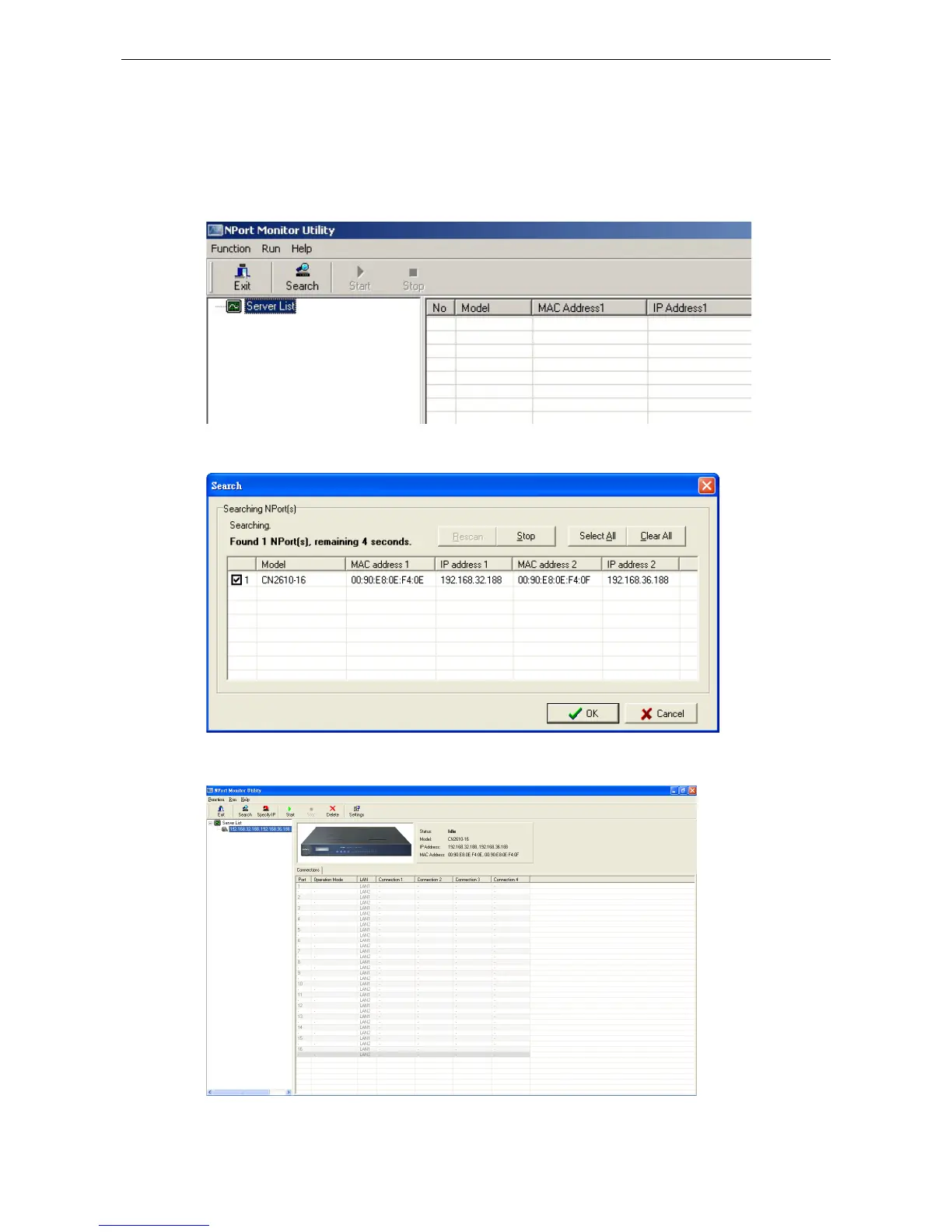Using the NPort Monitor Utility
After you install the NPort Monitor Utility, you can monitor the status of the IP address and MAC address for
redundant LAN 1, and also for redundant LAN 2.
1. Go to Start
NPort Monitor Utility to start the monitor utility.
2. Click the Search icon.
3. Click Rescan to search for CN2600 terminal servers. From the list that is generated, select the server that
you will monitor, and then click OK.
4. The monitoring information will appear on the Monitoring page. Select the IP address (from the left hand
side) that you would like to monitor, and then click the Start icon.
