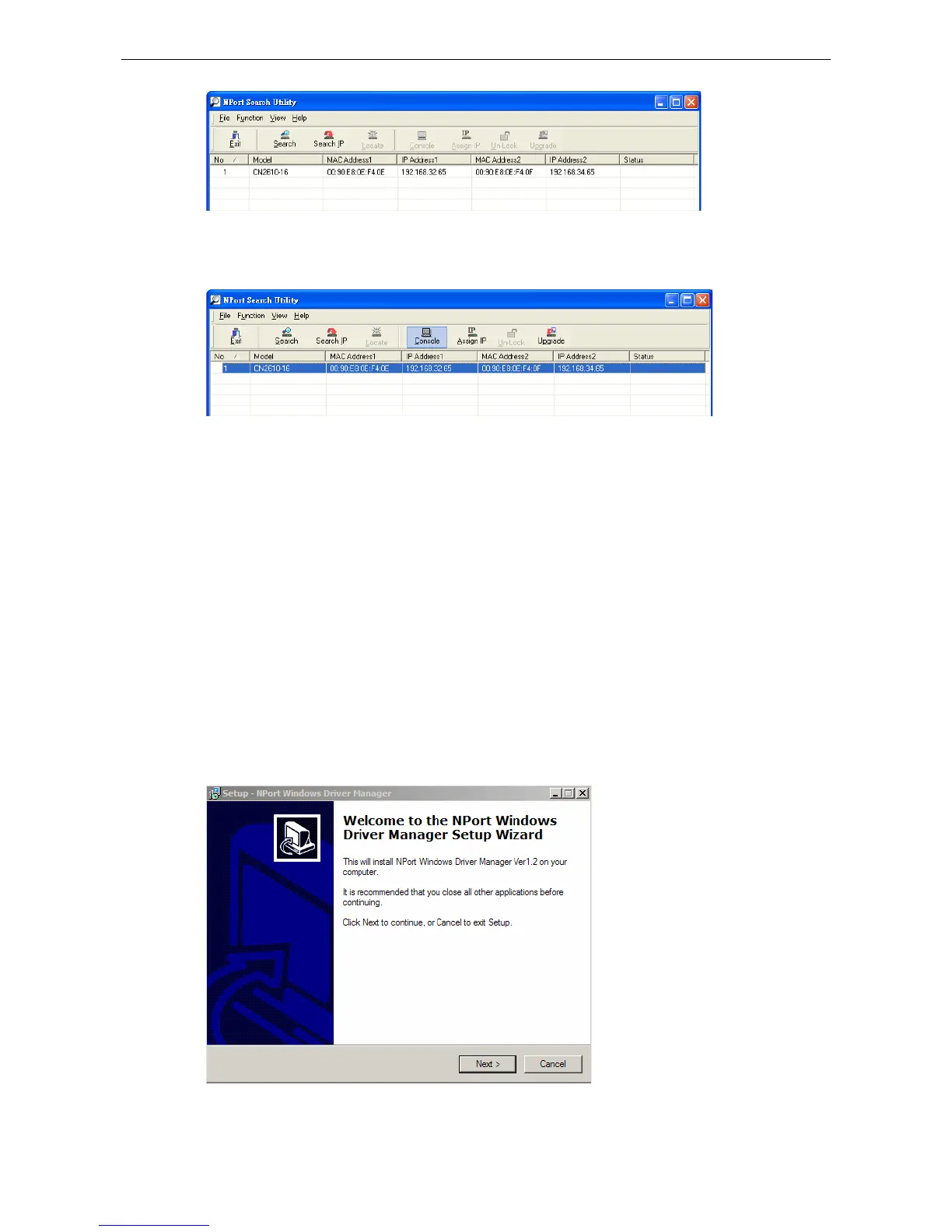To modify the configuration of the highlighted CN2600, click on the Console icon to open the web console. This
will take you to the web console, where you can make all configuration changes. Please refer to Chapter 5,
Configuration with the Web Console, for information on how to use the web console.
Windows Driver Manager
Installing NPort Windows Driver Manager
The NPort Windows Driver Manager can be used with CN2600 serial ports that are set to Real COM mode. The
Driver Manager manages the installation of drivers, which allow you to map unused COM ports on your PC to
serial ports on the CN2600. These drivers are designed for use with Windows
95/98/ME/NT/2000/XP/2003/Vista. When the drivers are installed and configured, devices that are attached to
serial ports on the CN2600 will be treated as if they were attached to your PC’s own COM ports.
If you are using the older version named Async Server Windows 2000/XP/2003 driver, please refer to Chapter
9, Setting up Hosts for installation information. Note that you may also download the latest Windows Driver
Manager from Moxa’s website.
1. Click the INSTALL COM Driver button in the CN2600 Installation CD auto-run window to install NPort
Windows Driver Manager. Once the installation program starts running, click Yes to proceed.
2. Click Next when the Welcome screen opens to proceed with the installation.
3. Click Next to install program files to the default directory, or click Browse to select an alternate location.
