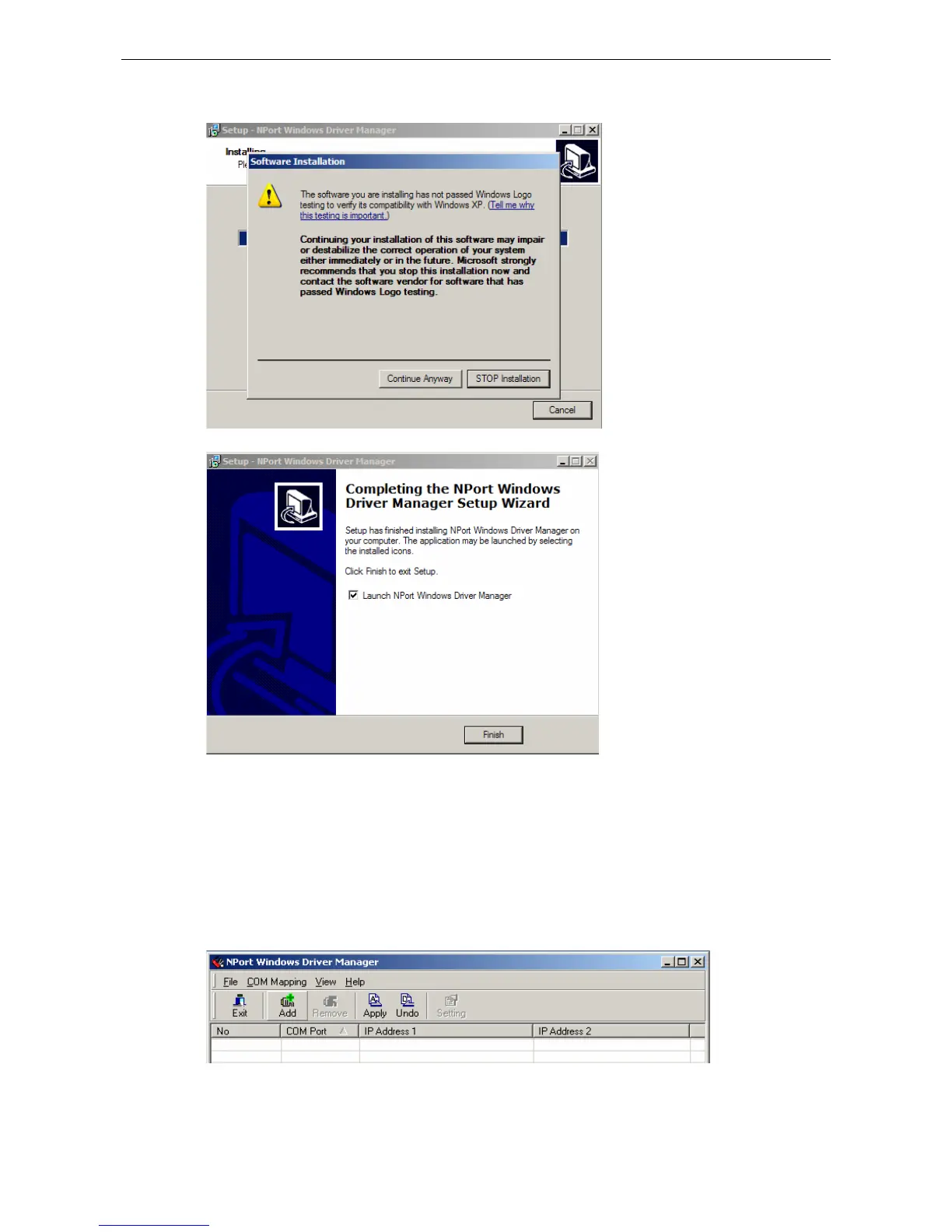In Windows XP, a message will appear indicating that the software has not passed Windows Logo testing.
Click Continue Anyway to finish the installation.
7. Click Finish to complete the installation of the CN2600 Windows Driver Manager.
Using NPort Windows Driver Manager
After you install the NPort Windows Driver Manager, you can set up the CN2600’s serial ports as remote COM
ports for your PC host. Be sure the serial port(s) on your CN2600 are set to Redundant COM mode when using
NPort Windows Driver Manager to map COM ports.
1. Go to Start
