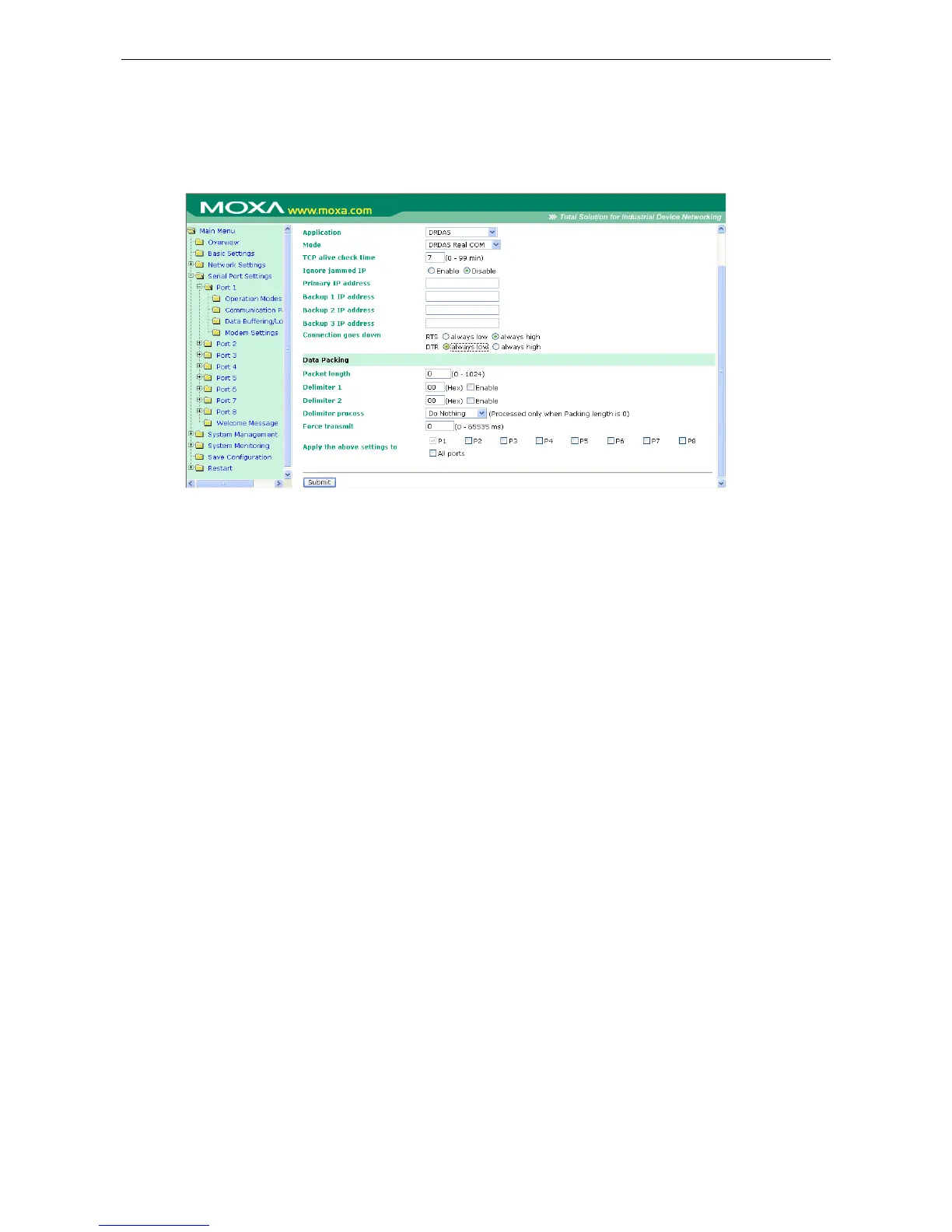DRDAS
DRDAS Real COM
TCP alive check time (default=7 min): This field specifies how long the CN2600 will wait for a response to
“keep alive” packets before closing the TCP connection. The CN2600 checks connection status by sending
periodic “keep alive” packets. If the remote host does not respond to the packet within the time specified in this
field, the CN2600 will force the existing TCP connection to close. For socket and device control modes, the
CN2600 will listen for another TCP connection from another host after closing the connection. If TCP alive
check time is set to 0, the TCP connection will remain open and will not send any “keep alive” packets.
Ignore jammed IP (default=No): This option determines how the port will proceed if multiple hosts are
connected and one or more of the hosts stops responding as the port is transmitting data. If you select No, the
port will wait until the data has been transmitted successfully to all hosts before transmitting the next group of
data. If you select Yes, the port will ignore the host that stopped responding and continue data transmission
to the other hosts.
Primary IP address The primary host’s IP address.
If left blank, then every host on the network cannot access the serial port.
Backup 1 IP address Backup host’s IP address
Backup 2 IP address Backup host’s IP address
Backup 3 IP address Backup host’s IP address
Connection goes down (default=always high): You can configure what happens to the RTS and DTR signals
when the Ethernet connection goes down. For some applications, serial devices need to know the Ethernet link
status through RTS or DTR signals sent through the serial port. Use goes low if you want the RTS and DTR
signal to change their state to low when the Ethernet connection goes down. Use always high if you do not
want the Ethernet connection status to affect the RTS or DTR signals.
Packet length (default=0): The Packet length setting refers to the maximum amount of data that is allowed
to accumulate in the serial port buffer before sending. At the default of 0 for packet length, no maximum
amount is specified and data in the buffer will be sent as specified by the delimiter settings or when the buffer
is full. When a packet length between 1 and 1024 bytes is specified, data in the buffer will be sent as soon it
reaches the specified length.
Delimiter 1 and Delimiter 2 (default=None): When Delimiter 1 is enabled, the serial port will clear the buffer
and send the data to the Ethernet port when a specific character, entered in hex format, is received. A second
