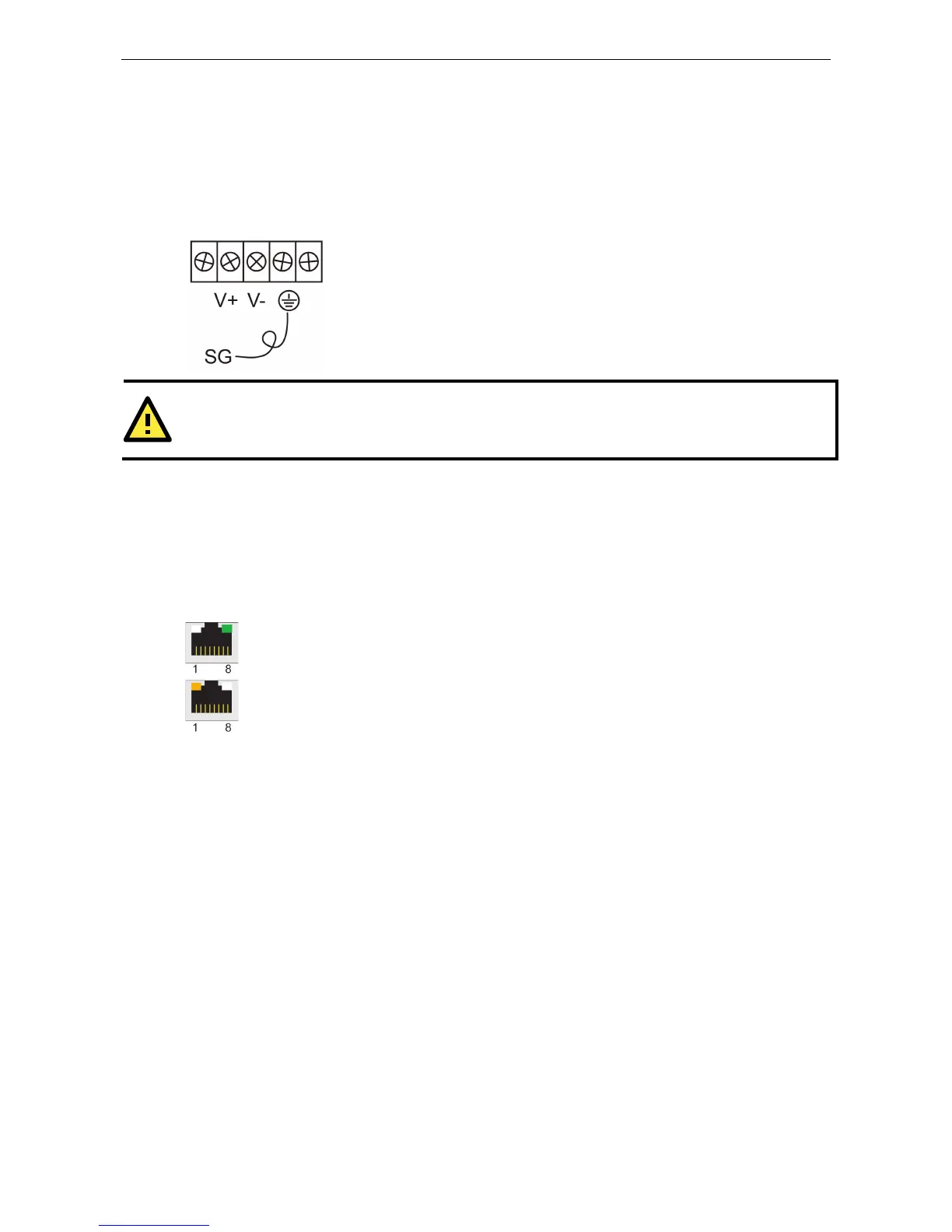CN2600 Series Hardware Installation
Grounding the CN2600-8/16-HV
Grounding and wire routing help limit the effects of noise due to electromagnetic interference (EMI). Run the
ground connection from the ground screw to the grounding surface prior to connecting devices. The shielded
ground (sometimes called protected ground) contact is the second contact from the right of the 5-pin power
terminal block connector located on the rear panel of the CN2600-8/16-HV. Connect the SG wire to the Earth
ground
ATTENTION
This product is intended to be
mounted to a well-grounded mounting surface such as a metal panel.
Connecting to the Network
Connect one end of the Ethernet cable to the CN2600’s 10/100M Ethernet port and the other end of the cable
to the Ethernet network. There are 2 LED indicators located on the top left and right corners of the Ethernet
connector. If the cable is properly connected, the CN2600 will indicate a valid connection to the Ethernet in the
following ways:
The top right corner LED indicator maintains a solid green color w
hen the cable is properly
connected to a 100 Mbps Ethernet network.
The top left corner LED indicator maintains a solid orange color when the cable is properly
connected to a 10 Mbps Ethernet network.
Connecting to a Serial Device
Use appropriately wired serial data cables to connect serial devices to the CN2600’s serial ports.
Connecting to the Console Port
A console is a combination of keyboard and monitor that is used to configure settings and monitor the status
of your system. The console port can be used if a network is unavailable, or you do not know the CN2600’s IP
address. To connect to the console port, use a PC running UNIX, or a PC with terminal emulation software (e.g.,
HyperTerminal or PComm by Moxa; parameter settings are: baudrate = 115200 bps, parity check = None, data
bits = 8, stop bits = 1, terminal type = VT100). Use an RJ45-to-DB25 or RJ45-to-DB9 cable to connect the
terminal to the console port.
