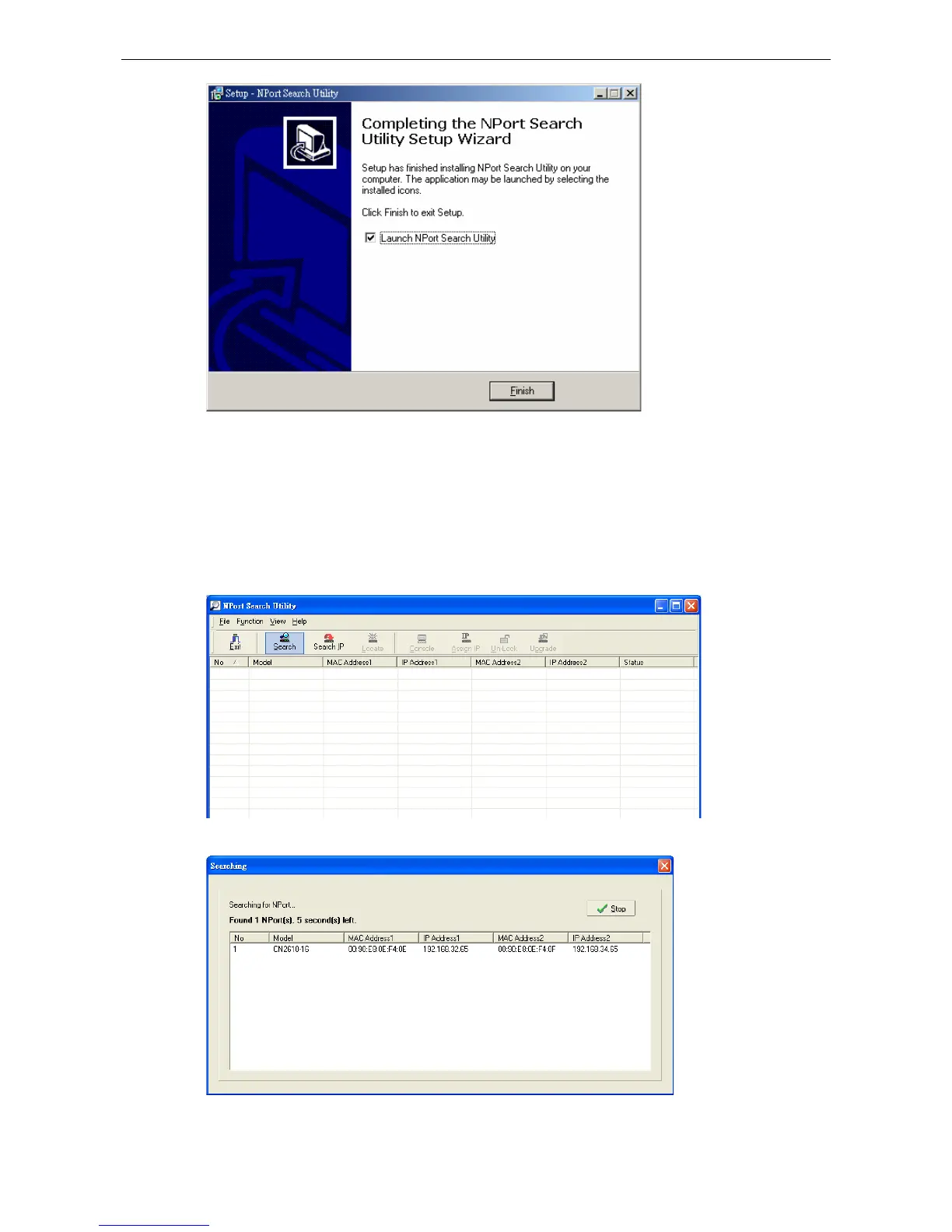Configuring NPort Search Utility
The Broadcast Search function is used to locate all CN2600 servers that are connected to the same LAN as
your computer. After locating a CN2600, you will be able to change its IP address.
Since the Broadcast Search function searches by MAC address and not IP address, all CN2600 servers
connected to the LAN will be located, regardless of whether or not they are part of the same subnet as the host.
1. Open NPort Search Utility and then click the Search icon.
The Searching window indicates the progress of the search.
2. When the search is complete, all CN2600 servers that were located will be displayed in the NPort Search
Utility window.
