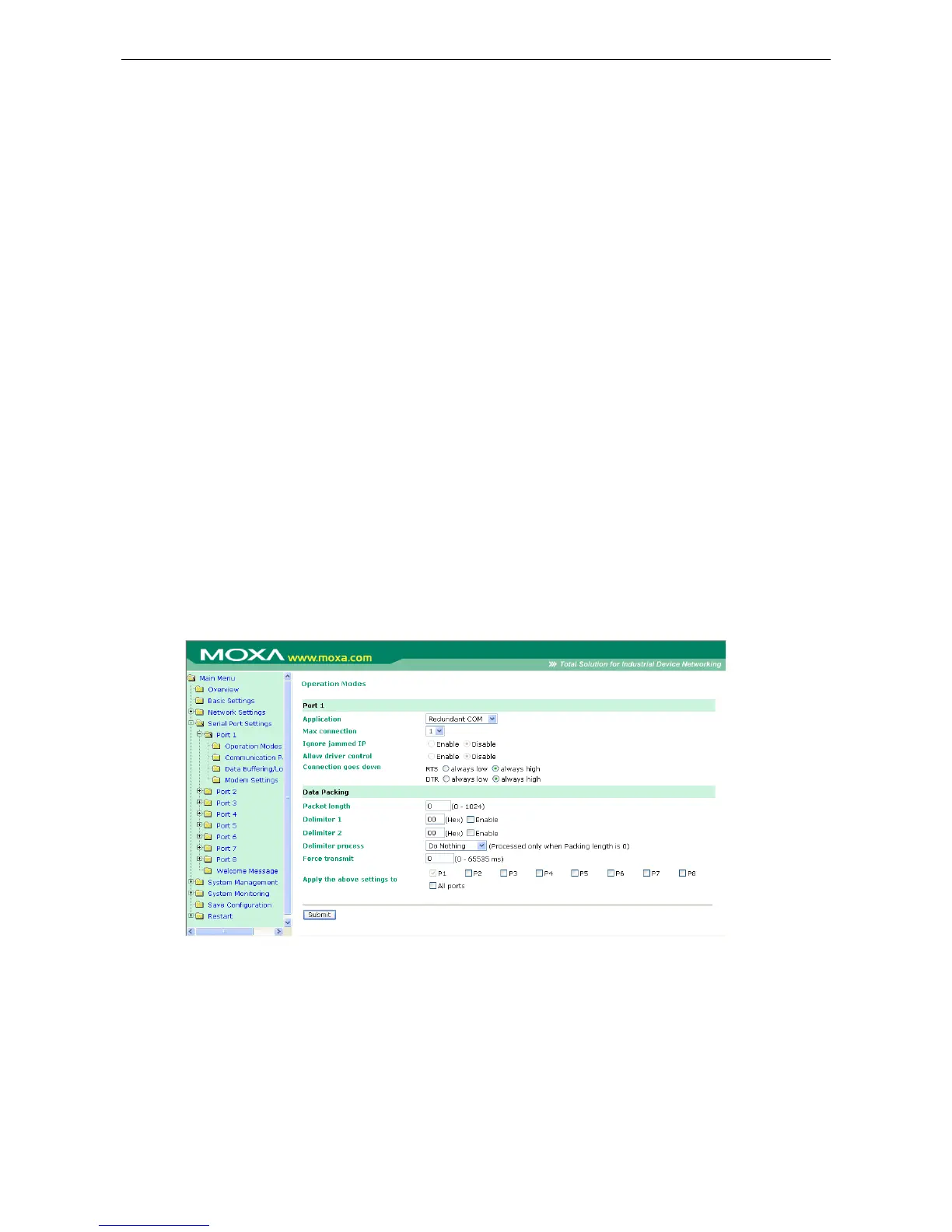• Delimiter + 1: Data in the buffer will be transmitted after 1 additional byte is received following the
delimiter.
• Delimiter + 2: Data in the buffer will be transmitted after 2 additional bytes are received following the
delimiter.
• Strip Delimiter: Data in the buffer is first stripped of the delimiter before being transmitted.
Force transmit (default=0 ms): This parameter defines how large a gap in serial communication the CN2600
will allow before packing the serial data in its internal buffer for network transmission.
As data is received through the serial port, it is stored by the CN2600 in the internal buffer. The CN2600
transmits data stored in the buffer via TCP/IP, but only when the internal buffer is full or as specified by the
force transmit time. When set to 0, the force transmit time is disabled, and transmission is determined solely
by the data in the internal buffer. At 1 to 65535, the TCP/IP protocol software will pack the serial data received
after there is a gap in serial communication that exceeds the specified force transmit time.
The optimal force transmit time depends on your application, but it must be at least larger than one character
interval within the specified baudrate. For example, assume that the serial port is set to 1200 bps, 8 data bits,
1 stop bit, and no parity. In this case, the total number of bits needed to send a character is 10 bits, and the
time required to transfer one character is
(10 (bits) / 1200 (bits/s)) × 1000 (ms/s) = 8.3 ms.
Therefore, you should set the force transmit time to be larger than 8.3 ms, so in this case, it must be greater
than or equal to 10 ms.
If it is necessary to send a series of characters in the same packet, the serial device will need to send that series
of characters within the specified force transmit time, and the total length of data must be less than or equal
to the CN2600’s internal buffer size (1 KB per port).
Redundant COM
Max connection (default=1): This field is used if you need to receive data from different hosts simultaneously.
When set to 1, only one specific host can access this port of the CN2600, and the Redundant COM driver on that
host will have full control over the port. When set to 2 or greater, up to the specified number of hosts’
Redundant COM drivers may open this port at the same time. When multiple hosts’ Redundant COM drivers
open the port at the same time, the COM driver only provides a pure data tunnel—no control ability. The serial
port parameters will use firmware settings instead of depending on your application program (AP).
Application software that is based on the COM driver will receive a driver response of “success” when the
software uses any of the Win32 API functions. The firmware will only send data back to the driver on the host.
Data will be sent first-in-first-out when data comes into the CN2600 from the Ethernet interface.