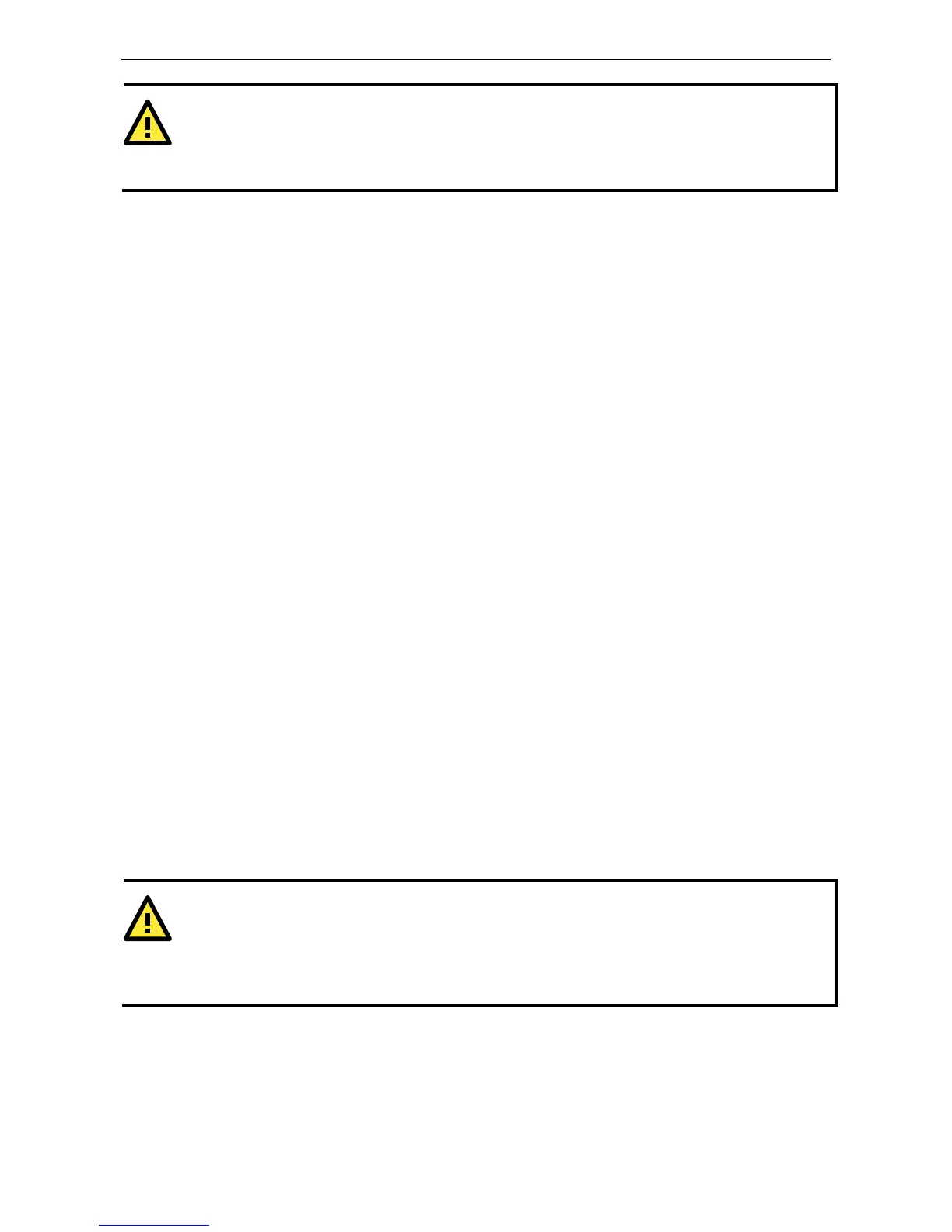The MENU button activates the main menu. It is also used to cancel a selection and return to a previous menu.
The UP and DOWN buttons navigate between available options.
The SEL button confirms a selection or enters a submenu.
The IP environment (Static, DHCP, PPPoE, etc.) is configured under Main Menu
Save/Restart.
The following instructions explain how to set the CN2600’s IP address through the LCM console:
1. Press MENU to activate the Main Menu.
2. The first line of the display indicates the current menu and should read Main Menu. The second line
indicates the current selection and should read Server setting. Use the UP and DOWN buttons to select
Network setting. Press SEL to enter the Network setting menu.
3. In the Network setting menu, select IP config. Don’t forget to press SEL to confirm your selection.
4. In the IP config menu, use the UP and DOWN buttons to select the option that matches your IP
environment (static, DHCP, etc.). Press SEL to confirm your choice. You may also press MENU to cancel
your selection and return to the previous submenu.
5. You should be back in the Network setting menu. From the Network setting menu, select IP address.
6. Use the UP and DOWN buttons to modify the digit currently selected by the blinking cursor. Press SEL to
move to the next digit. Continue modifying the IP address until all digits have been entered. If you make a
mistake, press MENU to cancel all changes and return to the Network setting menu. You cannot go back
one digit.
7. Once you have finished modifying the IP address, your changes are saved but not in effect. In order for your
changes to take effect, you will need to restart the CN2600. You may view and modify your changes by
selecting IP address at the Network setting menu again.
8. Press the menu button to exit out of the Network setting menu and return to the Main Menu. Use the UP
and DOWN buttons to select Save/Restart and press SEL. Use the UP and DOWN buttons to select Yes
and press SEL to restart.
ARP
You may use the ARP (Address Resolution Protocol) command to set up an IP address for your CN2600. The
ARP command tells your computer to associate the CN2600’s MAC address with an IP address. Afterwards, use
Telnet to access the CN2600 and its IP address will be reconfigured.
