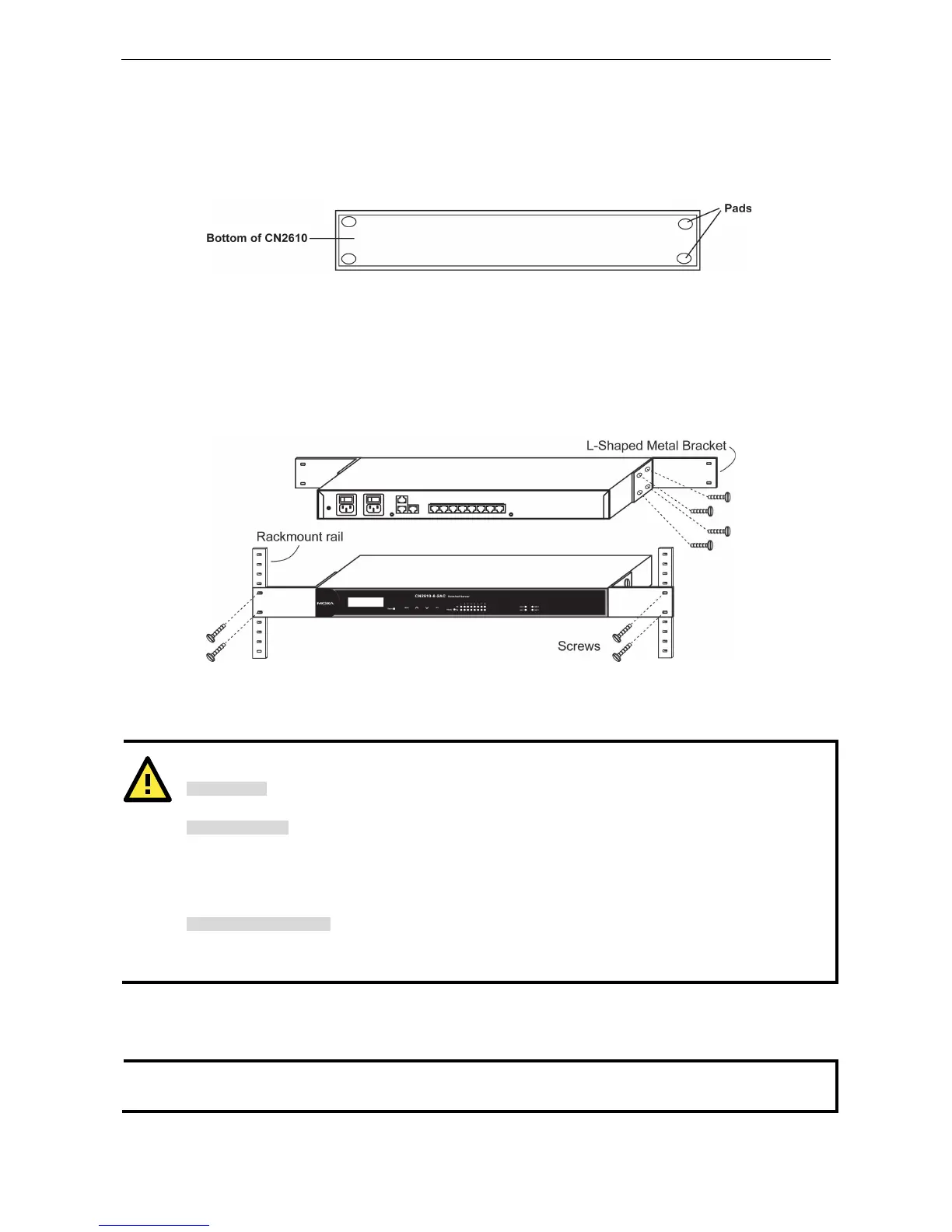CN2600 Series Hardware Installation
Desktop
Place your CN2600 on a clean, flat, well-ventilated desktop. For better ventilation, attach the 4 pads from the
desktop kit to the bottom of the unit, and leave some space between the CN2600 and other equipment. Do not
place equipment or objects on top of the unit, as this might damage the server.
Rackmount
The CN2600 is designed to be mounted on a standard 19-inch rack. Use the enclosed pair of L-shaped metal
brackets and screws to fasten your CN2600 to the rack cabinet. Each L-shaped bracket has 6 holes, leaving two
outer or inner holes available for other uses. You have two options. You can lock either the front or rear panel
of the CN2600 to the front of the rack. Locking the front panel is shown in the following figure.
Wiring Requirements
Be sure to disconnect the power cord before installing and/or wiring your CN2600.
Calculate the maximum possible current in each power wire and common wire. Observe all electrical codes
dictating the maximum current allowable for each wire size.
If the current goes above the maximum ratings, the wiring could overheat, causing serious d
Be careful when handling the CN2600. When plugged in, the CN2600’s internal components generate heat, and
consequently the board may feel hot to the touch.
You should also observe the following common wiring rules:
• Use separate paths to route wiring for power and devices. If power wiring and device wiring paths must
cross, make sure the wires are perpendicular at the intersection point.
Do not run signal or communication wiring and power wiring in the same wire conduit. To avoid interference,
wires with different signal characteristics should be routed separately.
