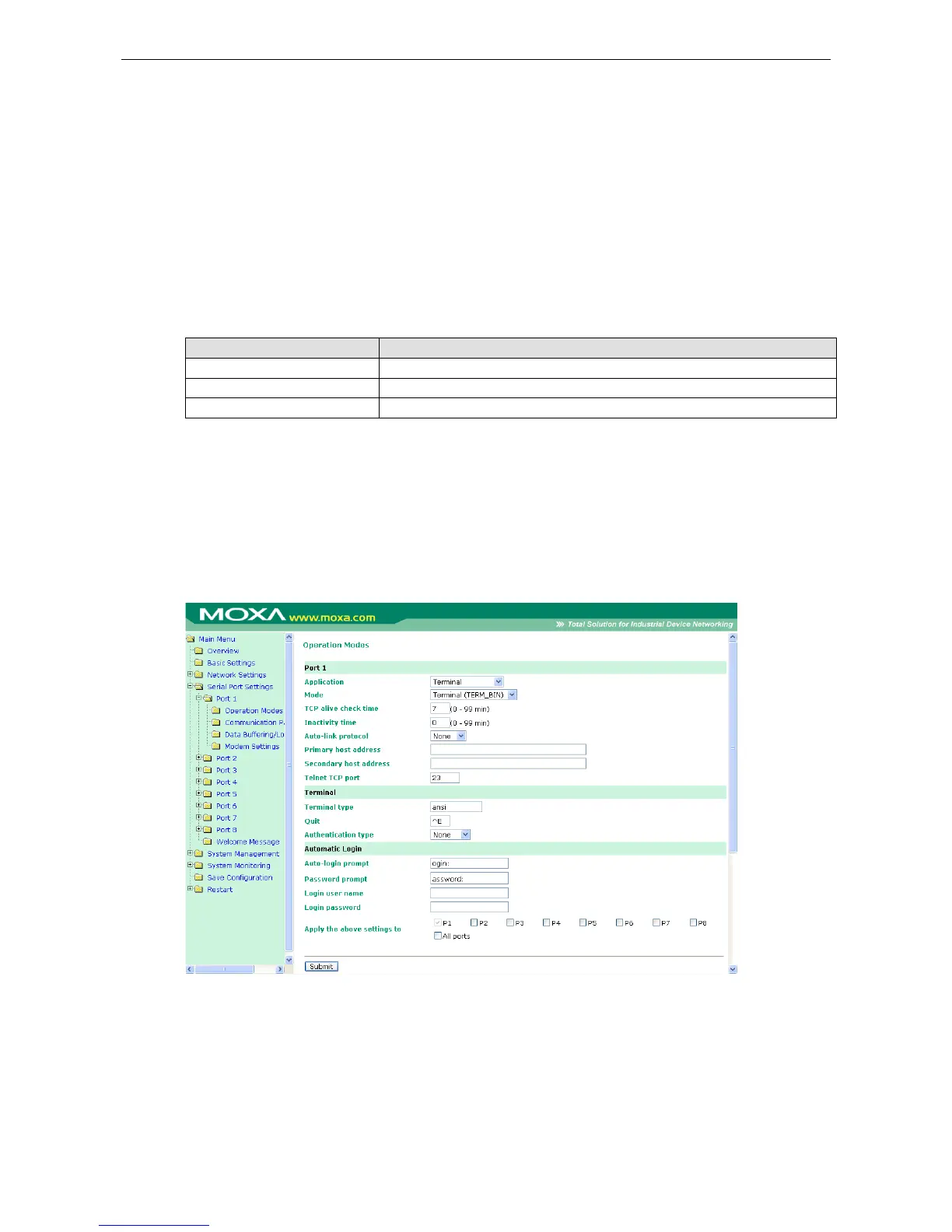determine the appropriate terminal type. For most applications, this setting will be unnecessary and will have
no effect
Max. Sessions (default=4): This setting allows you to configure the maximum. number of sessions allowed for
the serial port.
Change Session (default=(^T)0x14): This field defines the quick key to change a session.
Quit (default=(^E)0x05): This field defines the quick key to quit a session.
Break: This field defines the quick key to send a break signal.
Interrupt: This field defines the quick key for program termination.
Authentication type (default=None): This field allows you to configure the method used, if any, to verify a
user’s ID and authorization.
Option Description
Local Verify the ID against the CN2600 User Table.
RADIUS Verify the ID against the external RADIUS server.
None Authentication is not required.
Auto-login prompt (default=ogin:)
Password prompt (default=assword:)
Login user name: Enter the terminal login ID here.
Login password: Enter the password for the terminal login here.
Terminal BIN (TERM_BIN)
Terminal Binary mode can be used to transfer files with XMODEM or ZMODEM. You are only allowed to open one
terminal session at a time when in Terminal Binary mode.
TCP alive check time (default=7 min): This field specifies how long the CN2600 will wait for a response to
“keep alive” packets before closing the TCP connection. The CN2600 checks connection status by sending
periodic “keep alive” packets. If the remote host does not respond to the packet within the time specified in this
field, the CN2600 will force the existing TCP connection to close. For socket and device control modes, the
CN2600 will listen for another TCP connection from another host after closing the connection. If TCP alive