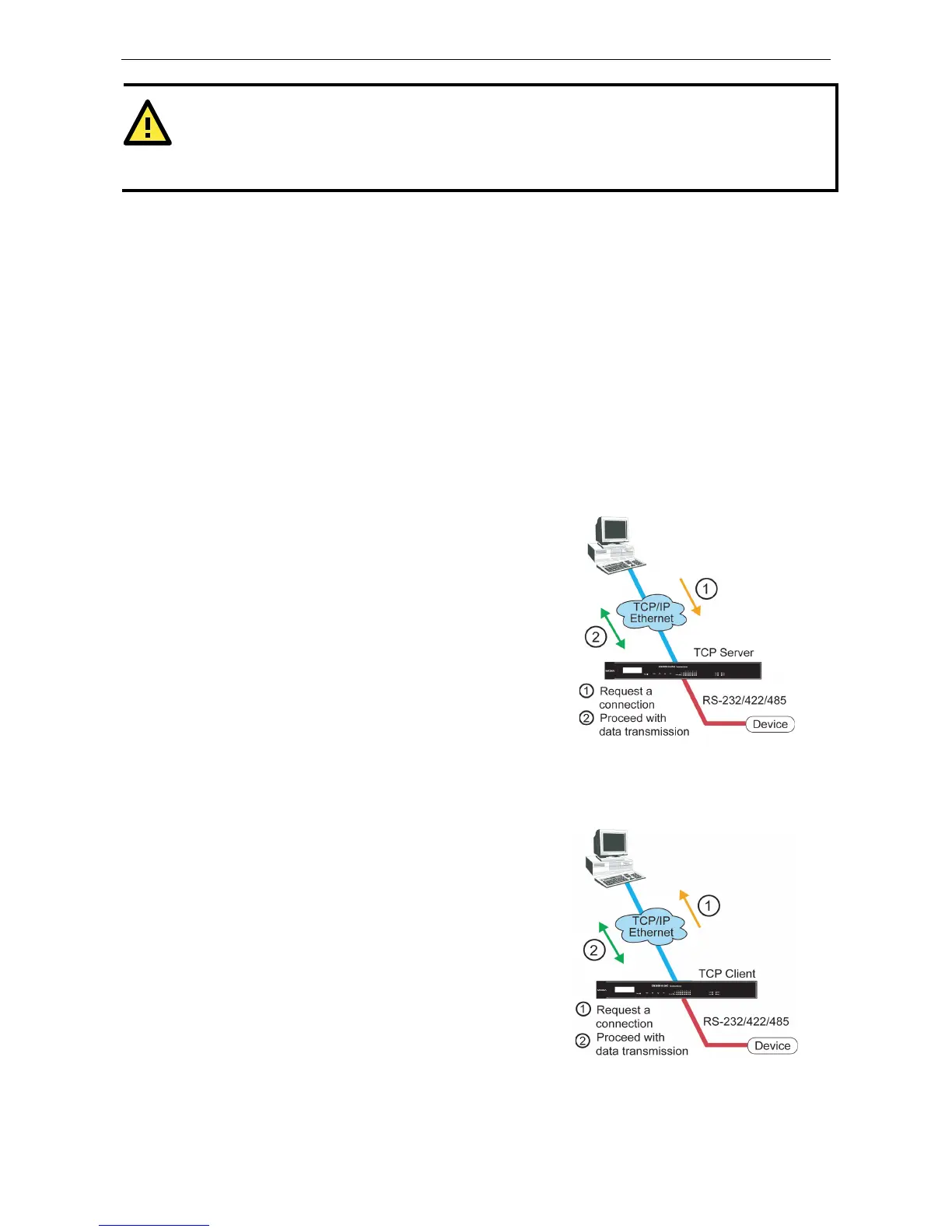CN2600 Series Serial Port Operation Modes
ATTENTION
Real COM mode allows several hosts to have access control over the same CN2600. The drivers that come with
your CN2600 control host access by checking the host’s IP address. Please refer to the Accessible IP List section
in Chapter 8,
System Management Settings, for more details.
RFC2217 Mode
RFC-2217 mode is similar to Real COM mode. That is, a driver is used to establish a transparent connection
between a host computer and a serial device by mapping the serial port on the CN2600 to a local COM port on
the host computer. RFC2217 defines general COM port control options based on the Telnet protocol. Third party
drivers supporting RFC-2217 are widely available on the Internet and can be used to implement Virtual COM
mapping to your CN2600 serial port(s).
Socket Applications
For socket applications, the CN2600 offers the following modes: TCP Server, TCP Client and UDP.
TCP Server Mode
In TCP Server mode, the serial port on the CN2600 is assigned
a port number which must not conflict with any other serial
port on the CN2600. The host computer initiates contact with
the CN2600, establishes the connection, and rec
from the serial device. This operation mode also supports up
to 8 simultaneous connections, enabling multiple hosts to
collect data from the same serial device at the same time.
As illustrated in the figure, data transmission proceeds as
follows
The host requests a connection from the CN2600, which is
configured for TCP Server mode.
Once the connection is established, data can be transmitted in
both directions between the host and the CN2600.
In TCP Client mode, the CN2600 can
actively establish a TCP
connection to a pre
-defined host computer when serial data
After the data has been transferred, the CN2600 can
automatically disconnect from the host computer by using the
Inactivity time settings.
figure, data transmission proceeds as
The CN2600, configured for TCP Client mode, requests a
connection from the host.
Once the connection is established, data can be transmitted in
both directions between the host and the CN2600.
